-
LCRomeGuidesAsked on February 13, 2017 at 11:35 AM
It would be great to either have a pop-up on the main page indicating that an email address has been placed on the bounce list or the option to receive an email notification so that I could quickly resolve the problem. Thanks!
-
AIDANReplied on February 13, 2017 at 12:47 PM
Hi, thank you for contacting us.
Please note that we do have a popup that appears on the main page once you login, indicating that an email address has been placed into the bounce list, and offering a button to remove it from the bounce list, and another button to change the email:
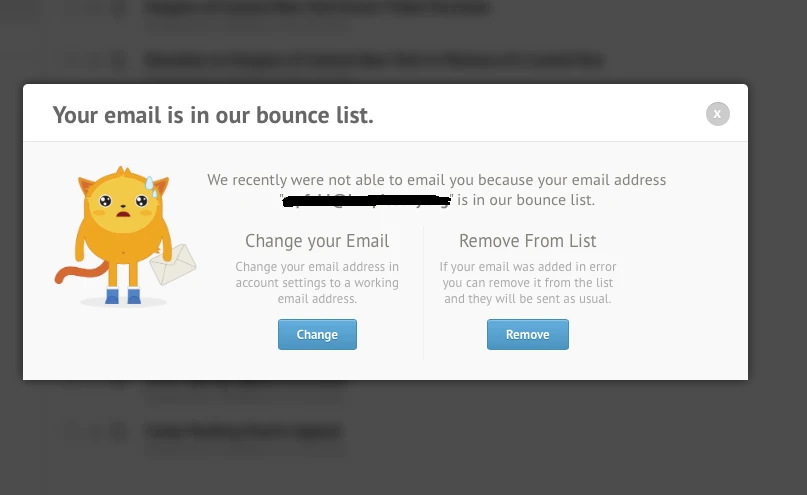
Your feedback is most welcome. If you need further assistance please let us know, we will be happy to help. Thank you.
-
LCRomeGuidesReplied on February 13, 2017 at 12:53 PM
Thank you. Since my login information is saved on the computer I am essentially already/always "logged in". Thus, I won't ever be brought to that page and never see the notification. Does that make sense? I would suppose that there are many with the same set-up...
-
AIDANReplied on February 13, 2017 at 1:18 PM
Hi again,
Please note that, for security reasons, sessions do expire, so you you will be logging in again eventually (when that happens) and you will be having this popup.
You may also check your email history whenever you like, to make sure everything is marked as sent successfully. We have a detailed guide on how to achieve that here: https://www.jotform.com/help/293-How-to-View-All-Your-Form-Email-History
I hope this helps. We're here if you need anything.
-
LCRomeGuidesReplied on February 13, 2017 at 1:36 PM
Thanks again for the quick reply.
It would be nice to not have to go and check the email history just to make sure all the emails are going through successfully. I think a simple email notification would do the trick to help solve problems as soon as possible, especially if I don't log in for a while.
-
AIDANReplied on February 13, 2017 at 2:37 PM
Hi again,
Please note that one of the patterns we noticed is that customers tend to send email notifications to the email attached to the user account (among other addresses).
If this email address gets included in the bounce list, then sending an email notification to them to inform them of this fact, wouldn't work, resulting in the user not knowing they should have had a notification in the inbox.
Still, this could work if the users for example would provide a backup email address to notify them about bounce issues, so in any case I am escalating this to our second level team as per your request.
You will be notified of any progress or action taken, via this ticket. Thank you.
-
LCRomeGuidesReplied on February 13, 2017 at 3:46 PM
Thanks! Wow, phenomenal customer service. Keep up the good work.
- Mobile Forms
- My Forms
- Templates
- Integrations
- INTEGRATIONS
- See 100+ integrations
- FEATURED INTEGRATIONS
PayPal
Slack
Google Sheets
Mailchimp
Zoom
Dropbox
Google Calendar
Hubspot
Salesforce
- See more Integrations
- Products
- PRODUCTS
Form Builder
Jotform Enterprise
Jotform Apps
Store Builder
Jotform Tables
Jotform Inbox
Jotform Mobile App
Jotform Approvals
Report Builder
Smart PDF Forms
PDF Editor
Jotform Sign
Jotform for Salesforce Discover Now
- Support
- GET HELP
- Contact Support
- Help Center
- FAQ
- Dedicated Support
Get a dedicated support team with Jotform Enterprise.
Contact SalesDedicated Enterprise supportApply to Jotform Enterprise for a dedicated support team.
Apply Now - Professional ServicesExplore
- Enterprise
- Pricing



























































