-
CuttingHorsesAustAsked on February 14, 2017 at 3:20 PM
Hello, i am new to JotForm and need a little help. i have volunteered to do a website for a local sports club who want to accept entries online, sounds easy enough, phew! I spent all of yesterday trying to do what they want and i am sure it can be done and am hoping someone can help me please. this is what they want, so the first field is a drop down with the event name which feeds the entry fee value. I just dont seem to be able to get a dropdown and text fields in a Data Grid form. Can anyone help?
-
Kevin Support Team LeadReplied on February 14, 2017 at 5:57 PM
We have some widgets that will allow you to display the fields as you need, for example, the configurable list will allow you to do it, here's the link to the widget where you will also find a demo form: https://widgets.jotform.com/widget/configurable_list
But, you cannot get a total calculated using the widget, we have also a matrix field, but it cannot have multiple field types, you can only use only use one field type with this field, here's a link that will help you to set up the matrix field and perform calculations with it: https://www.jotform.com/help/343-How-to-Perform-Form-Calculation-in-the-Matrix-Field
An option would be to use basic fields:
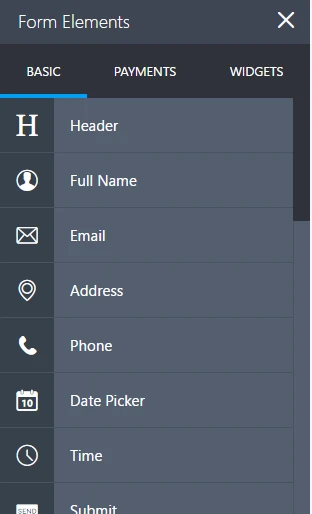
You can display them inline, as shown in your screenshot, by following this guide: https://www.jotform.com/help/90-Form-Field-Positioning
You could also assign calculation values to fields like drop downs, here's a guide with more info about it: https://www.jotform.com/help/301-How-to-Assign-Calculation-Value
And finally calculate the total amount based on information entered in these fields, here's a guide with info about it: https://www.jotform.com/help/259-How-to-Perform-Form-Calculation-Using-a-Widget
If you have any question, please let us know.
-
CuttingHorsesAustReplied on February 15, 2017 at 11:19 PM
Thanks Kevin, got everything sorted but the sub total (total entries). am using the calculation widget but doesnt seem to be doing what i thought. can you please give me an idea of what i am doing wrong. thanks once again :)
https://form.jotform.co/70426674188868 -
CharlieReplied on February 16, 2017 at 4:39 AM
This is because you have two extra "+" operators in the start and in the end.
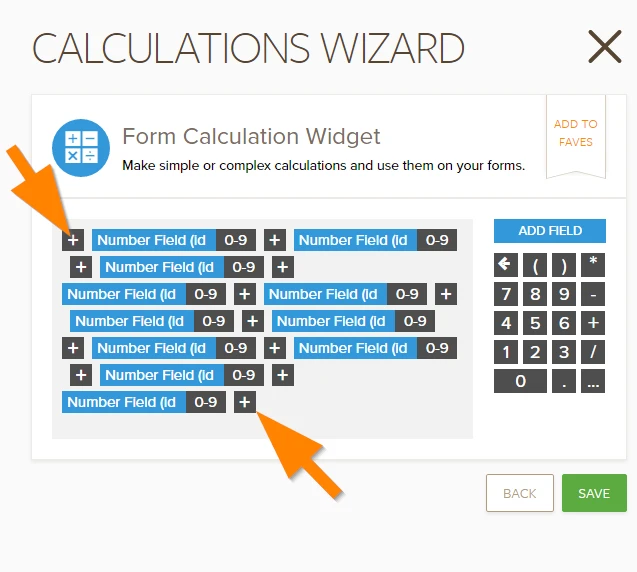
You are basically adding nothing before the first "+" operator, and you are also doing it at the end. Remove those two and your calculation should work. Here's my test cloned form after that changed:
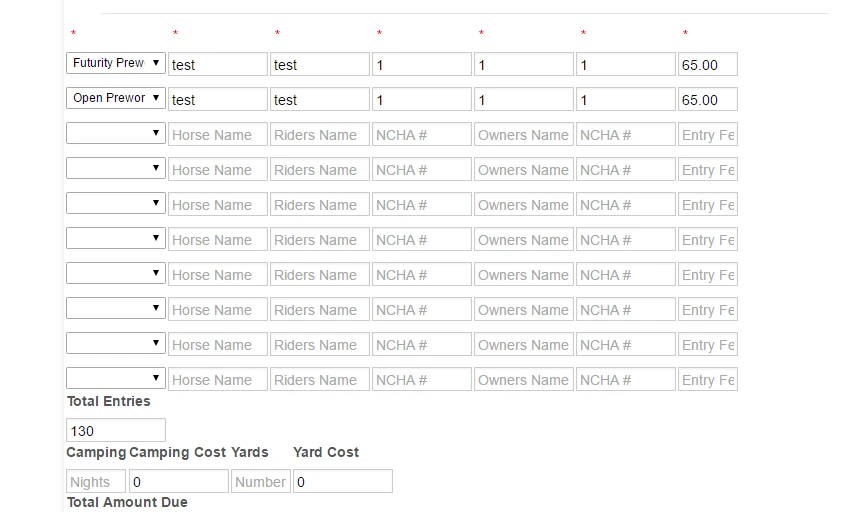
I hope that helps.
-
CuttingHorsesAustReplied on February 16, 2017 at 5:42 AM
Thanks you, works great :)
- Mobile Forms
- My Forms
- Templates
- Integrations
- INTEGRATIONS
- See 100+ integrations
- FEATURED INTEGRATIONS
PayPal
Slack
Google Sheets
Mailchimp
Zoom
Dropbox
Google Calendar
Hubspot
Salesforce
- See more Integrations
- Products
- PRODUCTS
Form Builder
Jotform Enterprise
Jotform Apps
Store Builder
Jotform Tables
Jotform Inbox
Jotform Mobile App
Jotform Approvals
Report Builder
Smart PDF Forms
PDF Editor
Jotform Sign
Jotform for Salesforce Discover Now
- Support
- GET HELP
- Contact Support
- Help Center
- FAQ
- Dedicated Support
Get a dedicated support team with Jotform Enterprise.
Contact SalesDedicated Enterprise supportApply to Jotform Enterprise for a dedicated support team.
Apply Now - Professional ServicesExplore
- Enterprise
- Pricing




























































