-
plateausteveAsked on February 16, 2017 at 10:02 AM
Hello. I would like to make a personality quiz on JotForm.
When a respondent selects "I agree" radio button, I would like to increase each possible result by a number 0-5. When "I disagree" is selected, a different number is added to the result. I am looking for a way to add a number to a hidden field to based on the answer to the radio button question. What would be the best way to do this? I have tried the conditional logic settings but haven't gotten it to work yet.
Thanks!
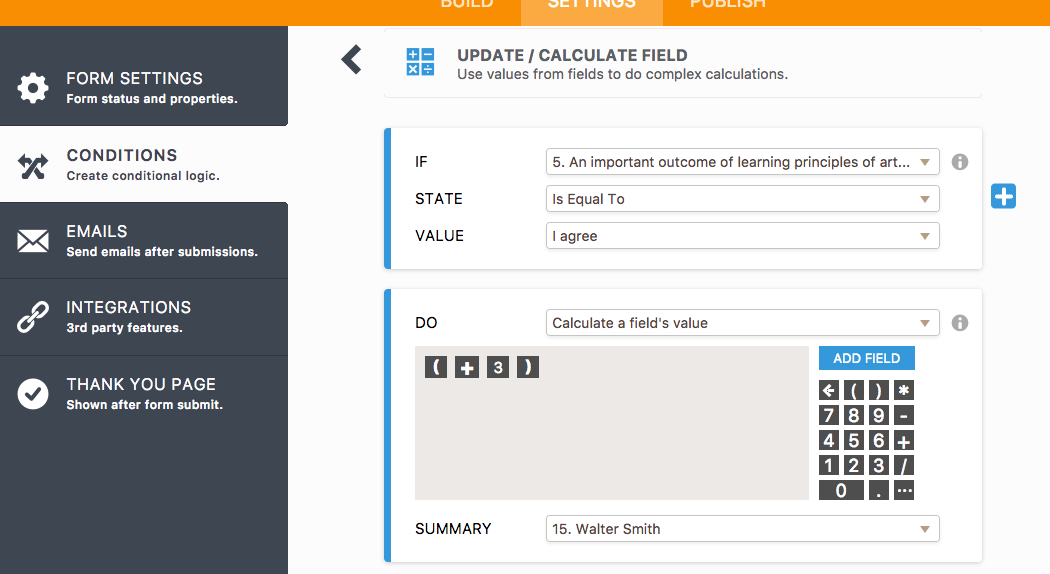 Page URL: https://form.jotform.com/70448873270158
Page URL: https://form.jotform.com/70448873270158 -
MikeReplied on February 16, 2017 at 12:31 PM
This is possible to assign a specific value to each radio button selection, and then sum all the Radio Button fields using Form Calculation widget field. Please take a look at the following guides.
1) How to Assign Calculation Value
2) How to Perform Form Calculation Using a Widget
If you need any further assistance on this, please let us know.
-
SteveReplied on February 16, 2017 at 1:55 PM
Thanks, Mike. But what if I want the same answer to result in adding different amounts to each hidden field? So selecting "I agree" adds 5 to one variable, 3 to another variable, 1 to another variable. There will be 9 possible results, each with a different value depending on the sum total of the answers to the questions.
Thanks!
Steve -
MikeReplied on February 16, 2017 at 3:31 PM
I think that you cannot simply add a value to the hidden field. You will need to use multiple hidden fields after each radio button, and then sum them. Please check the next thread to see if something similar might be used in your case.
- Mobile Forms
- My Forms
- Templates
- Integrations
- INTEGRATIONS
- See 100+ integrations
- FEATURED INTEGRATIONS
PayPal
Slack
Google Sheets
Mailchimp
Zoom
Dropbox
Google Calendar
Hubspot
Salesforce
- See more Integrations
- Products
- PRODUCTS
Form Builder
Jotform Enterprise
Jotform Apps
Store Builder
Jotform Tables
Jotform Inbox
Jotform Mobile App
Jotform Approvals
Report Builder
Smart PDF Forms
PDF Editor
Jotform Sign
Jotform for Salesforce Discover Now
- Support
- GET HELP
- Contact Support
- Help Center
- FAQ
- Dedicated Support
Get a dedicated support team with Jotform Enterprise.
Contact SalesDedicated Enterprise supportApply to Jotform Enterprise for a dedicated support team.
Apply Now - Professional ServicesExplore
- Enterprise
- Pricing




























































