-
NgeeAnnPolytechnicAsked on February 26, 2017 at 11:31 AM
-
JanReplied on February 26, 2017 at 4:58 PM
I cloned your form and I can see that you are using the "Text" tool to embed the video. The width of the iFrame video is 560px and the height is 312px.
Would you like to increase the full width of the video? If yes, then please change the iFrame's width to 100% and height to 500px.

After that, please insert this custom CSS code:
#id_167 {
width: 100% !important;
}Here's a guide on How-to-Inject-Custom-CSS-Codes. Here's the result:

Hope that helps. Thank you.
-
NgeeAnnPolytechnicReplied on February 26, 2017 at 10:57 PM
dear sir, i followed the 100% width - now it appears worse...any idea?

-
Ashwin JotForm SupportReplied on February 27, 2017 at 3:49 AM
Hello NgeeAnnPolytechnic,
I did check your form and found that you had enabled the "Shrink" attribute of the text field. That was causing the issue and your iFrame was displayed small. Please check the screenshot below:
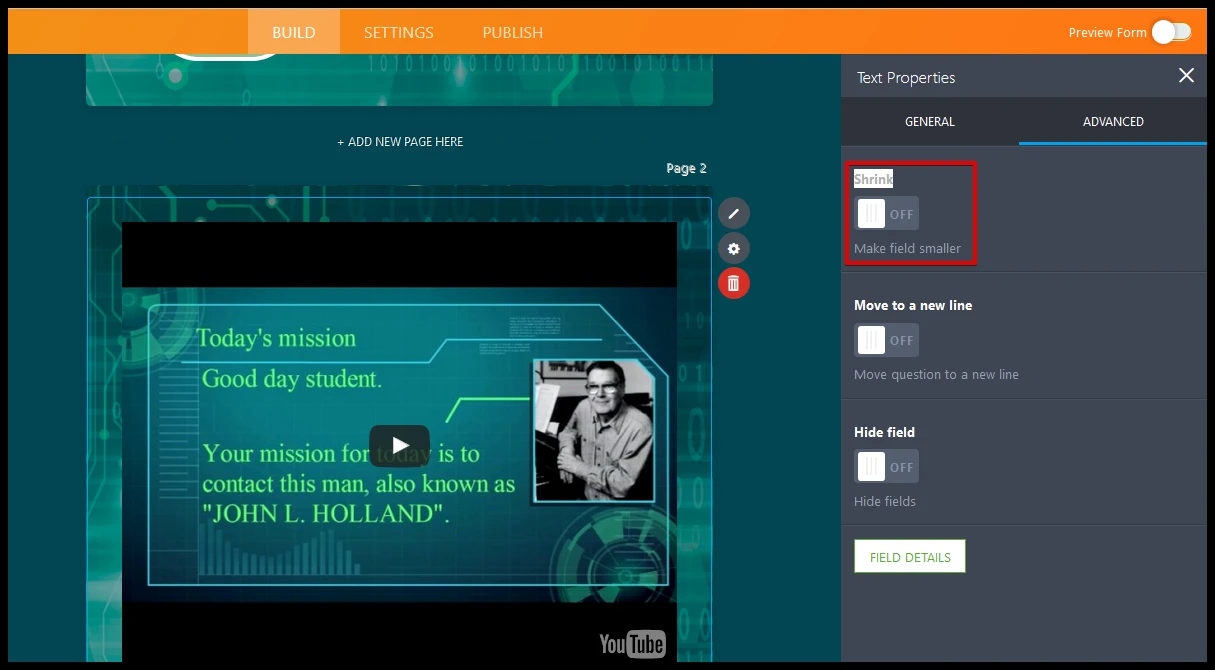
I have fixed this issue in your form and the video is displayed correctly with full width.
Hope this helps. Do get back to us if you need any other changes.
Thank you!
- Mobile Forms
- My Forms
- Templates
- Integrations
- INTEGRATIONS
- See 100+ integrations
- FEATURED INTEGRATIONS
PayPal
Slack
Google Sheets
Mailchimp
Zoom
Dropbox
Google Calendar
Hubspot
Salesforce
- See more Integrations
- Products
- PRODUCTS
Form Builder
Jotform Enterprise
Jotform Apps
Store Builder
Jotform Tables
Jotform Inbox
Jotform Mobile App
Jotform Approvals
Report Builder
Smart PDF Forms
PDF Editor
Jotform Sign
Jotform for Salesforce Discover Now
- Support
- GET HELP
- Contact Support
- Help Center
- FAQ
- Dedicated Support
Get a dedicated support team with Jotform Enterprise.
Contact SalesDedicated Enterprise supportApply to Jotform Enterprise for a dedicated support team.
Apply Now - Professional ServicesExplore
- Enterprise
- Pricing




























































