-
DavidGrayTVAsked on March 4, 2017 at 2:17 PM
Why doesn't the date on my forms display correctly. Also I have had feedback from customers about placeholder text popping up over form fields preventing user input. I thought all these forms were supposed to be mobile friendly?
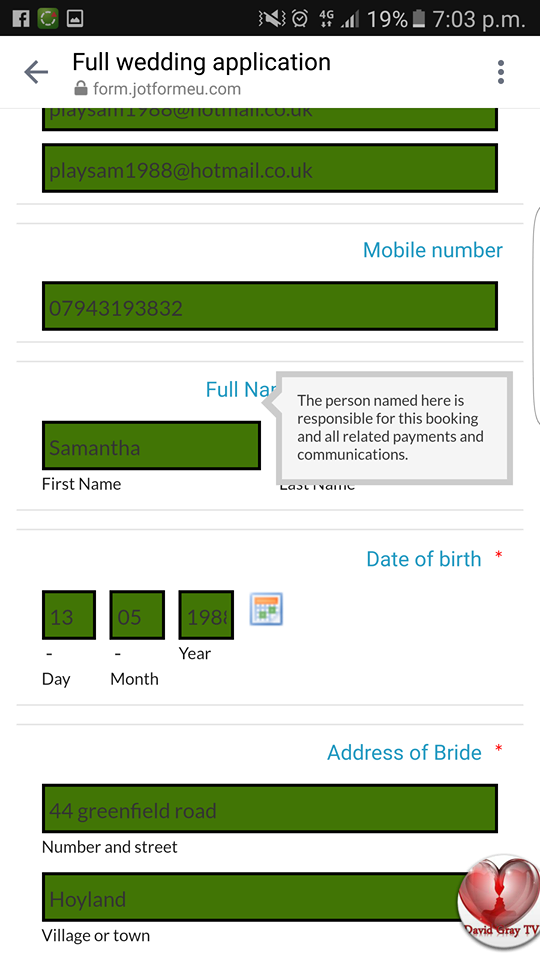
-
Welvin Support Team LeadReplied on March 4, 2017 at 5:59 PM
Yes, our forms are mobile responsive by default. However, your form seems to be customized, and there are styles embedded in it that are not part of the default styles which causing you the problem. It looks like an old form with a non-responsive template.
Anyways, I've adjusted the date field with custom CSS. Can you check now? Let me know if the date is still not responsive.
You can check the CSS here: https://www.jotform.com/help/117-How-to-Inject-Custom-CSS-Codes.
-
Welvin Support Team LeadReplied on March 4, 2017 at 6:03 PM
As for the placeholder, you seem to have removed that already. If you need help with it, I would suggest creating a new thread so we can assist you there separately.
- Mobile Forms
- My Forms
- Templates
- Integrations
- INTEGRATIONS
- See 100+ integrations
- FEATURED INTEGRATIONS
PayPal
Slack
Google Sheets
Mailchimp
Zoom
Dropbox
Google Calendar
Hubspot
Salesforce
- See more Integrations
- Products
- PRODUCTS
Form Builder
Jotform Enterprise
Jotform Apps
Store Builder
Jotform Tables
Jotform Inbox
Jotform Mobile App
Jotform Approvals
Report Builder
Smart PDF Forms
PDF Editor
Jotform Sign
Jotform for Salesforce Discover Now
- Support
- GET HELP
- Contact Support
- Help Center
- FAQ
- Dedicated Support
Get a dedicated support team with Jotform Enterprise.
Contact SalesDedicated Enterprise supportApply to Jotform Enterprise for a dedicated support team.
Apply Now - Professional ServicesExplore
- Enterprise
- Pricing



























































