-
pvwebeditsAsked on March 8, 2017 at 9:49 AMOne of our site maintainers deleted a form by mistake!(Please see the screen below)There was a form on the My FORMS, and the form disappeared from the webpage (https://www.pearsonvue.co.jp/test-taker/Voucher-store/apply.aspx).Form URL in the CMS source code: https://form.jotform.com/jsform/60554509963968Can this be restored or must we rebuild it? And, if it can be restored, can it be done as quickly as possible? This is critical to our business continuity.There is no form the MY FORMS www.jotform.com/myforms. It was probably called something like Japan Voucher Form.Thank you very much for your support,
-
BJoannaReplied on March 8, 2017 at 11:15 AM
Form that you provided is located in Trash folder on your account. You can restore it back to My Forms folder. To do that select your form inside of Trash folder and click on Restore button.
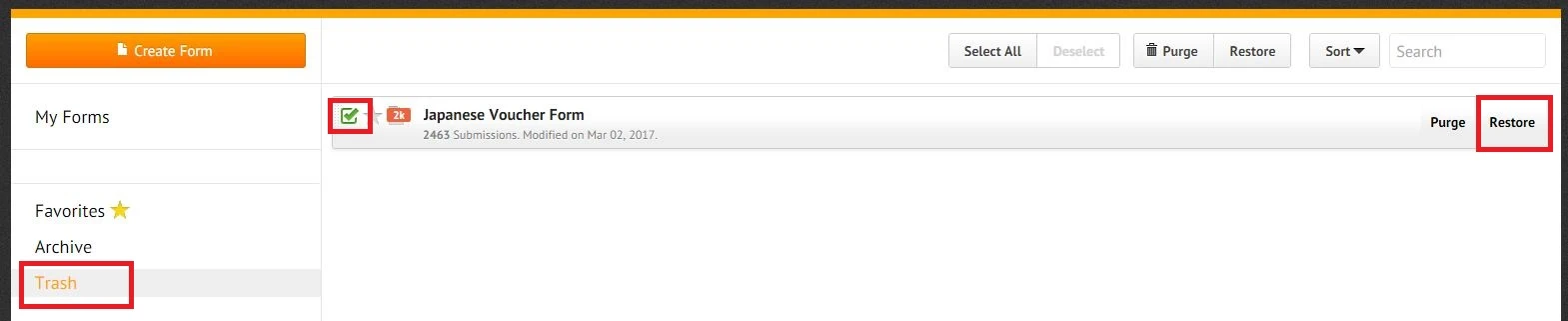
Inside of this guide you can also find how to do it.
Hope this will help. Let us know if you need further assistance.
-
pvwebeditsReplied on March 8, 2017 at 5:04 PM
When I click on "My Forms" and then "Trash" icon - there are no forms listed. I cannot see what you have captured in the screen shot. Please help!
-
jonathanReplied on March 8, 2017 at 7:05 PM
The form belongs to a different username pearsonvue
You need to be logged in to that account to restore it.
-
pvwebeditsReplied on March 9, 2017 at 10:46 AMWhen I click on "My Forms" and then "Trash" icon - there are no forms
listed. I cannot see what you have captured in the screen shot.
... -
pvwebeditsReplied on March 9, 2017 at 11:46 AMWhen I click on "My Forms" and then "Trash" icon - there are no forms
listed. I cannot see what you have captured in the screen shot.
... -
BJoannaReplied on March 9, 2017 at 1:33 PM
Form that you provided was created on account with username pearsonvue and not on account pvwebedits, that you used to post this thread.
I have checked again and form is now located inside of My Forms folder.
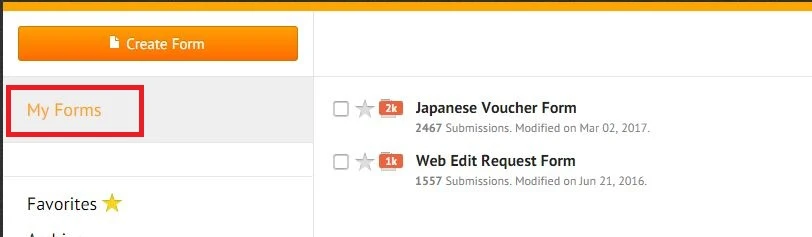
Feel free to contact us if you have any other questions or issues.
- Mobile Forms
- My Forms
- Templates
- Integrations
- INTEGRATIONS
- See 100+ integrations
- FEATURED INTEGRATIONS
PayPal
Slack
Google Sheets
Mailchimp
Zoom
Dropbox
Google Calendar
Hubspot
Salesforce
- See more Integrations
- Products
- PRODUCTS
Form Builder
Jotform Enterprise
Jotform Apps
Store Builder
Jotform Tables
Jotform Inbox
Jotform Mobile App
Jotform Approvals
Report Builder
Smart PDF Forms
PDF Editor
Jotform Sign
Jotform for Salesforce Discover Now
- Support
- GET HELP
- Contact Support
- Help Center
- FAQ
- Dedicated Support
Get a dedicated support team with Jotform Enterprise.
Contact SalesDedicated Enterprise supportApply to Jotform Enterprise for a dedicated support team.
Apply Now - Professional ServicesExplore
- Enterprise
- Pricing




























































