-
brooklyncentralAsked on March 8, 2017 at 4:35 PM
Hi
I use jotform to receive submissions for printing services. Whenever a client has a space in their filename, the image will upload to Jotform but will not upload that particular file to Dropbox as well (which is where we setup our print queue). We then have to log into Jotform and go through several hoops to manually download the images from Jotform to our Dropbox folder.
Can this be fixed? I'd like to just consult Dropbox for image submissions as, frankly, the Jotform page is insufficient for using for this purpose.
Thanks
Justin
-
jonathanReplied on March 8, 2017 at 6:46 PM
I could not replicate this problem when I test the Dropbox integration using JotForm.
I uploaded an image file with spaces on the filename using the Upload field on the form.
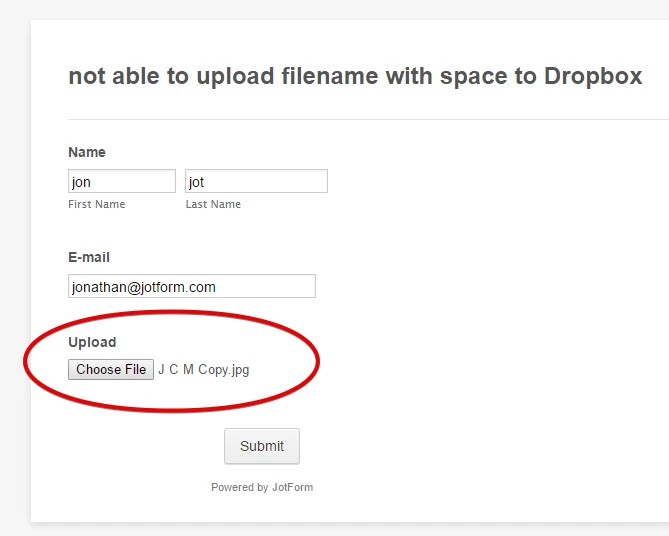
and it was copied as intended to my Dropbox.
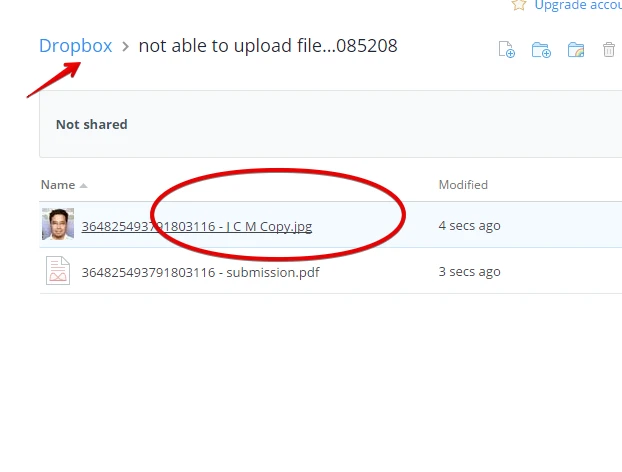
Was your Dropbox integration not working the same?
Or perhaps I made a wrong process to test the issue. Please describe to us how to reproduce it and we will test further.
Tell us also the submission in your form that have the uploaded file so that we can make a test using the file uploaded by your user.
-
brooklyncentralReplied on April 7, 2017 at 3:14 PM
I'm sorry but this is still not working on my end. Jotform copies over the standard PDF file and any files that do not contain spaces, but somehow the files with spaces do not get copied to the dropbox folder. I have checked dropbox's specs and they do not prohibit filenames containing spaces. Please help with any further assistance.
THIS IS AN EXAMPLE OF A SUBMISSION

CUSTOMER UPLOADED 6 FILES

BUT MY DROPBOX LOOKS LIKE THIS:

-
brooklyncentralReplied on April 7, 2017 at 3:44 PMHi there
I'm still having the problem... I see the files on Jotform, and the only
... -
jonathanReplied on April 7, 2017 at 5:13 PM
Please send your updated response on the new thread you created here https://www.jotform.com/answers/1114280
Thank you.
- Mobile Forms
- My Forms
- Templates
- Integrations
- INTEGRATIONS
- See 100+ integrations
- FEATURED INTEGRATIONS
PayPal
Slack
Google Sheets
Mailchimp
Zoom
Dropbox
Google Calendar
Hubspot
Salesforce
- See more Integrations
- Products
- PRODUCTS
Form Builder
Jotform Enterprise
Jotform Apps
Store Builder
Jotform Tables
Jotform Inbox
Jotform Mobile App
Jotform Approvals
Report Builder
Smart PDF Forms
PDF Editor
Jotform Sign
Jotform for Salesforce Discover Now
- Support
- GET HELP
- Contact Support
- Help Center
- FAQ
- Dedicated Support
Get a dedicated support team with Jotform Enterprise.
Contact SalesDedicated Enterprise supportApply to Jotform Enterprise for a dedicated support team.
Apply Now - Professional ServicesExplore
- Enterprise
- Pricing



























































