-
Francesco_REPAsked on March 13, 2017 at 1:25 PM
https://form.jotform.us/Francesco_REP/optimism-test
I created a form in January and I've used it several times. I've updated it and it worked yesterday. I have a new submission. However, when I try to access the form now. The screen appears blank.
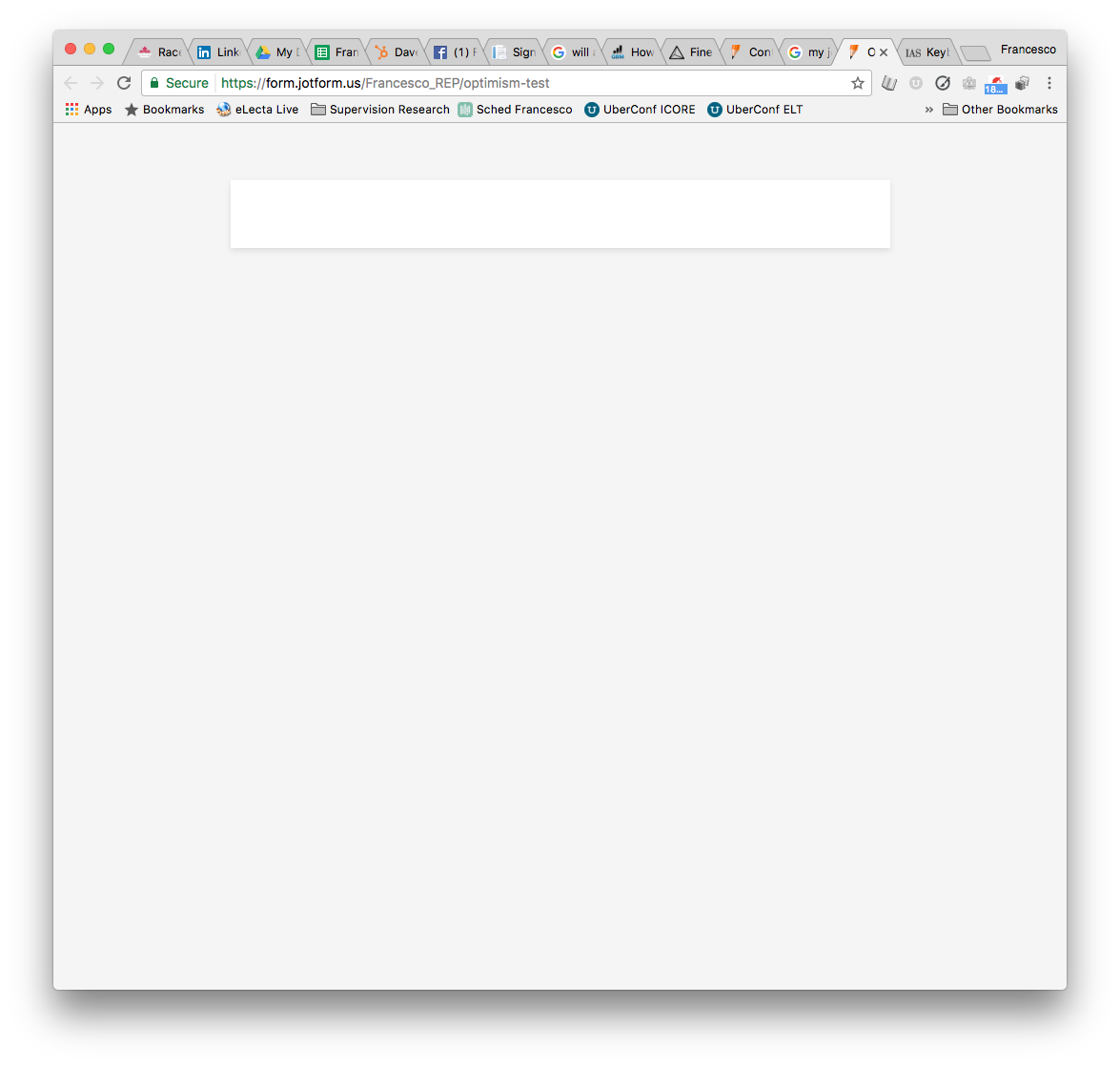
-
David JotForm SupportReplied on March 13, 2017 at 3:50 PM
I checked your form and it looks like all the fields have been removed. I am not sure if they were deleted on your end or a bug on our end, but either way you can revert your form back to the way it was using its revision history:
https://www.jotform.com/help/294-How-to-View-Form-Revision-History
-
Francesco_REPReplied on March 13, 2017 at 5:32 PM
That is very odd because when I edit the form, all the fields are still present and even the fields with calculations. Nonetheless, thank you for the instructions to revert to an older version. I've reverted and the form is functional again. Could this be a bug from having created the form in Version 3 and editing later in Version 4?
Thanks for your help!
-
David JotForm SupportReplied on March 13, 2017 at 6:35 PM
There should be no issue with switching between editing the form in version 3 and version 4. You should be able to switch between them without impacting the form.
- Mobile Forms
- My Forms
- Templates
- Integrations
- INTEGRATIONS
- See 100+ integrations
- FEATURED INTEGRATIONS
PayPal
Slack
Google Sheets
Mailchimp
Zoom
Dropbox
Google Calendar
Hubspot
Salesforce
- See more Integrations
- Products
- PRODUCTS
Form Builder
Jotform Enterprise
Jotform Apps
Store Builder
Jotform Tables
Jotform Inbox
Jotform Mobile App
Jotform Approvals
Report Builder
Smart PDF Forms
PDF Editor
Jotform Sign
Jotform for Salesforce Discover Now
- Support
- GET HELP
- Contact Support
- Help Center
- FAQ
- Dedicated Support
Get a dedicated support team with Jotform Enterprise.
Contact SalesDedicated Enterprise supportApply to Jotform Enterprise for a dedicated support team.
Apply Now - Professional ServicesExplore
- Enterprise
- Pricing



























































