-
remmanAsked on March 14, 2017 at 9:49 AM
I know that I can change the background colour of text in a text field, but then I don't have a box for the answer to the question. Please help!
-
Support_Management Jotform SupportReplied on March 14, 2017 at 11:04 AM
I'm confused on what you're trying to do. Is this what you're describing?
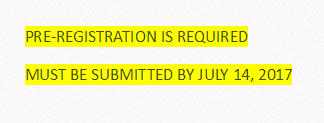
I saw a couple of Text Fields that have a yellow background.
If this is not what you mean to do, and you want the entire Text Field's container to have a background color instead, let us know which specific Text Field it is and what background color you want so we can give you the CSS codes needed.
-
remmanReplied on March 14, 2017 at 1:46 PM
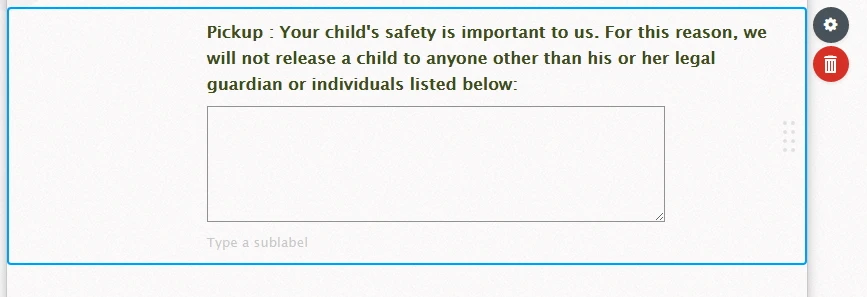
I would like to change the background text of the attached field to the same yellow as other fields.
Thanks for your help.
Blair & Kathy Banks
21 Remion Cres.
Uxbridge, ON
Canada
L9P 1V3
Sent: Tuesday, March 14, 2017 at 11:03 AM
... -
Support_Management Jotform SupportReplied on March 14, 2017 at 3:00 PM
Looks like you attached it directly from your email. Our Forum doesn't accept email attachments. To send a screenshot to us, you have to open your thread on a separate tab (just click this link) then post your reply from there along with the screenshot.
Related guide: How-to-add-screenshots-images-to-questions-in-support-forum
-
remmanReplied on March 14, 2017 at 5:01 PM
I have edited above response.
-
David JotForm SupportReplied on March 14, 2017 at 6:14 PM
Adding the following code to your form will change the text are background to yellow:
https://www.jotform.com/help/117-How-to-Inject-Custom-CSS-Codes
.form-textarea {
background: yellow;
}Here is how the form would look with the change made:
- Mobile Forms
- My Forms
- Templates
- Integrations
- INTEGRATIONS
- See 100+ integrations
- FEATURED INTEGRATIONS
PayPal
Slack
Google Sheets
Mailchimp
Zoom
Dropbox
Google Calendar
Hubspot
Salesforce
- See more Integrations
- Products
- PRODUCTS
Form Builder
Jotform Enterprise
Jotform Apps
Store Builder
Jotform Tables
Jotform Inbox
Jotform Mobile App
Jotform Approvals
Report Builder
Smart PDF Forms
PDF Editor
Jotform Sign
Jotform for Salesforce Discover Now
- Support
- GET HELP
- Contact Support
- Help Center
- FAQ
- Dedicated Support
Get a dedicated support team with Jotform Enterprise.
Contact SalesDedicated Enterprise supportApply to Jotform Enterprise for a dedicated support team.
Apply Now - Professional ServicesExplore
- Enterprise
- Pricing




























































