-
AccCityAsked on March 15, 2017 at 3:22 PM
So by boss wanted us to go into the world of AMP styled pages for our clients blogs. In the process i figure out unless a very good know how we can't use forms on the site. However i was able to get a iframe of the form i wanted from jotforms iframe embed code and the form shows up! The page is https://maranoeyecare.com/2017/02/spring-allergies-in-new-jersey/amp/ where you can see at the bottom the Iframe with the form in it. Once i hit submit, it doesn't go past please wait... So after some inspectiong i found this error message "Blocked form submission to 'https://submit.jotform.us/submit/70725077313150/' because the form's frame is sandboxed and the 'allow-forms' permission is not set." I am not sure how to change that settings it mentioned but I assume this is why the form isn't passing the "please wait.." stage, any suggestions or is this because of the AMP not allowing it to happen?
-
David JotForm Support ManagerReplied on March 15, 2017 at 6:16 PM
Please remove the form. And embed it again with the Iframe code. However, once you copy the code do the following:
Paste it in a text editor like WordPad, you will notice two part of codes, only copy and embed the Iframe part in your webpage, example:

Let us know if you need more help.
-
AccCityReplied on March 17, 2017 at 12:26 PM
Good Afternoon BDavid, I have tried your method but still did not work, when hitting submit it still freezes at the "please wait" step.
-
David JotForm Support ManagerReplied on March 17, 2017 at 2:00 PM
Looks like your site is blocking the Iframe:
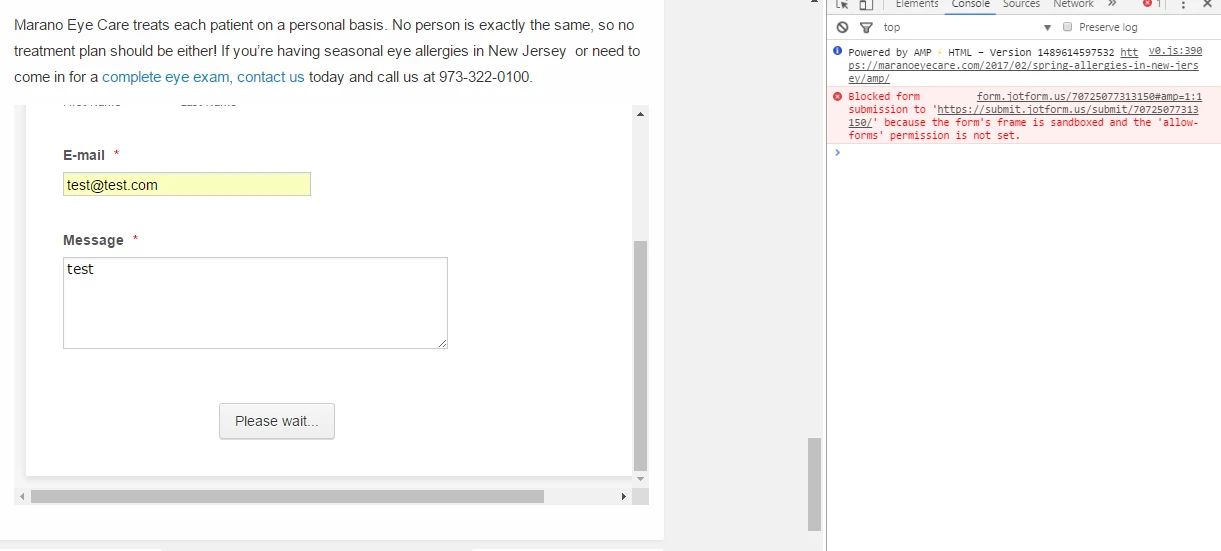
Please try embedding your form with the source code: https://www.jotform.com/help/104-How-to-get-the-Full-Source-Code-of-your-Form
-
AccCityReplied on March 17, 2017 at 2:24 PM
The source code doesn't work the only way the form showed up on an AMP page was via iframe. I have no idea what the sandbox error they are stating, but that is the main reason i reached out to you guys was figuring out why that was showing up. I don't believe my website blocks iframes, as we have used them, but this /amp pages are made via an AMP Plugin so maybe the plugin itself might be blocking it, but before heading in that direction i wanted to make sure it wasn't something on jotforms end maybe?
-
David JotForm Support ManagerReplied on March 17, 2017 at 5:09 PM
If you had tried with the source code before, and the form does not show up, let's keep trying with the Iframe code.
I have inspected your page source code, and it seems like you have modify the Iframe code, because you have set a "sandbox" property in it:

Can you please simply copy and paste this Iframe code in your site:
<iframe id="JotFormIFrame-70725077313150" onDISABLEDload="window.parent.scrollTo(0,0)" allowtransparency="true" src="https://form.jotform.us/70725077313150" frameborder="0" style="width:100%; height:539px; border:none;" scrolling="no"> </iframe>
Let us know what happens.
-
nicecarReplied on April 24, 2017 at 11:45 PM
<iframe id="JotFormIFrame-70725077313150" onDISABLEDload="window.parent.scrollTo(0,0)" allowtransparency="true" src="https://form.jotform.us/70725077313150" frameborder="0" style="width:100%; height:539px; border:none;" scrolling="no"> </iframe>
USE this iframe will be to wait wait wait and wait cand send form
-
CharlieReplied on April 25, 2017 at 3:18 AM
@nicecar
I see you already have your own thread opened. Please refer to this link instead: https://www.jotform.com/answers/1127702. My colleague has already answered your inquiry there and is waiting for your response. To avoid confusion and to better assist you, please refer to that link and respond directly there.
Thank you.
- Mobile Forms
- My Forms
- Templates
- Integrations
- INTEGRATIONS
- See 100+ integrations
- FEATURED INTEGRATIONS
PayPal
Slack
Google Sheets
Mailchimp
Zoom
Dropbox
Google Calendar
Hubspot
Salesforce
- See more Integrations
- Products
- PRODUCTS
Form Builder
Jotform Enterprise
Jotform Apps
Store Builder
Jotform Tables
Jotform Inbox
Jotform Mobile App
Jotform Approvals
Report Builder
Smart PDF Forms
PDF Editor
Jotform Sign
Jotform for Salesforce Discover Now
- Support
- GET HELP
- Contact Support
- Help Center
- FAQ
- Dedicated Support
Get a dedicated support team with Jotform Enterprise.
Contact SalesDedicated Enterprise supportApply to Jotform Enterprise for a dedicated support team.
Apply Now - Professional ServicesExplore
- Enterprise
- Pricing





























































