-
arkhosxxAsked on March 19, 2017 at 10:46 AM
Bom dia, estou tentando criar formulário ..
It happens like this: The original form template is on the right of the screen and everyone I'm trying to create sits in the center of the screen. I already tried to enter with another account and the same all are in the center. Already tried to put other models, but all are in the middle of the screen.
-
Support_Management Jotform SupportReplied on March 19, 2017 at 1:52 PM
Are you saying you want the entire form to be displayed on the right rather than the center? If so, inject the following CSS Codes:
.form-all {
margin-right: 100px;
}
RESULT:
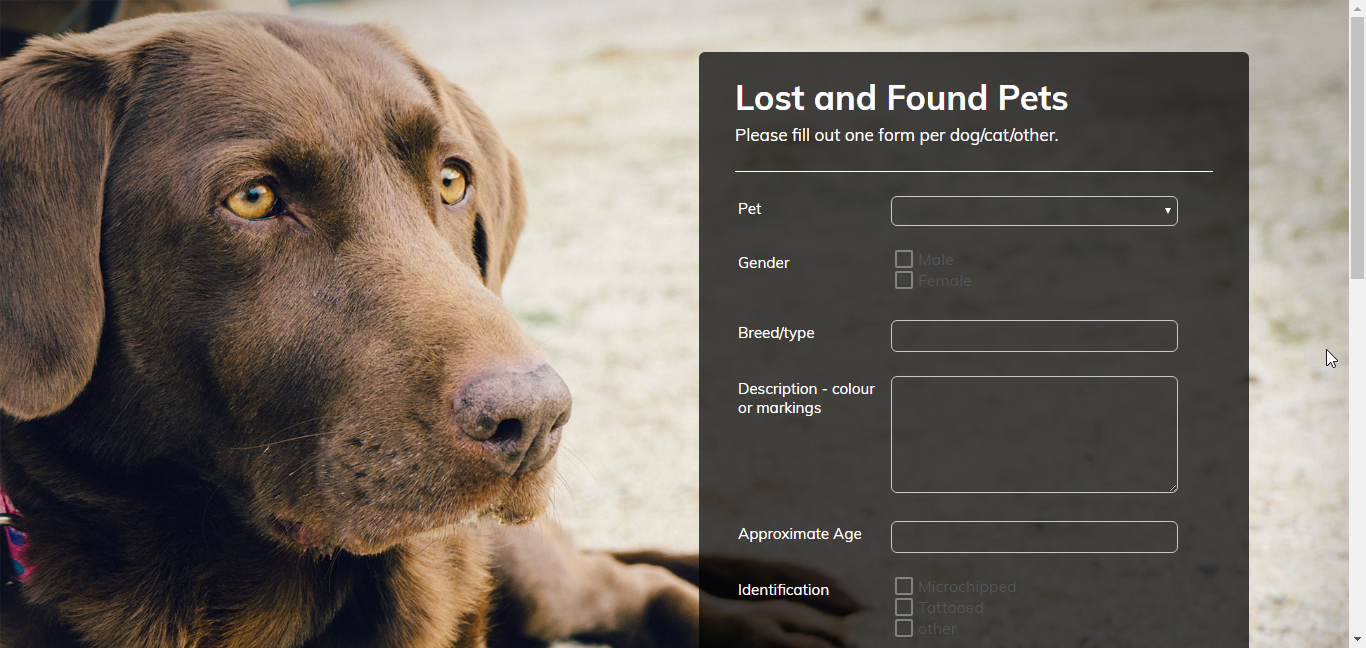
Complete guide: How-to-Inject-Custom-CSS-Codes
Feel free to adjust the value in px if you wish to move it farther to the right.
-
arkhosxxReplied on March 19, 2017 at 1:59 PM
Yes that's right. But everyone is injecting in the center. Any form that I put he plays in the middle ... Is something going on?
Previously, if the model was on the left side, when cloning it would go left as original. Today everyone who places it does not follow as original, thus leading to the center.
-
Support_Management Jotform SupportReplied on March 19, 2017 at 2:36 PM
There's a high chance the themes were adapting with the new Form Builder. To get around this, just use the CSS I've given previously to move the form to the right.
.form-all {
margin-right: 100px;
}
And if you wish to move it to the left instead, use this one:
.form-all {
margin-left: 100px;
}
If you need more help, just let us know.
-
arkhosxxReplied on March 19, 2017 at 6:56 PM
Thank you very much
The Thanks screen is still in the middle. You can change the image below.
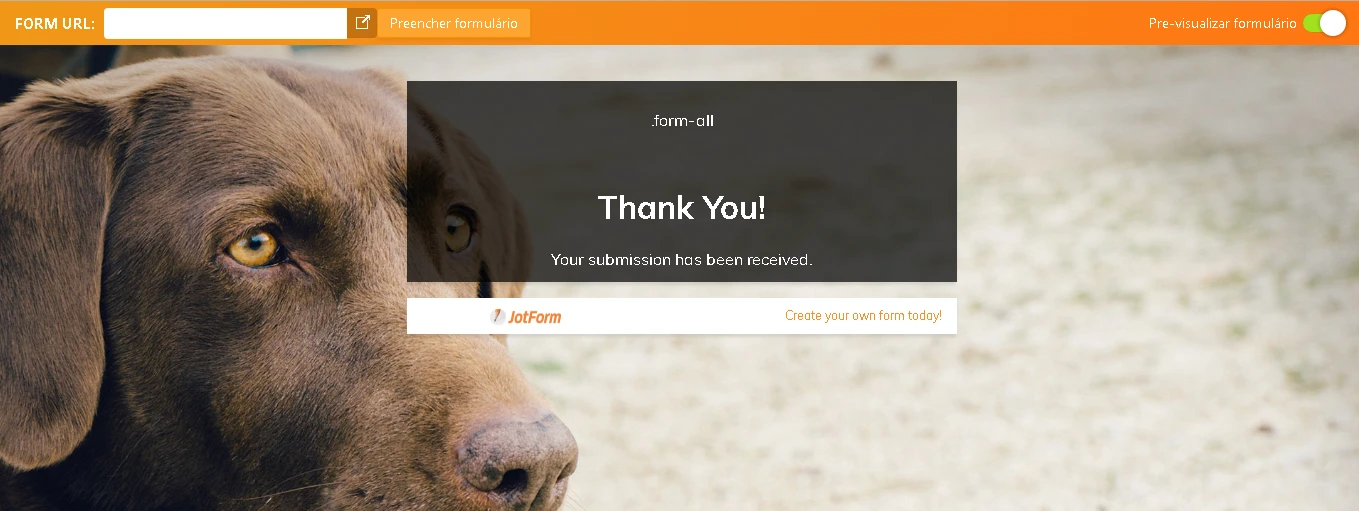
-
IanReplied on March 19, 2017 at 10:56 PM
I see that the thankyou page is already on the right side of screen.
Were you able to fix it by yourself?
Do you need further assistance regarding the same?
-
arkhosxxReplied on March 20, 2017 at 6:24 AM
She's on the right side. I have not made any changes.
But anyway, thank you.
I really appreciate Support.
- Mobile Forms
- My Forms
- Templates
- Integrations
- INTEGRATIONS
- See 100+ integrations
- FEATURED INTEGRATIONS
PayPal
Slack
Google Sheets
Mailchimp
Zoom
Dropbox
Google Calendar
Hubspot
Salesforce
- See more Integrations
- Products
- PRODUCTS
Form Builder
Jotform Enterprise
Jotform Apps
Store Builder
Jotform Tables
Jotform Inbox
Jotform Mobile App
Jotform Approvals
Report Builder
Smart PDF Forms
PDF Editor
Jotform Sign
Jotform for Salesforce Discover Now
- Support
- GET HELP
- Contact Support
- Help Center
- FAQ
- Dedicated Support
Get a dedicated support team with Jotform Enterprise.
Contact SalesDedicated Enterprise supportApply to Jotform Enterprise for a dedicated support team.
Apply Now - Professional ServicesExplore
- Enterprise
- Pricing




























































