-
arkhosxxAsked on March 19, 2017 at 12:22 PM
Good Morning.. I want to include a field in my form in which the person enters his code and thus presents the name of it already registered in the system.
It would be like this: the person fills in his code and so the form shows the name already registered in another place.
2) My other doubts would be: I enter my code and so does not include yet the system lets me finish filling out the form. If you have already included the same code, it will not let you proceed.
-
David JotForm Support ManagerReplied on March 19, 2017 at 1:27 PM
Unfortunately, it is not possible to pull data from a database. You could download the full source code of your form, and hire a developer to implement what you need: https://www.jotform.com/help/104-How-to-get-the-Full-Source-Code-of-your-Form, and finally upload it to your server.
On regards of restricting submissions based on a unique answer, that is possible to accomplish, here is how to do it: https://www.jotform.com/help/223-How-to-set-Form-Limits-Based-on-a-Unique-Question
Let us know if you need more help.
-
arkhosxxReplied on March 19, 2017 at 1:33 PM
In this case of the database, I would not have to register in some field in the form itself and thus, when the person enters the code he pulls the name of it ?
2) I noticed that it works only when you click submit. In this case it would not be possible to validate the page pass for example. ?
I appreciate the answer
-
David JotForm Support ManagerReplied on March 19, 2017 at 2:32 PM
1) You can create conditions if the list of people is not that extensive: https://www.jotform.com/help/268-Conditional-Logic-Inserts-Text-Calculation-Into-A-Field
Example:
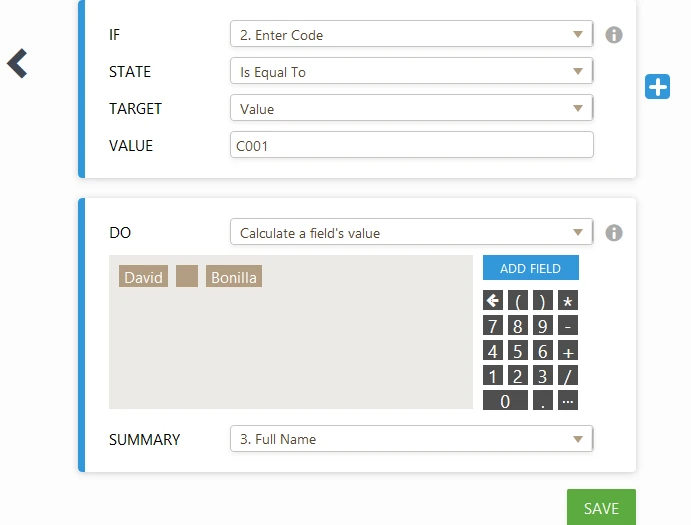
Result:

2) Unfortunately no, it only works upon submission.
Let us know if you have more questions.
-
arkhosxxReplied on March 19, 2017 at 6:39 PMA yes .. Thank you very much. In case, how do I validate the number above. If the person, type a number that is not in the conditions it does not allow to proceed.
-
Chriistian Jotform SupportReplied on March 19, 2017 at 10:46 PM
If you do not want to allow the users to proceed when they type a number that is not in the condition, you can hide the field so that they will not be able to proceed.
For example:
You can set a condition to hide the Full Name field if the users type a wrong Entry Code.

Result:

Regards.
-
arkhosxxReplied on March 20, 2017 at 6:49 AM
Thanks for the great support. Thank you so.
- Mobile Forms
- My Forms
- Templates
- Integrations
- INTEGRATIONS
- See 100+ integrations
- FEATURED INTEGRATIONS
PayPal
Slack
Google Sheets
Mailchimp
Zoom
Dropbox
Google Calendar
Hubspot
Salesforce
- See more Integrations
- Products
- PRODUCTS
Form Builder
Jotform Enterprise
Jotform Apps
Store Builder
Jotform Tables
Jotform Inbox
Jotform Mobile App
Jotform Approvals
Report Builder
Smart PDF Forms
PDF Editor
Jotform Sign
Jotform for Salesforce Discover Now
- Support
- GET HELP
- Contact Support
- Help Center
- FAQ
- Dedicated Support
Get a dedicated support team with Jotform Enterprise.
Contact SalesDedicated Enterprise supportApply to Jotform Enterprise for a dedicated support team.
Apply Now - Professional ServicesExplore
- Enterprise
- Pricing




























































