-
EFFoSTAsked on March 30, 2017 at 6:33 AM
By adding a translation to the form I am also translating the warnings under the second tab of this page. But there is no " SAVE" button at the end of this page (other then the "normal" translate warnings menu item).Therefor my filled in texts dissapear when I click another menu item and return to the translate warnings page. What I fill in is not saved!
Can this please be adjusted so that I am in control. Now I loose my work by trying over and over.
Thank you!
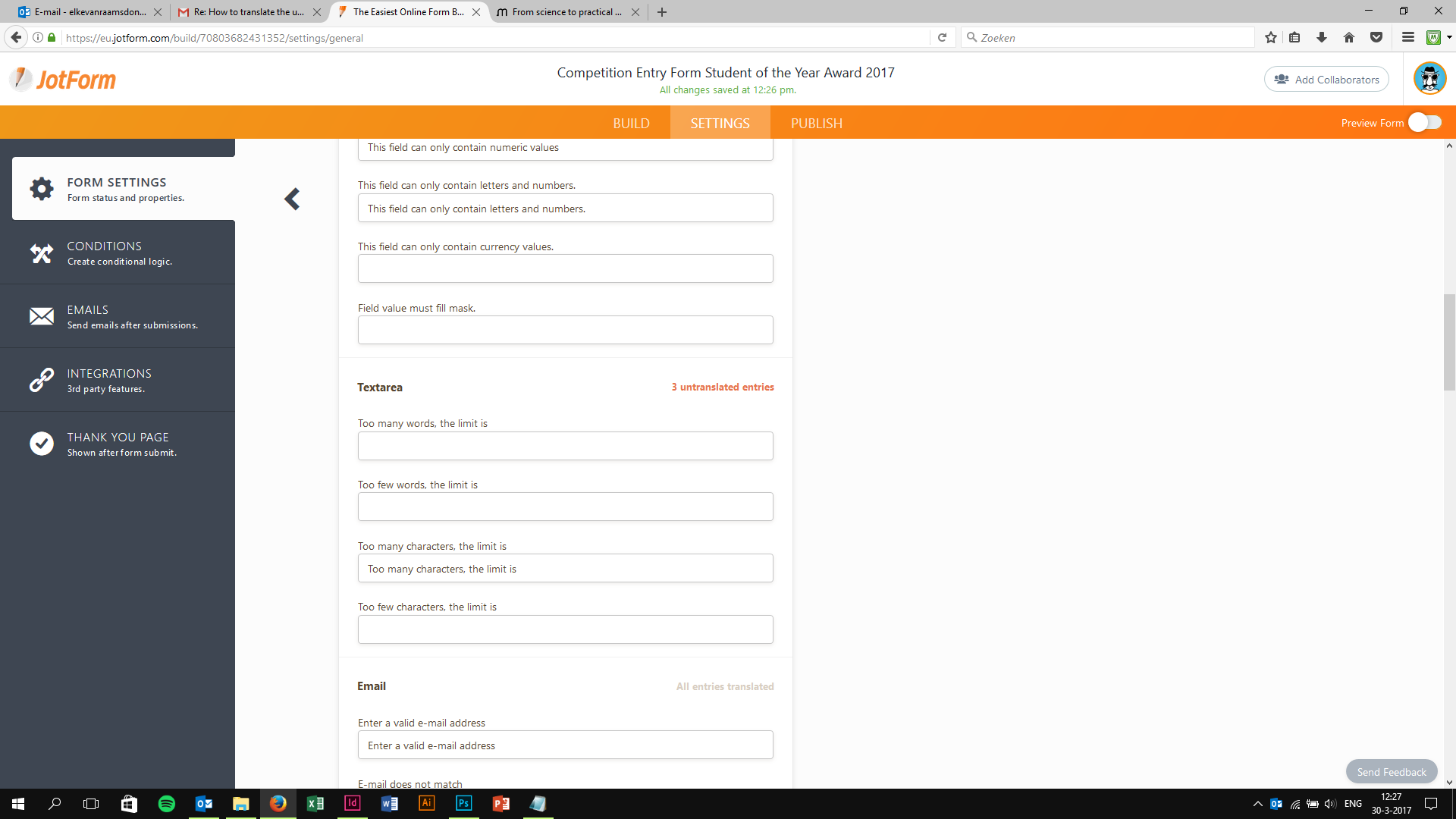 Page URL: https://www.jotform.com/70803682431352
Page URL: https://www.jotform.com/70803682431352 -
IanReplied on March 30, 2017 at 8:19 AM
Once you start adding the translation, it should be automatically saved.
Please read the article at https://www.jotform.com/help/298-How-to-Make-your-Forms-Multilingual
If you still face nay issue, let us know.
- Mobile Forms
- My Forms
- Templates
- Integrations
- INTEGRATIONS
- See 100+ integrations
- FEATURED INTEGRATIONS
PayPal
Slack
Google Sheets
Mailchimp
Zoom
Dropbox
Google Calendar
Hubspot
Salesforce
- See more Integrations
- Products
- PRODUCTS
Form Builder
Jotform Enterprise
Jotform Apps
Store Builder
Jotform Tables
Jotform Inbox
Jotform Mobile App
Jotform Approvals
Report Builder
Smart PDF Forms
PDF Editor
Jotform Sign
Jotform for Salesforce Discover Now
- Support
- GET HELP
- Contact Support
- Help Center
- FAQ
- Dedicated Support
Get a dedicated support team with Jotform Enterprise.
Contact SalesDedicated Enterprise supportApply to Jotform Enterprise for a dedicated support team.
Apply Now - Professional ServicesExplore
- Enterprise
- Pricing



























































