-
Avid_electricalAsked on April 4, 2017 at 4:10 AM
https://www.jotform.com/build/70917245489871/design
The above link is my form. When its viewed on smart phone it shrinks the logo and keeps the phone number and email address quite large. What can I do to fix this?
Thank you
-
BJoannaReplied on April 4, 2017 at 5:38 AM
Please add this CSS code to your form:
@media screen and (max-width: 480px), screen and (max-device-width: 768px) and (orientation: portrait), screen and (max-device-width: 415px) and (orientation: landscape)
{
div.form-header-group.hasImage img {
max-width: 120px;
}}
How to Inject Custom CSS Codes
After you add mentioned CSS code to your form your header should look like this on mobile devices.
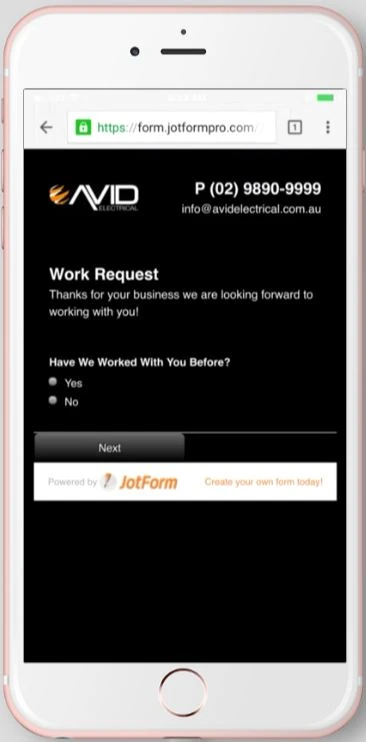
Here is my demo form: https://form.jotformpro.com/70932727279971
Feel free to test it and clone it.
Hope this will help. Let us know if you need further assistance.
-
Avid_electricalReplied on April 4, 2017 at 5:54 AM
Thank you works great now!
- Mobile Forms
- My Forms
- Templates
- Integrations
- INTEGRATIONS
- See 100+ integrations
- FEATURED INTEGRATIONS
PayPal
Slack
Google Sheets
Mailchimp
Zoom
Dropbox
Google Calendar
Hubspot
Salesforce
- See more Integrations
- Products
- PRODUCTS
Form Builder
Jotform Enterprise
Jotform Apps
Store Builder
Jotform Tables
Jotform Inbox
Jotform Mobile App
Jotform Approvals
Report Builder
Smart PDF Forms
PDF Editor
Jotform Sign
Jotform for Salesforce Discover Now
- Support
- GET HELP
- Contact Support
- Help Center
- FAQ
- Dedicated Support
Get a dedicated support team with Jotform Enterprise.
Contact SalesDedicated Enterprise supportApply to Jotform Enterprise for a dedicated support team.
Apply Now - Professional ServicesExplore
- Enterprise
- Pricing



























































