-
RogerYelvington01Asked on April 5, 2017 at 3:57 PM
Hi Guys!
I want to be able to:
1. Put the two time fields side by side as shown
2. Remove the "PM" default in the first time field
3. Correct the Subtitle format issue that is present with "Hours :""CURRENT" and "GOAL AFTER" mockup attached.
Thank you!
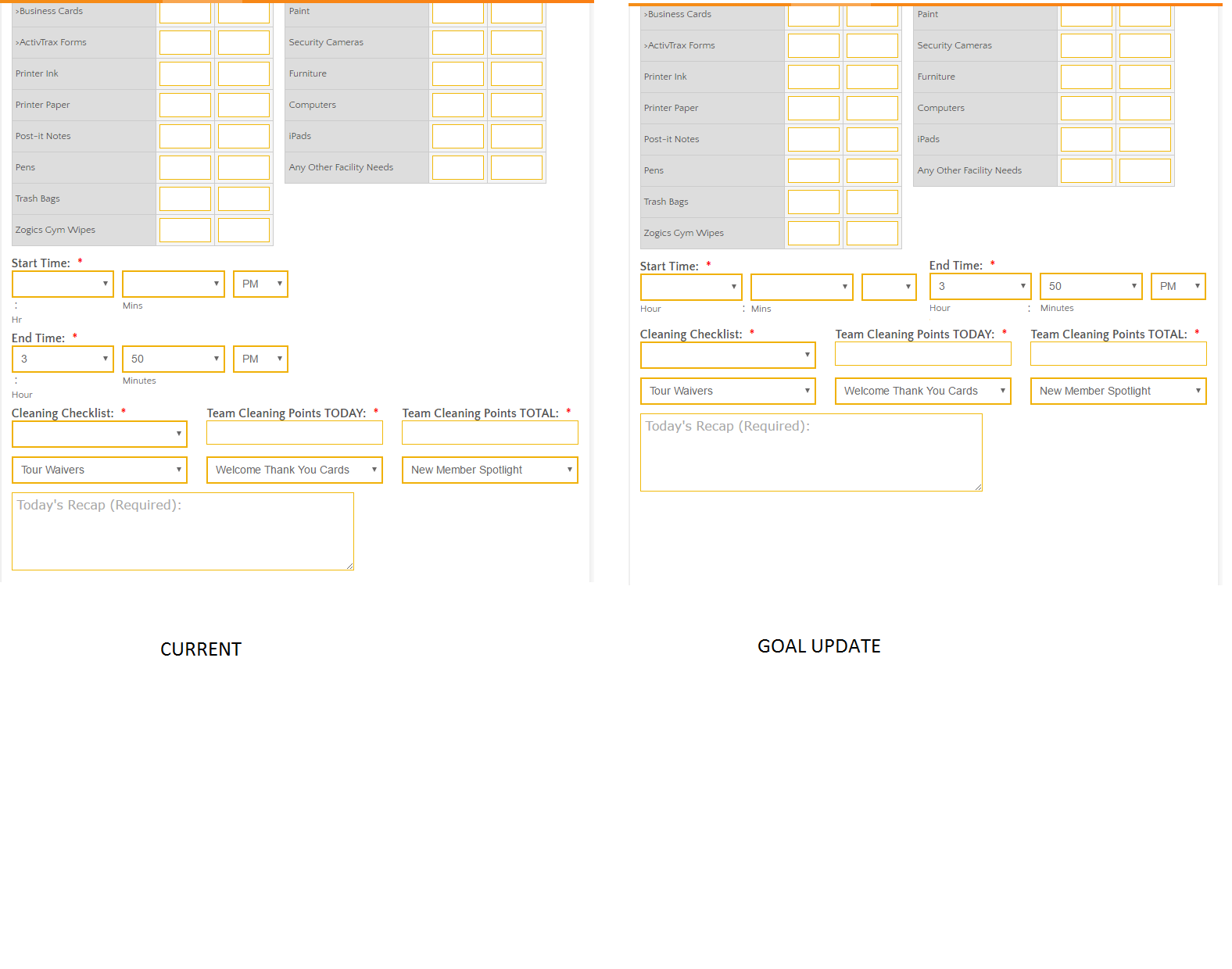
-
Kevin Support Team LeadReplied on April 5, 2017 at 6:24 PM
1 and 3 can be resolved by doing the following, first you need to shrink the time fields, you will be able to do it by opening the field properties, going to the advanced tab and turning the shrink option on:
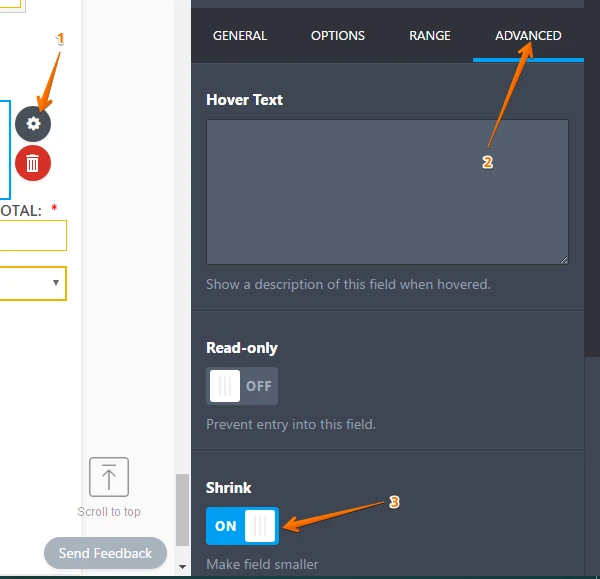
Then you could also inject this CSS code to your form:
#id_145, #id_146{
width: 45.33% !important;
}
This guide will help you to inject it: How-to-Inject-Custom-CSS-Codes
Now, regarding to remove the default option in the time field, that will not be possible to do it, you could instead set the time format to 24 hour, you will also find it under the field properties.
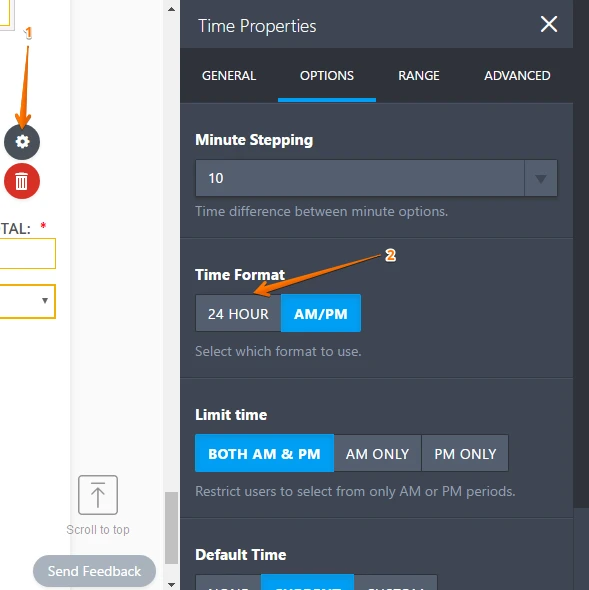
Here's an example about how this will work: https://form.jotformpro.com/70946671078971
Hope this helps.
- Mobile Forms
- My Forms
- Templates
- Integrations
- INTEGRATIONS
- See 100+ integrations
- FEATURED INTEGRATIONS
PayPal
Slack
Google Sheets
Mailchimp
Zoom
Dropbox
Google Calendar
Hubspot
Salesforce
- See more Integrations
- Products
- PRODUCTS
Form Builder
Jotform Enterprise
Jotform Apps
Store Builder
Jotform Tables
Jotform Inbox
Jotform Mobile App
Jotform Approvals
Report Builder
Smart PDF Forms
PDF Editor
Jotform Sign
Jotform for Salesforce Discover Now
- Support
- GET HELP
- Contact Support
- Help Center
- FAQ
- Dedicated Support
Get a dedicated support team with Jotform Enterprise.
Contact SalesDedicated Enterprise supportApply to Jotform Enterprise for a dedicated support team.
Apply Now - Professional ServicesExplore
- Enterprise
- Pricing



























































