-
karifynnAsked on April 6, 2017 at 12:44 PM
Hi, I've used the mobile responsive widget on my form but it's still not responsive - please help.
https://www.schiphol.nl/en/what-to-do-at-schiphol/shop/?before_customs_filter=✓
Thanks Karen Fynn
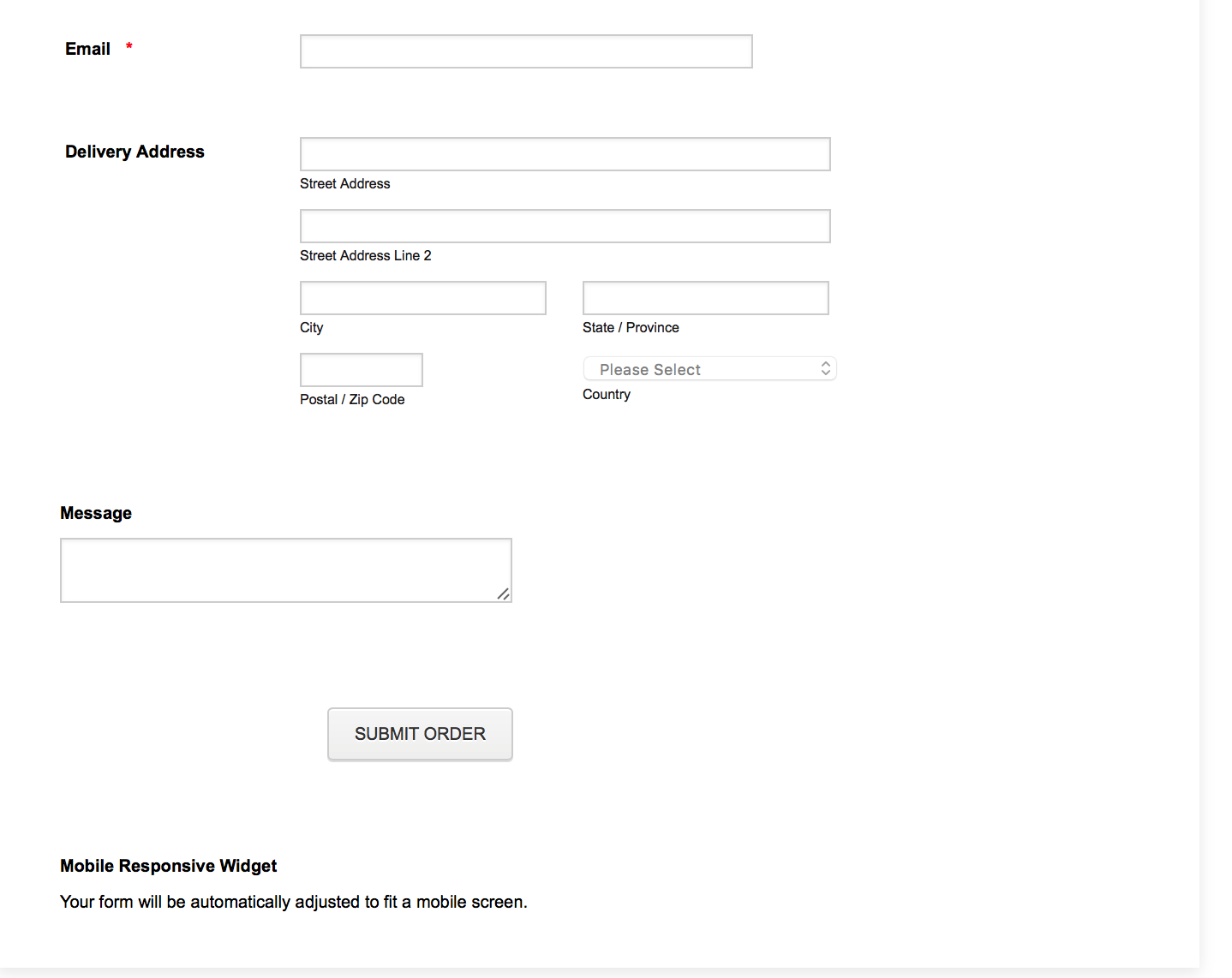 Page URL: http://www.novl.co.za/novl-order.html
Page URL: http://www.novl.co.za/novl-order.html -
BJoannaReplied on April 6, 2017 at 2:03 PM
I have checked the website you provided on my phone and your form is not shown at all.
After that I have tested your standalone form and your form is fully responsive.
Please try to re-embed your form with iFrame code to see if that will resolve your issue. Inside of this guide you can find how to get iFrame code of your form:
Let us know if you need further assistance.
-
karifynnReplied on April 13, 2017 at 9:46 AM
Thanks, I have done this and it now appears but it cuts off the bottom part of the form on mobile. The desktop version is fine.
Please advise.
Best,
Karen
-
BJoannaReplied on April 13, 2017 at 11:50 AM
I have tested your embedded form and I was able to replicate mentioned issue on my phone and also on desktop when I resized resized window.
However it seems that this issue is related to element of your webpage, inside of which you have added your JotForm iFrame code and because of @media CSS rules of those elements your form is cut off.
You will need to correct those @media CSS rules or add your form outside of those elements.
Let us know if you need further assistance.
-
karifynnReplied on April 14, 2017 at 11:44 AMHi,
I work in adobe muse and have no idea how to do that – please help.
Thanks
Karen
KAREN FYNN I M: +27 82 578 3402 I WWW.ELEMENTBRANDING.CO.ZA
... -
Kiran Support Team LeadReplied on April 14, 2017 at 12:58 PM
When checking the form using the direct link, the form is responsive. Could you try using the adding the Muse widget to the web page to see if that works? Please refer to the guide below from Adobe that can help you with adding the Muse widget.
https://helpx.adobe.com/muse/using/add-a-jot-form.html
Please get back to us if you need any further assistance. We will be happy to assist.
-
karifynnReplied on April 15, 2017 at 1:45 PMThanks for the help Kiran – I added the widget and now it’s not visible at all on mobile. Any suggestions?
KAREN FYNN I M: +27 82 578 3402 I WWW.ELEMENTBRANDING.CO.ZA
... -
KadeJMReplied on April 15, 2017 at 4:07 PM
I've taken a look at this where I am able to replicate the issue where your form isn't visible when viewed on mobile devices such as on my iPhone 6.
It currently seems like something is blocking or hiding your form from functioning correctly on the page or container that you've embedded it and I believe the missing form is the result it seems.
If it was working before you added the widget but, just not responsive then you can try adding some additional css to retarget it specifically when used on mobile devices to try to force responsiveness.
-
karifynnReplied on April 16, 2017 at 10:44 AMHi Kade,
I can’t seem to see the CSS code on that link – do you know where else I can look?
Thanks
Karen
KAREN FYNN I M: +27 82 578 3402 I WWW.ELEMENTBRANDING.CO.ZA
... -
Kiran Support Team LeadReplied on April 16, 2017 at 11:51 AM
As I check the web page on a mobile device, the form is not rendering correctly on the web page. I am not sure if this is being caused due to any conflict with the widget. Please remove the widget from the web page and add the form again using iFrame embed method. Also, did you try adding the mobile layout to your website?
https://helpx.adobe.com/muse/how-to/muse-mobile-site.html
Thanks!
-
karifynnReplied on April 18, 2017 at 2:44 AMHi,
The mobile layout was added when the site first went up.
I’ve removed the widget and inserted using iframe. The problem is on mobile it cuts off the form (see attached).
Please help urgently.
Thanks
Karen
KAREN FYNN I M: +27 82 578 3402 I WWW.ELEMENTBRANDING.CO.ZA
... -
IanReplied on April 18, 2017 at 3:26 AM
I could not find the screen shot attached.
1. Click on Insert/Edit image button
2. Click on the "Upload" button
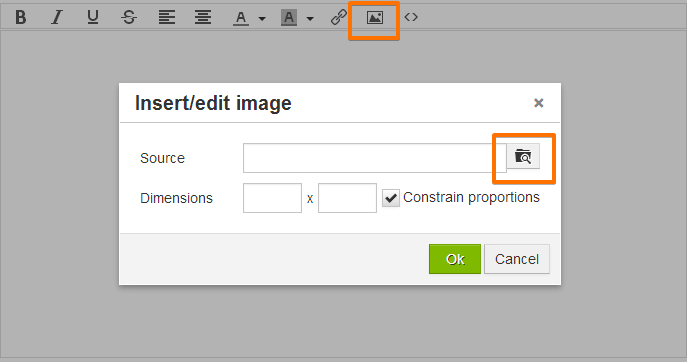
3. Click on Choose File and look in your local folders.
4. Click on Submit
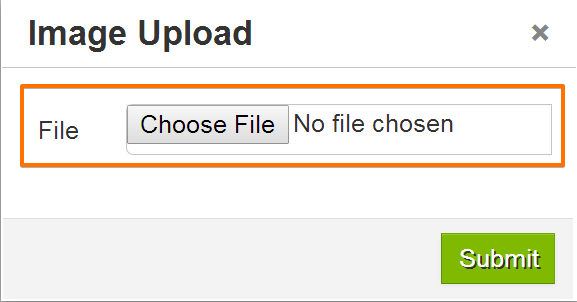
- Mobile Forms
- My Forms
- Templates
- Integrations
- INTEGRATIONS
- See 100+ integrations
- FEATURED INTEGRATIONS
PayPal
Slack
Google Sheets
Mailchimp
Zoom
Dropbox
Google Calendar
Hubspot
Salesforce
- See more Integrations
- Products
- PRODUCTS
Form Builder
Jotform Enterprise
Jotform Apps
Store Builder
Jotform Tables
Jotform Inbox
Jotform Mobile App
Jotform Approvals
Report Builder
Smart PDF Forms
PDF Editor
Jotform Sign
Jotform for Salesforce Discover Now
- Support
- GET HELP
- Contact Support
- Help Center
- FAQ
- Dedicated Support
Get a dedicated support team with Jotform Enterprise.
Contact SalesDedicated Enterprise supportApply to Jotform Enterprise for a dedicated support team.
Apply Now - Professional ServicesExplore
- Enterprise
- Pricing






























































