-
omatuskaAsked on April 7, 2017 at 4:50 AM
Some of my colleagues receive this error with PayPal in the sandbox mode. Will PayPal work correctly when we publish the survey with the sandbox mode off?
This is the error:
----------------------------
Internal Server ErrorThe server encountered an internal error or misconfiguration and was unable to complete your request.
Please contact the server administrator, webmaster@paypal.com and inform them of the time the error occurred, and anything you might have done that may have caused the error.
More information about this error may be available in the server error log.
--------------------------------
The error appears immediately after clicking submit. Unfortunately, it is not consistent, sometimes it is present, sometimes the payment can be made without problems.
-
Nik_CReplied on April 7, 2017 at 5:56 AM
You had some problems in conditions and form calculations, I fixed that:
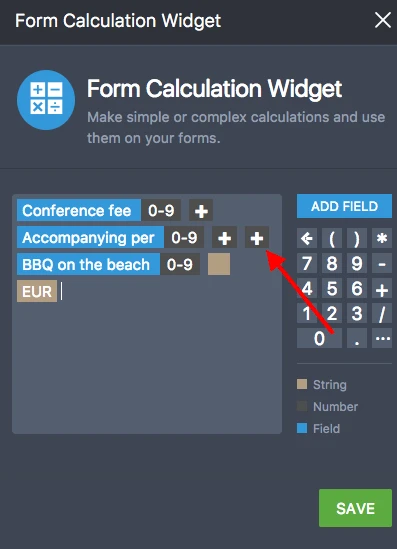
But I was able to replicate this issue with submitting the form, Internal server error.
But when I tested with our sandbox account it worked fine.
Please check if your Sandbox account is sandbox account and if it is set properly. You can check more here: https://developer.paypal.com/docs/classic/lifecycle/ug_sandbox/
If the issue persists please let us know.
Thank you!
-
omatuskaReplied on April 7, 2017 at 6:13 AM
Thank you for a quick reply. I do not have a sandbox account. I simply use my standard account but I used the SandBox switch in the PayPal widget options to turn the sandbox mode on. May this be causing the problem? Do I need a separate sandbox account for the sandbox mode to work?
-
Mike_G JotForm SupportReplied on April 7, 2017 at 7:16 AM
On behalf of my colleague, you're most welcome.
Yes, you need to have a PayPal sandbox test account for the sandbox mode of the PayPal payment form integration.
Once you are logged with your PayPal account, click the link below to access the PayPal Developer website.
https://developer.paypal.com/developer/accounts/
On the page, under Sandbox, select Accounts and click the Create Account button.

You need to make two different account types, personal and business.
The business type account will be used as the merchant. This is what you will use with the PayPal payment integration in Sandbox Mode.
The personal type account is the one that you will use when making test payment submissions.
More information on how you can test your PayPal payment form is found in this guide: How-to-Test-Paypal-Payment-Form
I hope this helps. If you have any further questions, please feel free to contact us again anytime.
Thank you.
-
omatuskaReplied on April 7, 2017 at 7:19 AM
Many thanks for your clear and informative answer.
Ondřej
- Mobile Forms
- My Forms
- Templates
- Integrations
- INTEGRATIONS
- See 100+ integrations
- FEATURED INTEGRATIONS
PayPal
Slack
Google Sheets
Mailchimp
Zoom
Dropbox
Google Calendar
Hubspot
Salesforce
- See more Integrations
- Products
- PRODUCTS
Form Builder
Jotform Enterprise
Jotform Apps
Store Builder
Jotform Tables
Jotform Inbox
Jotform Mobile App
Jotform Approvals
Report Builder
Smart PDF Forms
PDF Editor
Jotform Sign
Jotform for Salesforce Discover Now
- Support
- GET HELP
- Contact Support
- Help Center
- FAQ
- Dedicated Support
Get a dedicated support team with Jotform Enterprise.
Contact SalesDedicated Enterprise supportApply to Jotform Enterprise for a dedicated support team.
Apply Now - Professional ServicesExplore
- Enterprise
- Pricing




























































