-
colinSMAsked on April 10, 2017 at 11:46 AM
I'm trying to apply a new theme to an existing form.
Within the builder it appears the theme applies with no problem, but when I go to embed the form or preview the form it reverts back to the original theme.
I don't want to have to re-create every form I have and only want to apply it to existing forms.
Is this a caching issue on Jot Form's side? As I've cleared the cache on my own browser to make sure this isn't the case.
Thanks
-
David JotForm SupportReplied on April 10, 2017 at 12:49 PM
I checked applying themes to form on my end and it looks to be working. Before applying a new theme, make sure to remove the old on first. Remove the old theme, refresh the page to ensure it is removed, then go back and apply the new one.
If this still does not work, let us know which form you are working with and what theme you are trying to apply. We will be happy to have a look.
-
colinSMReplied on April 11, 2017 at 4:26 AM
Thanks for this David
I've tried as you said to remove the theme, then refresh the page, apply the new theme. It looks ok in the builder but then previewing still doesn't work. Then when I refresh the page the theme goes back to the state it was originally in.
This is for my client: AFC_Digital and the form is "Mini Byte".
The theme I'm trying to apply is "AFC Form Theme".
I've also just realised that when I go to edit the theme, all my CSS and customisation is gone! D:
But the theme when selected in the builder looks correct when removed and applied.
-
Chriistian Jotform SupportReplied on April 11, 2017 at 4:44 AM
I checked the form Mini Byte (http://www.jotformeu.com/form/70723871379364) and here's what it appears on my end on the Preview Mode.

When I checked it from the Form Builder, I noticed that AFC Form Theme isn't selected as the the theme.

If the issue still occurs, please try clearing your form's cache. Here's a guide on How to Clear Your Form Cache? and please try applying the theme again.
Do let us know if you need further assistance.
Regards. -
colinSMReplied on April 11, 2017 at 4:51 AM
I've tried as you have advised. I've even cleared my form cache. But here's the issue that I'm having.
When I apply the theme and come back to the form this is how it's displayed:

The look of this form is then incorrect. It's not what was originally within the theme.
I then go to remove the theme and re-apply the theme.
Then my form looks like this:
This is the correct way the form should appear. This is the right theme.
However then when I go into preview mode the form appears as so:

I then gone to edit the theme and ALL of the CSS has disappeared and isn't there anymore.
I've tried clearing my browsers cache, my form cache. But still this persists. -
Chriistian Jotform SupportReplied on April 11, 2017 at 5:32 AM
I checked the form and I was able to replicate the issue. I will raise this issue to our dev team for further checking. We will let you know in this thread if there are any updates.
Regards.
-
berkay Director of Engineering, FrontendReplied on April 12, 2017 at 7:30 AM
Hi,
We are sorry for interruption, It looks you had an error which caused by our theme revision system.
I have fixed it. You can keep using your theme.
Please let me know if you need any further information.
Regards,
Berkay.
-
colinSMReplied on April 12, 2017 at 11:00 AM
Hey Berkey
It still seems like the issue is still persisting.
However I've saved out the original CSS I was using.SO. Is there any chance of removing the three themes called "Remove" and "AFC Form Theme" on the account: AFC_Digital. These were created when things were swapping over on here at the time. So think something messed while doing so.
Once these are deleted I'll create a new theme and apply it to the current forms and see if the issue is resolved.
-
David JotForm SupportReplied on April 12, 2017 at 1:13 PM
I deleted the three themes you mentioned. They should now be removed from the theme store for AFC_Digital.
-
colinSMReplied on April 13, 2017 at 9:27 AM
Ok I've tried to create a new theme.
However in the designer I can't see any way of previewing this in another form.
AND the name of the theme is never displayed within the editor.
In the editor I've attached the name of the theme I see in the upper left hand corner.The form builder is version 4 for my client. Would this have something to do with it?

-
KadeJMReplied on April 13, 2017 at 11:15 AM
We appreciate the update about trying this again.
It looks like you've gone through the process of making a theme but, are not able to find the theme and it's name in editor when trying to apply it if I am not mistaken.
Even though you are using the latest formbuilder v4 that shouldn't affect it as far as I know.
Please allow us some time to check on this further to figure out what's happening with it.
-
KadeJMReplied on April 13, 2017 at 2:03 PM
After checking on this problem with your themes again further I found that the form you are now designing is this one - http://www.jotformeu.com/form/63273850083355 but, other than your red font and the submit animation it seems to be applied to http://www.jotformeu.com/form/70723871379364.
Is that the same form you are still trying to apply it to then? Or are you using a different one?
It looks like your form as a different theme applied to it using this one https://support.jotform.com/theme-store/theme/afc-website-form and I'm not seeing any errors at the moment but I do see the other theme listed for the AFC Theme.
Is it still defaulting on your end?
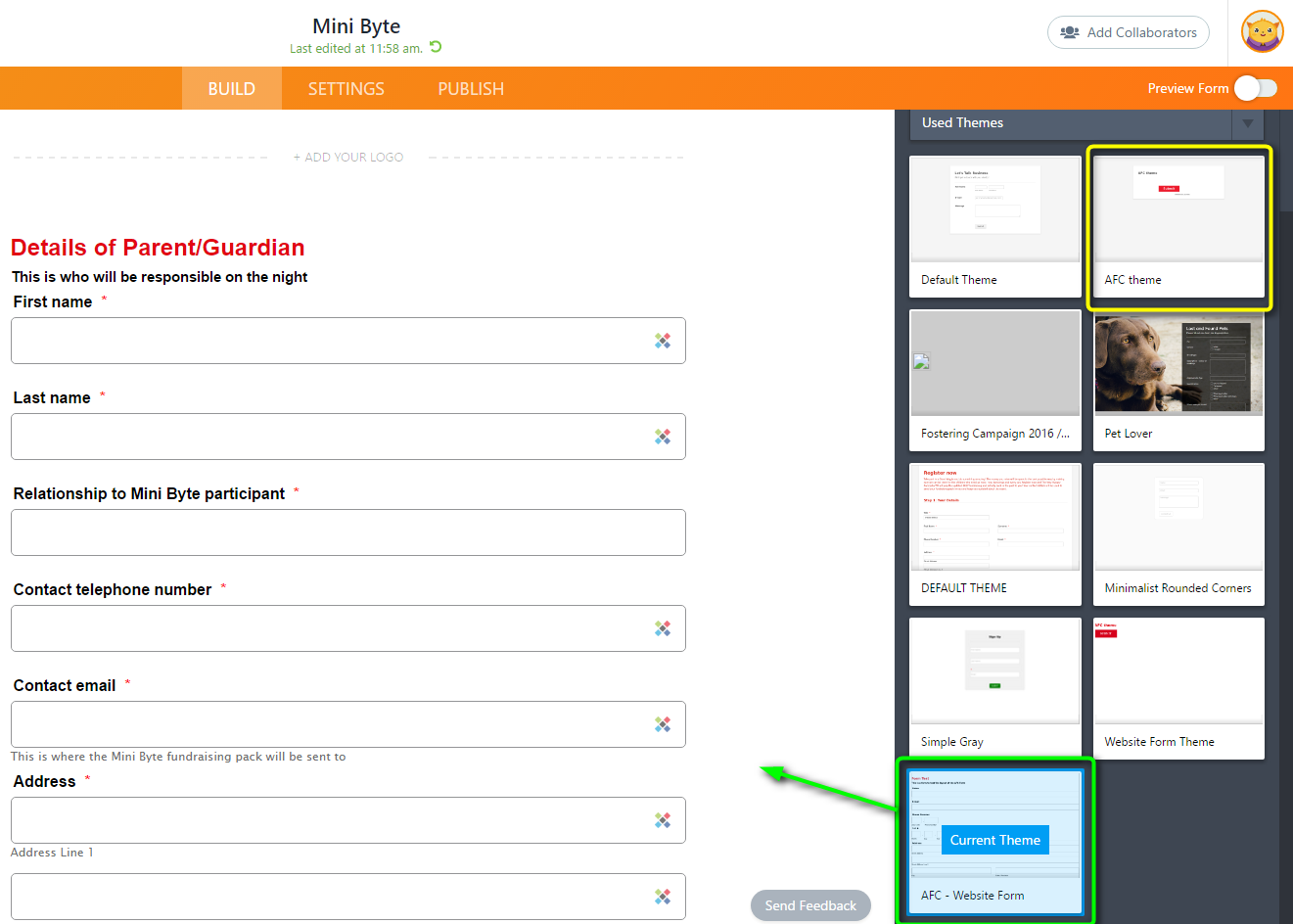
- Mobile Forms
- My Forms
- Templates
- Integrations
- INTEGRATIONS
- See 100+ integrations
- FEATURED INTEGRATIONS
PayPal
Slack
Google Sheets
Mailchimp
Zoom
Dropbox
Google Calendar
Hubspot
Salesforce
- See more Integrations
- Products
- PRODUCTS
Form Builder
Jotform Enterprise
Jotform Apps
Store Builder
Jotform Tables
Jotform Inbox
Jotform Mobile App
Jotform Approvals
Report Builder
Smart PDF Forms
PDF Editor
Jotform Sign
Jotform for Salesforce Discover Now
- Support
- GET HELP
- Contact Support
- Help Center
- FAQ
- Dedicated Support
Get a dedicated support team with Jotform Enterprise.
Contact SalesDedicated Enterprise supportApply to Jotform Enterprise for a dedicated support team.
Apply Now - Professional ServicesExplore
- Enterprise
- Pricing






























































