-
ianmartin2017muraliAsked on April 10, 2017 at 4:42 PM
Hello Guys,
I need your help once again. My project is good to fly however the only caveat is that the results page does not display the other options apart from the value selected by the employee / (assigned correct value)
Let’s consider this question below:
which is the odd one out: 1, 3, 5, 8
The answer is 8 because all the others are odd while 8 is the only even number.
Let’s assume that I select the number 3 as the answer
In the results page it shows: 3 – (8). Which means it shows the user selected answer – (assigned correct answer)
So when we read this it does not make sense. We do not get the context and we do not get the other options that were available for the candidate while attempting it.
But what I am looking for is
The whole question and all the options – basically to understand the context to the question and the answer to it.
Please help me with this
https://www.jotform.com/build/70987417851468
-
jonathanReplied on April 10, 2017 at 5:41 PM
Can you please provide clarity as to what exactly was the problem.
Were you referring to the form submission data when being viewed in the View Submission panel?
User guide: How-to-View-Form-Submissions
I checked the submissions of your form, and I can see the data being shown correctly.
The selected option/answer shows correctly on the submission page viewer.
Example:

Please describe the steps on how we can produce the issue so that we can figure out how to fix it.
-
ianmartin2017muraliReplied on April 10, 2017 at 6:04 PM
Hi,
Thanks for getting back to me at such short notice. However, the problem still persists.
Let me give you an example here:
9) How many months have at least 28 days
Only February.Only February is the answer that the candidate has selected. I would like to see not just the answer that they have selected but also their available options.In this case the options were, 1) All the months 2) Only February 3) None of themThe right answer is All the months.So when the result is being displayed, I want to see all the options along with the answer they have selected and the right answer.Does this make sense? Do let me know or I can rephrase my question againThe bottom line is, when my Vice President goes through the answer paper he would ask why did you select this option - Only Feb and not all the months.
But as of now, all he can see is the only Feb option that the candidate has selected. -
MikeReplied on April 10, 2017 at 7:34 PM
We do not have an option to display all the field items on submissions page. However, you might consider getting a PDF with answers in submission edit mode.
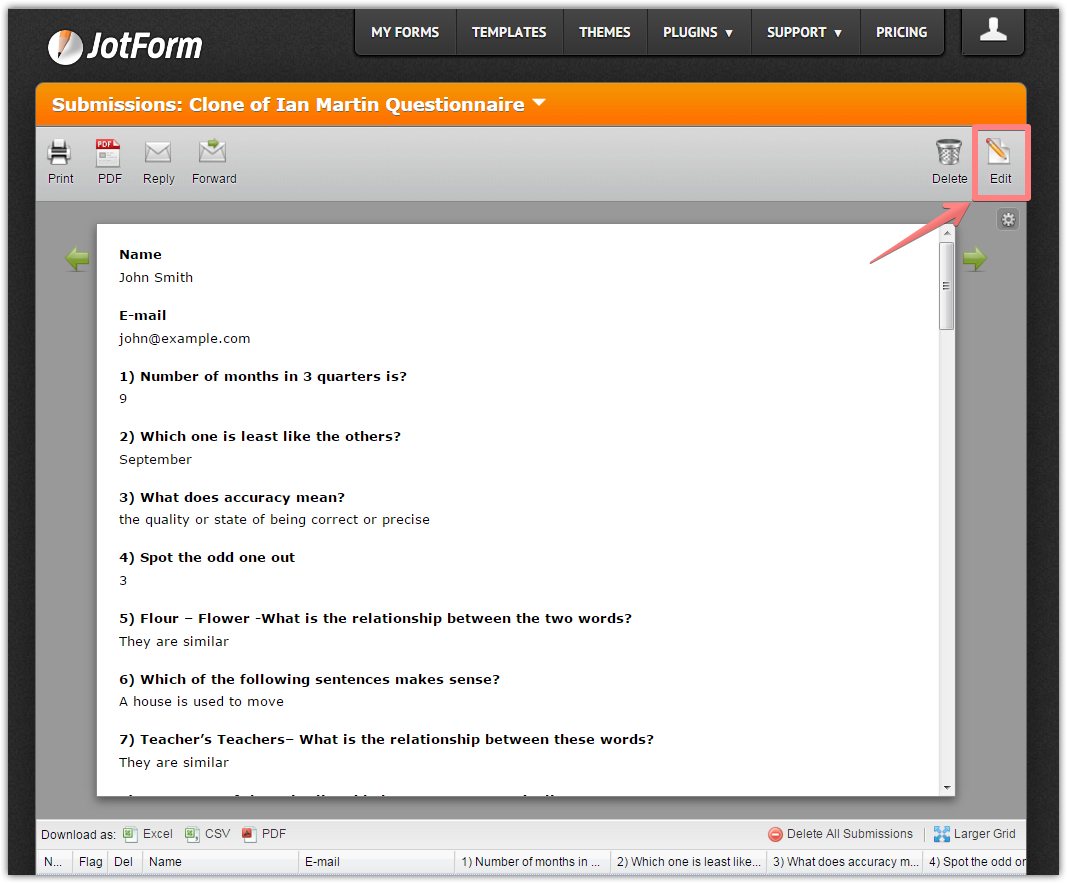
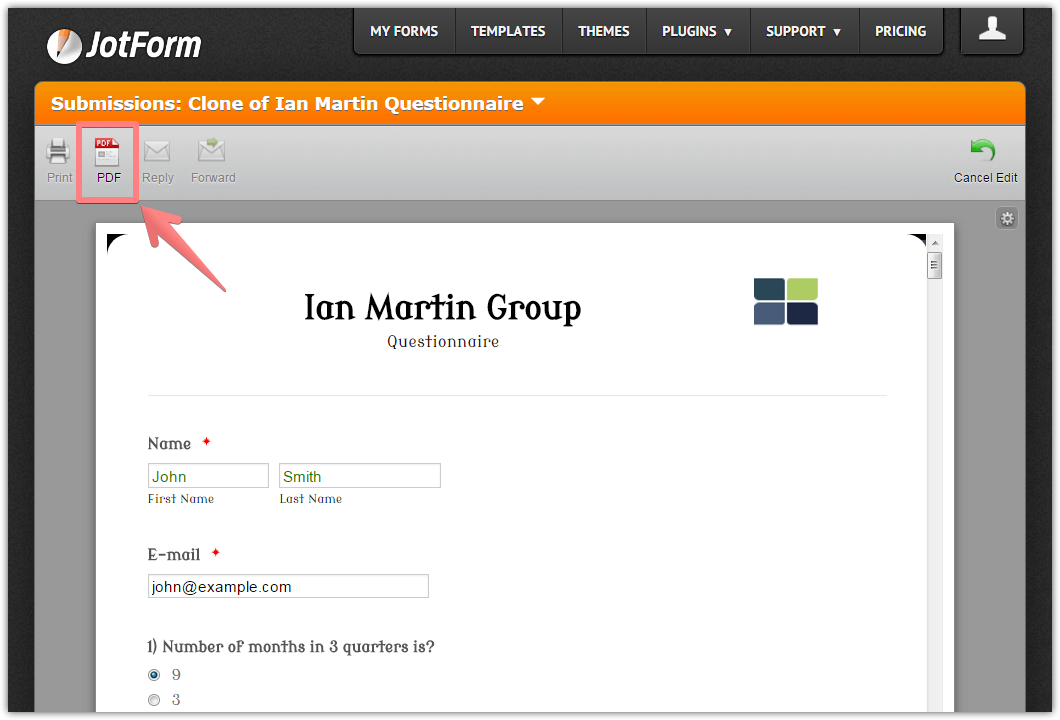
Result:
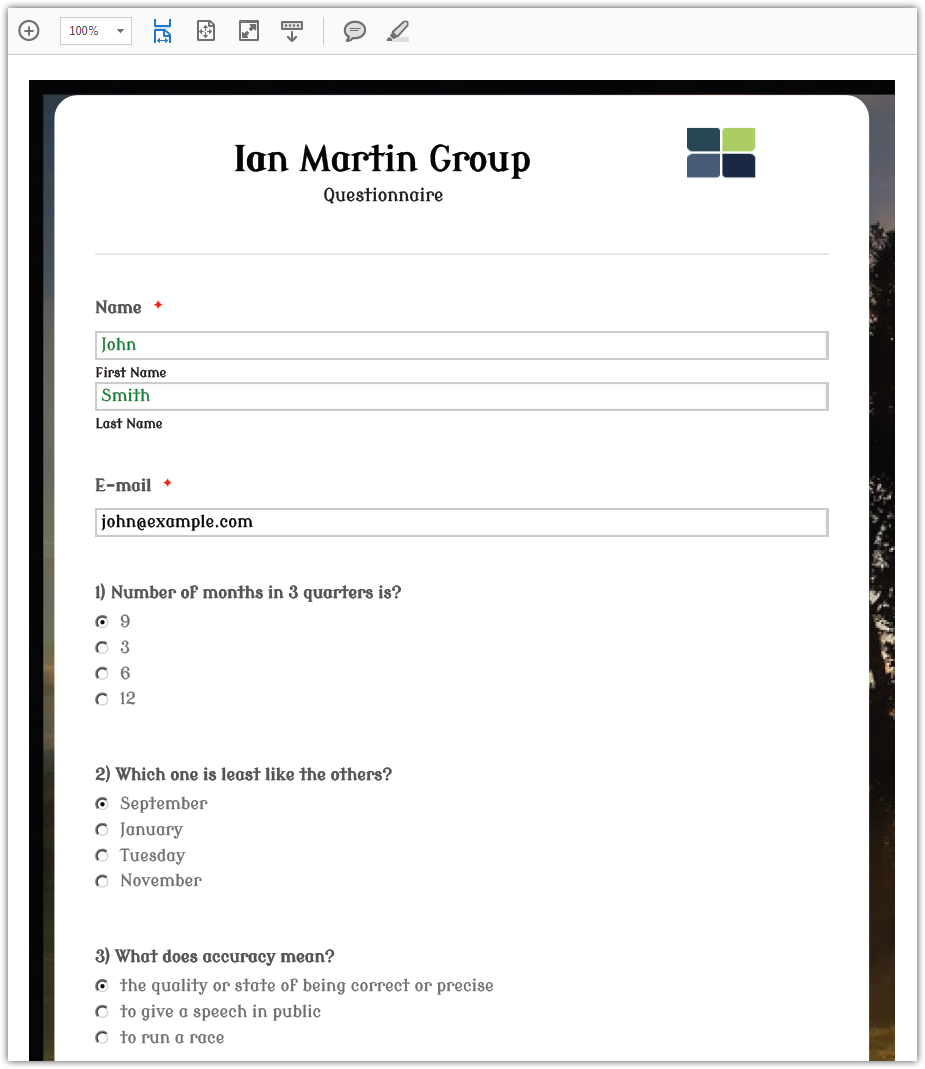
If you need any further assistance, please let us know.
-
ianmartin2017muraliReplied on April 10, 2017 at 8:03 PM
Sure thanks Mike
Do let me know if you have another work around this. For now, this should do the trick.
Appreciate your timely response
-
jonathanReplied on April 10, 2017 at 9:05 PM
Please don't hesitate to contact us again anytime should you need further assistance.
- Mobile Forms
- My Forms
- Templates
- Integrations
- INTEGRATIONS
- See 100+ integrations
- FEATURED INTEGRATIONS
PayPal
Slack
Google Sheets
Mailchimp
Zoom
Dropbox
Google Calendar
Hubspot
Salesforce
- See more Integrations
- Products
- PRODUCTS
Form Builder
Jotform Enterprise
Jotform Apps
Store Builder
Jotform Tables
Jotform Inbox
Jotform Mobile App
Jotform Approvals
Report Builder
Smart PDF Forms
PDF Editor
Jotform Sign
Jotform for Salesforce Discover Now
- Support
- GET HELP
- Contact Support
- Help Center
- FAQ
- Dedicated Support
Get a dedicated support team with Jotform Enterprise.
Contact SalesDedicated Enterprise supportApply to Jotform Enterprise for a dedicated support team.
Apply Now - Professional ServicesExplore
- Enterprise
- Pricing




























































