-
tracyalexanderAsked on April 26, 2017 at 6:21 AM
How do I make an error come up if a user presses submit but has left an empty field in one of my configurable lists that they selected to enter data in.
i.e If they select Horses, Clydesdale then i must have all fields in the Clydesdale config list filled
Thanks
-
IanReplied on April 26, 2017 at 7:19 AM
You can require each field by adding an asterisk symbol (*) before the field label on the config list widget settings. That is also indicated on the widget settings.
Example:
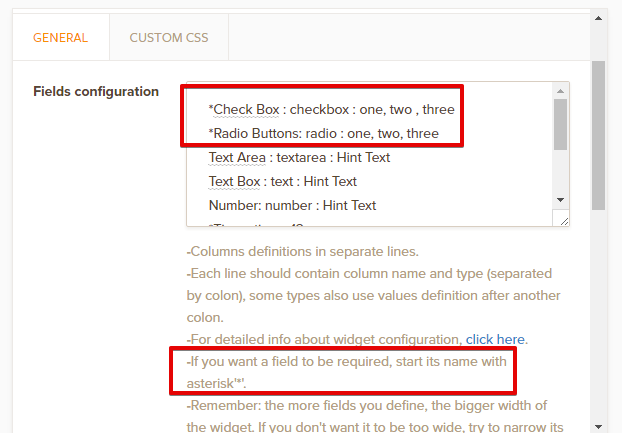
For more details please refer : https://www.jotform.com/help/282-How-to-Set-Up-the-Configurable-List-Widget
Hope this helps!
-
tracyalexanderReplied on April 26, 2017 at 3:13 PM
brilliant, thank you
- Mobile Forms
- My Forms
- Templates
- Integrations
- INTEGRATIONS
- See 100+ integrations
- FEATURED INTEGRATIONS
PayPal
Slack
Google Sheets
Mailchimp
Zoom
Dropbox
Google Calendar
Hubspot
Salesforce
- See more Integrations
- Products
- PRODUCTS
Form Builder
Jotform Enterprise
Jotform Apps
Store Builder
Jotform Tables
Jotform Inbox
Jotform Mobile App
Jotform Approvals
Report Builder
Smart PDF Forms
PDF Editor
Jotform Sign
Jotform for Salesforce Discover Now
- Support
- GET HELP
- Contact Support
- Help Center
- FAQ
- Dedicated Support
Get a dedicated support team with Jotform Enterprise.
Contact SalesDedicated Enterprise supportApply to Jotform Enterprise for a dedicated support team.
Apply Now - Professional ServicesExplore
- Enterprise
- Pricing



























































