-
dogandcatAsked on May 2, 2017 at 12:16 PM
-
JanReplied on May 2, 2017 at 1:01 PM
Are you referring to this form (https://www.jotform.ca/form/51015318673249)?
I've checked this form and I can see that you added some custom CSS. I opened this form on my Android phone. The Submit button is showing, but the text is not aligned properly.
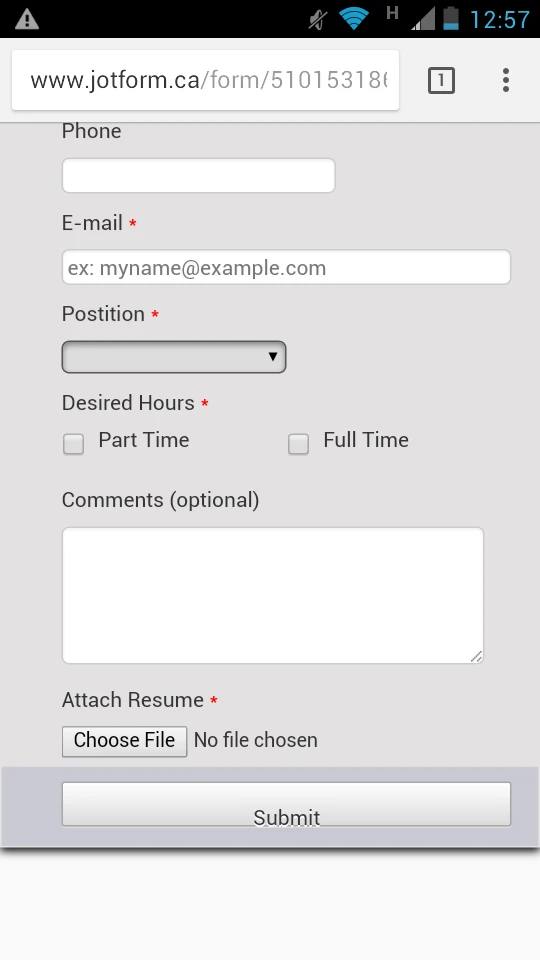
May I confirm if this is the issue you're referring to? Also, what device are you using?
We'll wait for your reply. Thank you.
-
robinlevasseurReplied on May 3, 2017 at 10:42 AM
Thank you for your reply. I ended up increasing the height of the form and putting scroll from no to auto and this helped. For some reason, Submit is not lined up properly (centred) in the button. Thoughts?
Thanks for your help.
-
JanReplied on May 3, 2017 at 12:16 PM
I cloned your form so I can create a custom CSS to fix the issue. You can try increasing the height of the Submit button when the form is viewed in a mobile device. Here's the CSS code:
@media screen and (max-width: 480px), screen and (max-device-width: 768px) and (orientation: portrait), screen and (max-device-width: 415px) and (orientation: landscape) {
.form-submit-button {
height: 45px !important;
}
}Here's a guide on How-to-Inject-Custom-CSS-Codes. Here's the result:

Hope that helps. Thank you.
- Mobile Forms
- My Forms
- Templates
- Integrations
- INTEGRATIONS
- See 100+ integrations
- FEATURED INTEGRATIONS
PayPal
Slack
Google Sheets
Mailchimp
Zoom
Dropbox
Google Calendar
Hubspot
Salesforce
- See more Integrations
- Products
- PRODUCTS
Form Builder
Jotform Enterprise
Jotform Apps
Store Builder
Jotform Tables
Jotform Inbox
Jotform Mobile App
Jotform Approvals
Report Builder
Smart PDF Forms
PDF Editor
Jotform Sign
Jotform for Salesforce Discover Now
- Support
- GET HELP
- Contact Support
- Help Center
- FAQ
- Dedicated Support
Get a dedicated support team with Jotform Enterprise.
Contact SalesDedicated Enterprise supportApply to Jotform Enterprise for a dedicated support team.
Apply Now - Professional ServicesExplore
- Enterprise
- Pricing




























































