-
coredanceAsked on May 2, 2017 at 4:11 PM
Hello,
I received an email stating that I have reached my upload limit, and when I signed into my account ,there were pop up warnings stating that I was out of space, and submission storage. I deleted a ton of forms, but the warnings are still there. I understand that you want me to purchase more space, but if I delete old forms to clear space, that should clear more space in the meantime, shouldn't it?
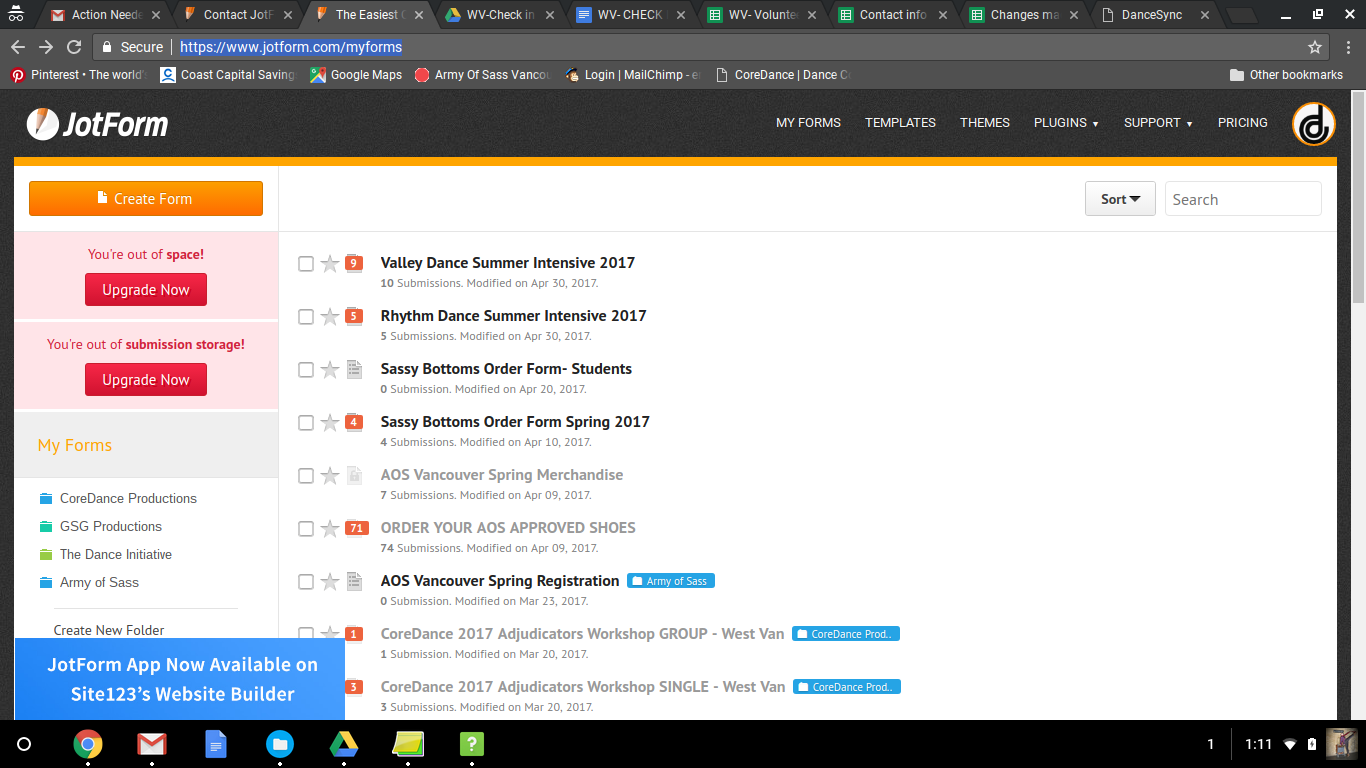 Page URL: https://www.jotform.com/myforms
Page URL: https://www.jotform.com/myforms -
AIDANReplied on May 2, 2017 at 4:39 PM
Please note that the warnings you received are not about the forms count, so deleting forms wouldn't affect this particular limit in your account. The warnings are about submissions storage, meaning the files that got uploaded when you received form submissions.
We have a guide on understanding your account usage limits here: https://www.jotform.com/help/408-Understanding-Your-Account-Usage-Limits
Please consider downloading your form submissions then deleting enough of them to get below the submissions storage limit.
We have a guide on how to delete form submission data here: https://www.jotform.com/help/377-How-to-Delete-Form-Submission-Data
I hope this helps. If you need further assistance please let us know. Thank you.
-
LeighReplied on May 3, 2017 at 2:03 PM
Hi, I did delete submissions and forms. I even purged some, and yet I still did not regain any space.
-
AIDANReplied on May 3, 2017 at 3:15 PM
I have examined your account and found that, thanks to the cleanup you performed, it is in a very good standing, well within the limits, and you do not need to perform any further actions.
You may confirm my findings by checking your account usage page here: https://www.jotform.com/myaccount/usage
If you need further assistance please let us know. We will be happy to help. Thank you.
- Mobile Forms
- My Forms
- Templates
- Integrations
- INTEGRATIONS
- See 100+ integrations
- FEATURED INTEGRATIONS
PayPal
Slack
Google Sheets
Mailchimp
Zoom
Dropbox
Google Calendar
Hubspot
Salesforce
- See more Integrations
- Products
- PRODUCTS
Form Builder
Jotform Enterprise
Jotform Apps
Store Builder
Jotform Tables
Jotform Inbox
Jotform Mobile App
Jotform Approvals
Report Builder
Smart PDF Forms
PDF Editor
Jotform Sign
Jotform for Salesforce Discover Now
- Support
- GET HELP
- Contact Support
- Help Center
- FAQ
- Dedicated Support
Get a dedicated support team with Jotform Enterprise.
Contact SalesDedicated Enterprise supportApply to Jotform Enterprise for a dedicated support team.
Apply Now - Professional ServicesExplore
- Enterprise
- Pricing




























































