-
yalcin77Asked on May 3, 2017 at 2:38 AMThe page opens on my web perfectly, and it is now in the test mode with Stripe. I am trying with stripe test card numbers but the payment is not going through, why this could be?
the test page is;
http://www.amerikabasvur.com/index.php?option=com_content&view=article&layout=edit&id=120
And my embed code is; -
candyReplied on May 3, 2017 at 2:57 AM
Hello again,
It could be a temporary error with the Stripe.
I have tested your form by fulfilling and submitting. I have seen that it is working currently and It redirected to me to your Thank You page correctly.
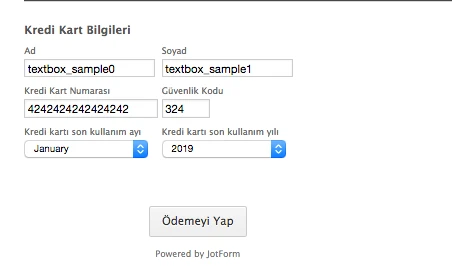
You can see our test submissions on your submissions page.
Please test again and tell us if the issue still persists.
Thank you.
-
yalcin77Replied on May 3, 2017 at 1:09 PMHi,I tested this again and it still does not work. It should work under any name in the test mode with the correct stripe credit card number;
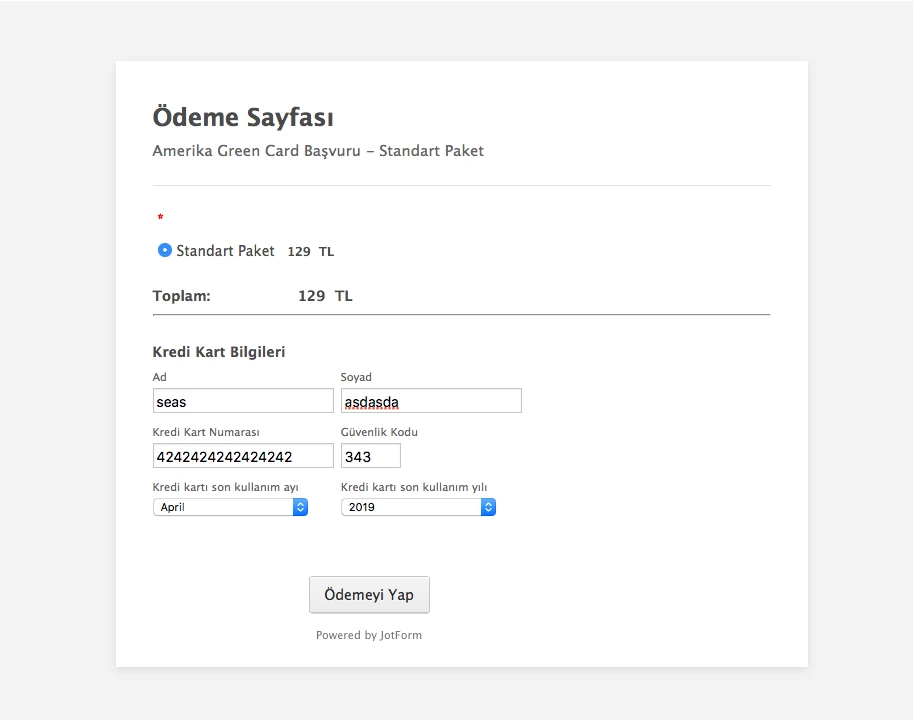
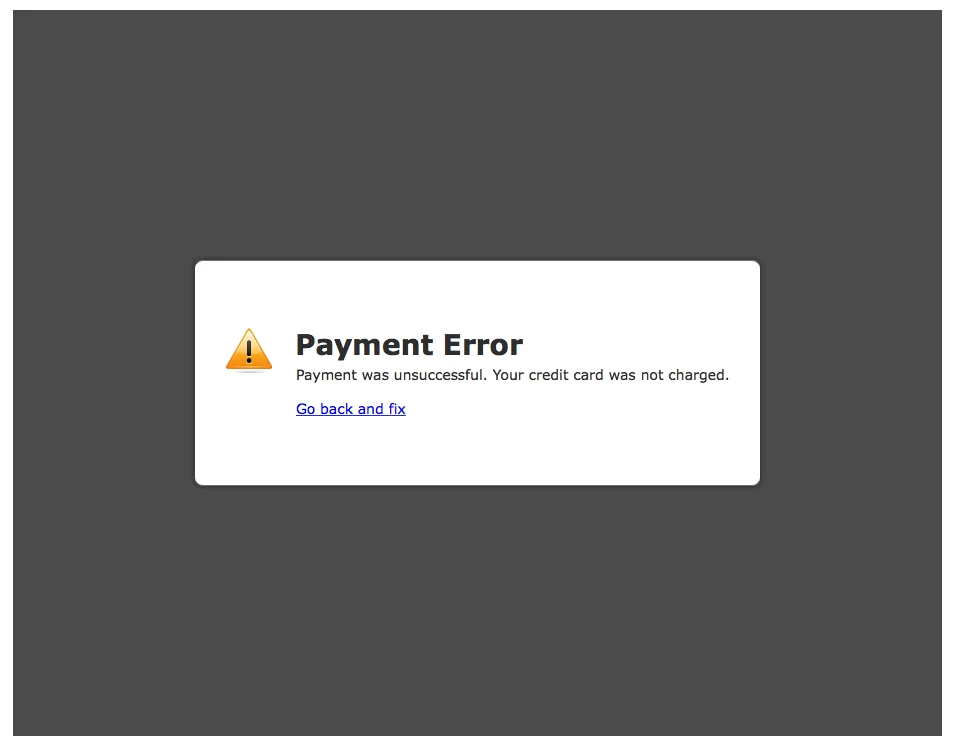 Can you please let me know how this problem should be fixed?Thanks a lot,Yan
Can you please let me know how this problem should be fixed?Thanks a lot,Yan -
yalcin77Replied on May 3, 2017 at 1:43 PMHi,
I tested this again and it still does not work. It should work under any name in the test mode with the correct stripe credit card number;
Can you please let me know how this problem should be fixed?
Thanks a lot,
Yan
... -
BJoannaReplied on May 3, 2017 at 3:24 PM
I have tested your embedded form and I was able to replicate mentioned issue.
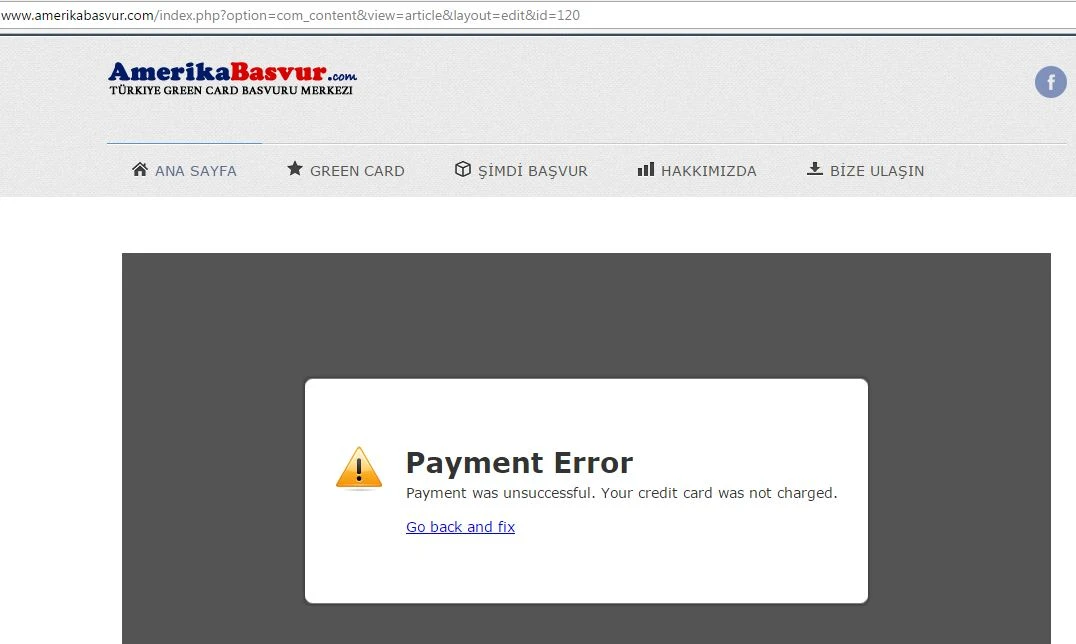
After that I have tested your standalone form and I successfully submitted the form. When I submitted the form I got redirected to this page.
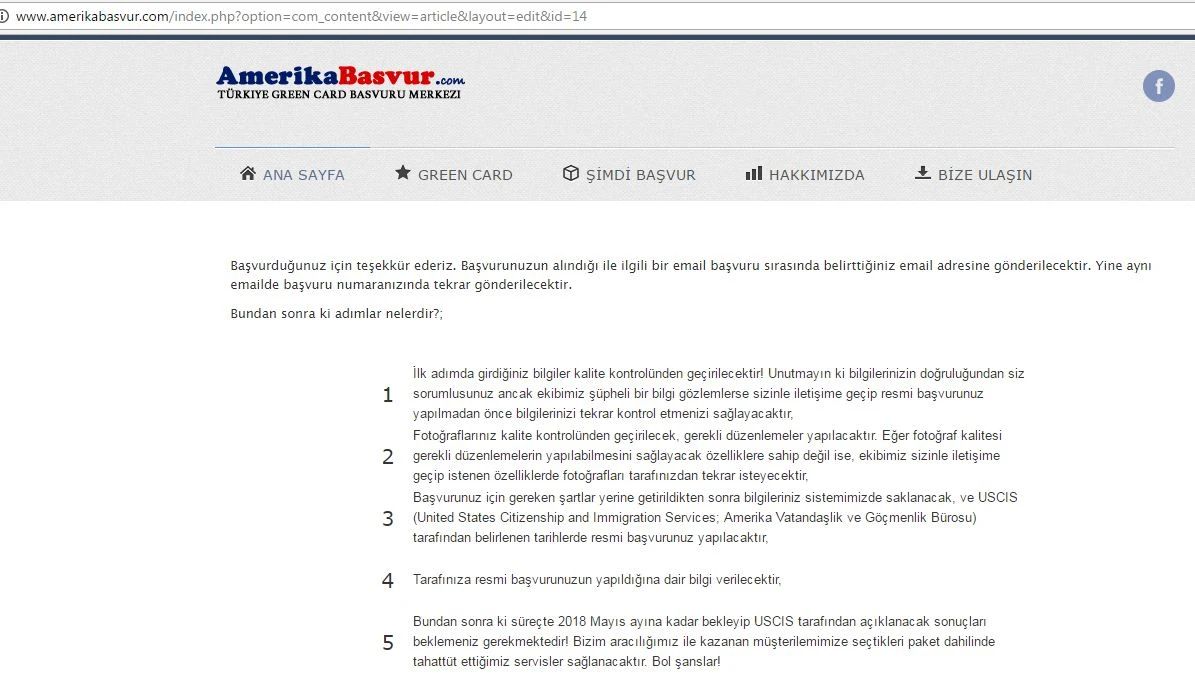
I have inspected your webpage and I saw that you have embedded your form with script code. Maybe there are some script conflicts between your webpage scripts and JotForm script. Please re-embed your form with iFrame code, to see if that will resolve your issue. Inside of this guide you can find how to get iFrame code of your form:
Let us know if you need further assistance.
-
yalcin77Replied on May 3, 2017 at 4:55 PM
Hi,
I already have had this thread separately that iFrame did not work in my case and the only option I could make it work was with the script. Please let me know what other options we have since this is not working,
Thanks,
Yan
-
Welvin Support Team LeadReplied on May 3, 2017 at 7:12 PM
I've created this simple HTML page with your form embed codes: https://shots.jotform.com/welvin/html/JS-Stripe.html. This seems to work, but not on your website.
Can you try the iframe as suggested by my colleague? We'll have to test it to see if we can replicate the same problem. I don't see an error so it's a bit hard to determine what's causing it.
-
yalcin77Replied on May 3, 2017 at 7:22 PM
Hi,
I fixed this problem through another method (I created Iframe Wrapper). It seems to be working. I also bought the Bronze version for now. The only remainder problem is the months in english but it is being followed in another thread and expecting it to be resolved soon,
Thanks,
Yan
-
Chriistian Jotform SupportReplied on May 3, 2017 at 9:23 PM
Thanks for keeping us posted regarding the issues. Glad that you have fixed the problem about test mode in Stripe Payment Gateway using your method.
If you have encountered again any issues in the future, please let us know.
Regards.
- Mobile Forms
- My Forms
- Templates
- Integrations
- INTEGRATIONS
- See 100+ integrations
- FEATURED INTEGRATIONS
PayPal
Slack
Google Sheets
Mailchimp
Zoom
Dropbox
Google Calendar
Hubspot
Salesforce
- See more Integrations
- Products
- PRODUCTS
Form Builder
Jotform Enterprise
Jotform Apps
Store Builder
Jotform Tables
Jotform Inbox
Jotform Mobile App
Jotform Approvals
Report Builder
Smart PDF Forms
PDF Editor
Jotform Sign
Jotform for Salesforce Discover Now
- Support
- GET HELP
- Contact Support
- Help Center
- FAQ
- Dedicated Support
Get a dedicated support team with Jotform Enterprise.
Contact SalesDedicated Enterprise supportApply to Jotform Enterprise for a dedicated support team.
Apply Now - Professional ServicesExplore
- Enterprise
- Pricing






























































