-
momt_nickAsked on May 4, 2017 at 10:22 PM
So, I have a form made for quote requests that I am adding to my website. With this for we gather information for quoting. The submission of the form gets sent to me but I would like to find a way for the person filling out the quote form to be able to pick their agent out in a drop down that way it sends the agent the submission of the answer also. Any help is definitely appreciated.
Thanks again,
Nick
-
Welvin Support Team LeadReplied on May 5, 2017 at 12:51 AM
Do it this way:
1. Add the dropdown field.
2. Add the names of the agents in the dropdown, as options.
3. Add the email addresses of the agents as the calculation value (https://www.jotform.com/help/301-How-to-Assign-Calculation-Value).
4. Add an Email field. Label this as Agent's Email or any label that suits your needs.
5. Add a conditional logic to copy the dropdown value to the Email field:
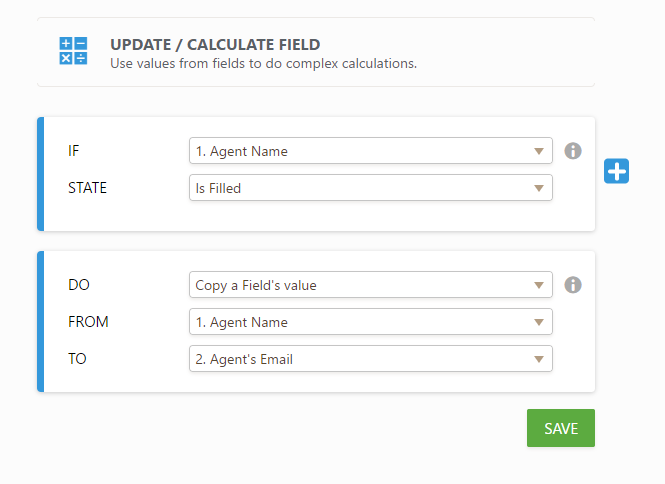
6. Create an autoresponder email (https://www.jotform.com/help/26-Creating-a-Form-Autoresponder).
7. Select the email field as the Recipient:
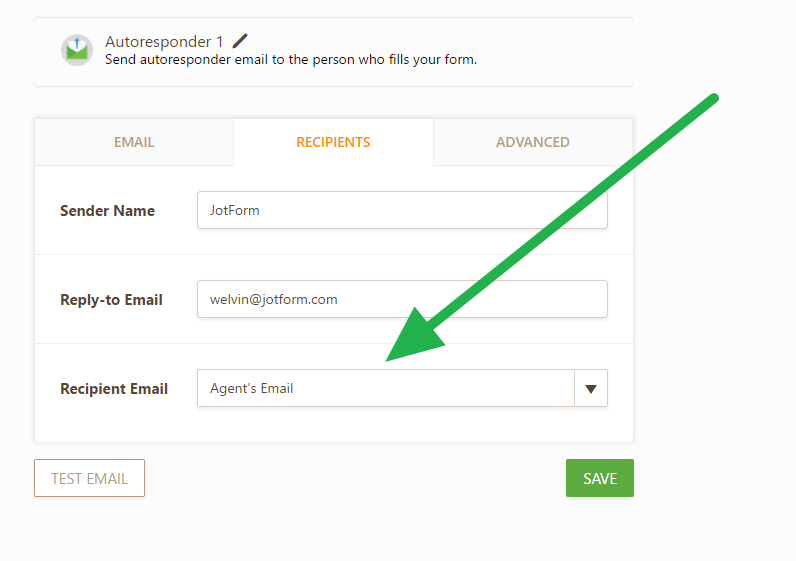
Don't forget to save your form and that's it.
Let us know if you need further assistance.
- Mobile Forms
- My Forms
- Templates
- Integrations
- INTEGRATIONS
- See 100+ integrations
- FEATURED INTEGRATIONS
PayPal
Slack
Google Sheets
Mailchimp
Zoom
Dropbox
Google Calendar
Hubspot
Salesforce
- See more Integrations
- Products
- PRODUCTS
Form Builder
Jotform Enterprise
Jotform Apps
Store Builder
Jotform Tables
Jotform Inbox
Jotform Mobile App
Jotform Approvals
Report Builder
Smart PDF Forms
PDF Editor
Jotform Sign
Jotform for Salesforce Discover Now
- Support
- GET HELP
- Contact Support
- Help Center
- FAQ
- Dedicated Support
Get a dedicated support team with Jotform Enterprise.
Contact SalesDedicated Enterprise supportApply to Jotform Enterprise for a dedicated support team.
Apply Now - Professional ServicesExplore
- Enterprise
- Pricing



























































