-
DanBlumAsked on May 7, 2017 at 9:07 PM
The payment box sub label that I supplied on my PayPal widget is not showing on the form. It shows in design mode, but not when I preview the form or open it from the form's URL.
This widget has a conditional "show" set based on the multiple Payment Choice widget 2 above it. The choice must be "PayPal" in order for the PayPal payment widget t show.
My form is:
https://form.jotformpro.com/71256969984982
Thanks for your help.
-
Kiran Support Team LeadReplied on May 8, 2017 at 1:55 AM
Are you referring to the Payment box sub label in the Payment field?
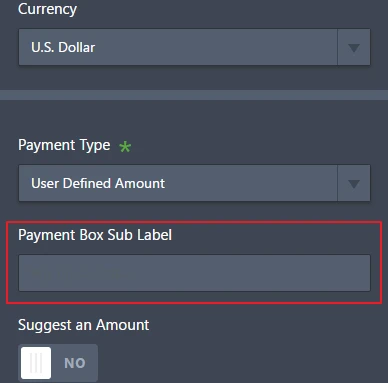
If so, I have cloned your JotForm to my account and see that there is no description entered in the Payment field. Please access the payment wizard and enter the description so that it should be displaying normally on the form.
Please get back to us if you need any further assistance. We will be happy to help.
-
DanBlumReplied on May 8, 2017 at 9:11 AM
It's still not working. In the input field you've outlined in in red, I've entered (as before) the text: "Enter the total you intend to pay". That text shows on the form on the Build screen:
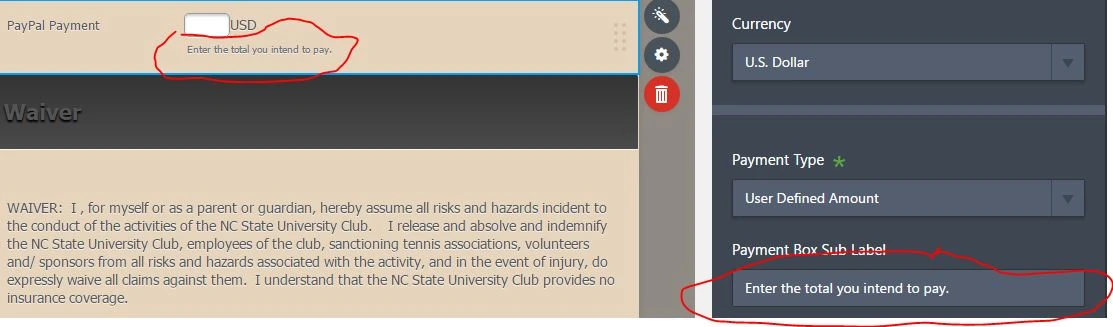
But when I use the preview button to look at the form, or send my browser to the form's URL, it has reverted to "Description" which is your default value if nothing is in the field.
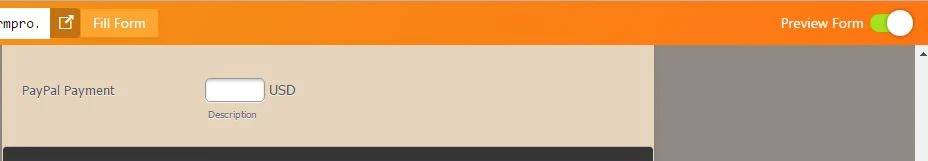
When I go back to the Build screen, my text is there in the Payment Box Sub Label field....unlike what you experienced.
Can you try looking at it without cloning it on your end?
Thanks
Dan
-
Kevin Support Team LeadReplied on May 8, 2017 at 10:11 AM
I have checked your form and noticed what you're reporting; however, I cloned it on my end and I was able to update the widget without any problem.
Please, try doing the following:
1. Disable all the conditions with missing fields, they may generate conflicts between the other conditions and might also affect some form functionalities.

2. On the Maps widget you have added, add the API Key, the missing key may generate conflict with the script that the widget runs and it may also conflict with other scripts in the form.

3. You could also remove the payment integration and add it once again, this will get a fresh integration and should clear any issue in the current integration's code.
Here's my cloned form of yours where I have changed the sub-label and it worked fine: https://form.jotformpro.com/71274077647968
Do let us know how it goes.
-
DanBlumReplied on May 10, 2017 at 2:49 PM
I did all the steps you suggested and the problem persists. I also tried editing the sub label directly on the form (in edit mode) rather than enter it in the input field on the right. That didn't fare any better. When I previewed the form your default text of "Payment" returns.
I think you have bug!
-
Mike_G JotForm SupportReplied on May 10, 2017 at 4:49 PM
Apologies for any inconvenience. Upon checking your form I see that the issue was fixed after I have cleared your form's cache on my end.
You can also clear your form's cache on your end following this guide: How-to-Clear-Your-Form-Cache
If you have any questions regarding this, please feel free to contact us again anytime.
Thank you.
- Mobile Forms
- My Forms
- Templates
- Integrations
- INTEGRATIONS
- See 100+ integrations
- FEATURED INTEGRATIONS
PayPal
Slack
Google Sheets
Mailchimp
Zoom
Dropbox
Google Calendar
Hubspot
Salesforce
- See more Integrations
- Products
- PRODUCTS
Form Builder
Jotform Enterprise
Jotform Apps
Store Builder
Jotform Tables
Jotform Inbox
Jotform Mobile App
Jotform Approvals
Report Builder
Smart PDF Forms
PDF Editor
Jotform Sign
Jotform for Salesforce Discover Now
- Support
- GET HELP
- Contact Support
- Help Center
- FAQ
- Dedicated Support
Get a dedicated support team with Jotform Enterprise.
Contact SalesDedicated Enterprise supportApply to Jotform Enterprise for a dedicated support team.
Apply Now - Professional ServicesExplore
- Enterprise
- Pricing





























































