-
SHager2015Asked on May 9, 2017 at 11:13 AM
In the Builder, the Question Text reads fine - it goes across the screen -- on longer entries it naturally word-wraps to the next line. :-)
But on the last Preview, and in Chrome, and in IE views, the words in the Question Text field have all scrunched to the the left side as if in a small column. :-( I just tested on FireFox via my iPad with the same results.
Label Alignment is TOP -- I have it set to this as my default.
Is this just a temporary glitch that sometimes happens, or did I do something wrong?
-
AIDANReplied on May 9, 2017 at 12:30 PM
Could you please provide us with the form ID or URL so we can inspect and assist you further? Thank you in advance.
-
SHager2015Replied on May 9, 2017 at 12:32 PM
I'm still tweaking it... but here you go...
[link deleted by user after issue fixed]
-
John_BensonReplied on May 9, 2017 at 1:52 PM
Thank you for providing a screenshot.
Are you referring to the space as shown in the screenshot?

If yes, please try adding this custom CSS code to your form:
.form-label.form-label-top {
width : 500px !important;
}
Here's a guide on: How-to-Inject-Custom-CSS-Codes
Result:

If I have misunderstood your concern or you have any further question, please feel free to contact us anytime. Thank you.
-
SHager2015Replied on May 9, 2017 at 1:56 PM
Awesomesauce!
Yes that was my issue; and the CSS code worked perfectly!
Thank you!
-
SHager2015Replied on May 9, 2017 at 2:34 PM
Oops -- what CSS code would I use then for the sub-labels to stretch out to the 500px too?... it seems that my focus was on the Question Text I forgot about the sub labels. And would I just paste under the first code?
-
John_BensonReplied on May 9, 2017 at 4:25 PM
You're referring to the sub-label of the Upload button, right?
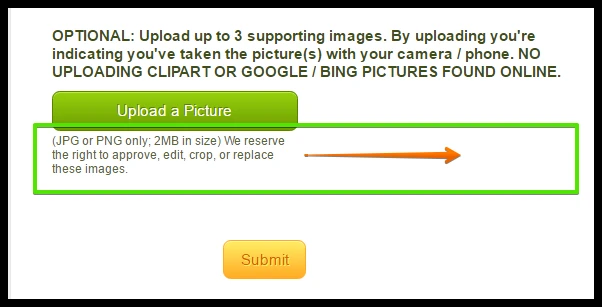
If yes, please add this custom CSS code to your form again to increase the width of the Sub-label:
.form-sub-label {
width: 500px !important;
}
Here's the guide on: How-to-Inject-Custom-CSS-Codes
Result:
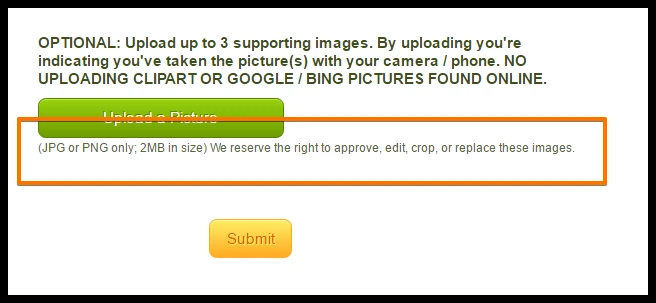
Contact us again if you have questions or need further assistance. We'll be glad to help you.
-
SHager2015Replied on May 10, 2017 at 6:54 AM
Thank you -- it worked out well for the sub labels...
However, it did take the Date Picker and put each element (month, day, and year) and place it on a line of its own. ...
-
HelenReplied on May 10, 2017 at 8:13 AM
Hello,
Thank you for contacting us.
You must inject this custom CSS code to your form for correcting this issue. Here:
#cid_16 span.form-sub-label-container {
width : 46px !important;
}
I have cloned your form in order test on my side and injected this CSS code. Your form will be shown like:

Here is a guide may help to you for injecting custom CSS codes: https://www.jotform.com/help/117-How-to-Inject-Custom-CSS-Codes
If you have any questions or issue, please do not hesitate to contact us.
-
SHager2015Replied on May 10, 2017 at 8:21 AM
I pasted that and got:
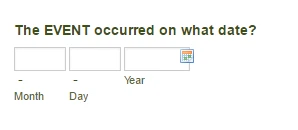
then my sub-label on my longest one shrunk up again:
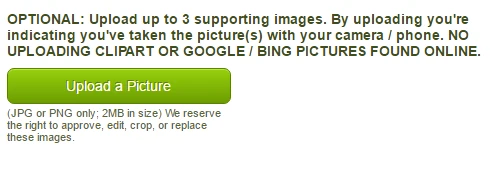
My exact CSS right now is:
.form-label.form-label-top {
width : 500px !important;
}
#cid_16 span.form-sub-label-container {
width : 46px !important;
}
-
HelenReplied on May 10, 2017 at 9:31 AM
Hello again,
I could see that you have deleted this CSS codes to your form, it has to be on your form:
.form-sub-label {
width: 500px !important;
}
Your current custom CSS codes must be like this:
.form-label.form-label-top {
width : 500px !important;
}
.form-sub-label {
width : 500px !important;
}
#cid_16 span.form-sub-label-container {
width : 46px !important;
}
Please inject this all CSS codes and check the result. If you have still a problem, please let us know.
Thank you.
-
SHager2015Replied on May 10, 2017 at 9:37 AM
ahhhh... gotchya... I thought I was replacing the other bit of coding.... Lemme try that...
Argh.
Sub-Labels -- look great!
Date Picker -- not so much .. it's weird again... Looks different in Builder verses Preview/Browser, see below...
In Builder:
Preview/Browser:
-
Nik_CReplied on May 10, 2017 at 11:37 AM
Maybe it would work better if you target the individual labels with CSS, that way everything should look properly aligned.
This is what I mean, you remove all previous CSS code and paste the below one:
#label_12 {
width: 500px;
}
#label_16 {
width: 500px;
}
#label_13 {
width: 500px;
}
#label_18 {
width: 500px;
}
#label_14 {
width: 500px;
}
#label_17 {
width: 500px;
}
It will change the width of each label.

You can check my clone of your form as well: https://form.jotformpro.com/71294960792972
And it works the same in the builder:

Could that work for you?
Please let us know.
Thank you!
-
SHager2015Replied on May 11, 2017 at 7:24 AM
it fixed the date and 99% of the others. My problem-child remains the sub-label under the "Upload a picture" button -- I'd like for it to span the 500px like the others, but apparently it is super stubborn. So it wins, I don't have time to continue playing with it - the rest of the form seems great so I am happy with that :-)
I want to thank everyone on this thread for trying to help me -- we had success and I am grateful for your assistance :-)
-
HelenReplied on May 11, 2017 at 7:28 AM
Hello,
Thank you for your good thought and compliment. We are glad to solve your problem.
Please let us know if you need any further assistance.
Thank you.
- Mobile Forms
- My Forms
- Templates
- Integrations
- INTEGRATIONS
- See 100+ integrations
- FEATURED INTEGRATIONS
PayPal
Slack
Google Sheets
Mailchimp
Zoom
Dropbox
Google Calendar
Hubspot
Salesforce
- See more Integrations
- Products
- PRODUCTS
Form Builder
Jotform Enterprise
Jotform Apps
Store Builder
Jotform Tables
Jotform Inbox
Jotform Mobile App
Jotform Approvals
Report Builder
Smart PDF Forms
PDF Editor
Jotform Sign
Jotform for Salesforce Discover Now
- Support
- GET HELP
- Contact Support
- Help Center
- FAQ
- Dedicated Support
Get a dedicated support team with Jotform Enterprise.
Contact SalesDedicated Enterprise supportApply to Jotform Enterprise for a dedicated support team.
Apply Now - Professional ServicesExplore
- Enterprise
- Pricing






























































