-
lblanco3Asked on May 9, 2017 at 12:33 PM
Hi guys, i have a payment wizard form but when i publish it the data seems to be hidden for some reason, ive had this form for months and this is new.
Please help?

-
David JotForm SupportReplied on May 9, 2017 at 1:50 PM
I checked your form on mobile and the layout looked ok on my end:
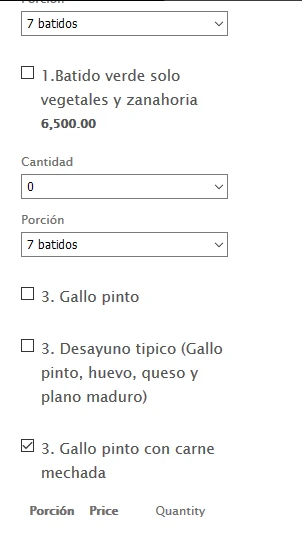
What type of device and browser are you using that it shows incorrectly formatted? Let us know and we will see what we can do to fix it.
-
lblanco3Replied on May 9, 2017 at 2:31 PM
Iphone 5, IOs 10.3.1, and i just tried on android and had the same issue,
Im in Costa Rica, not sure if that makes any difference?
-
David JotForm SupportReplied on May 9, 2017 at 3:46 PM
Very odd, I tested on Android as well and everything was formatted correctly. Try adding the following code to your form to see if it will properly adjust the sizing on mobile:
https://www.jotform.com/help/117-How-to-Inject-Custom-CSS-Codes
@media screen and (max-width:480px){
.form-product-item .form-sub-label-container {
display: block;
position: initial !important;
float: none;
margin: 10px 0 !important;
width: 30%;
}
span.form-product-item {
height: auto !important;
width: 100% !important;
box-sizing: border-box;
}
} -
lblanco3Replied on May 9, 2017 at 5:29 PM
Still nothing :(
-
David JotForm SupportReplied on May 9, 2017 at 6:39 PM
Try adding the following:
@media screen and (max-width:480px){
span.form-product-item {
min-height: 200px !important;
width: 360px !important;
box-sizing: border-box;
}
}Adjust the height and width until it looks good on your end.
-
lblanco3Replied on May 9, 2017 at 8:19 PM
That made the trick! thank you!
- Mobile Forms
- My Forms
- Templates
- Integrations
- INTEGRATIONS
- See 100+ integrations
- FEATURED INTEGRATIONS
PayPal
Slack
Google Sheets
Mailchimp
Zoom
Dropbox
Google Calendar
Hubspot
Salesforce
- See more Integrations
- Products
- PRODUCTS
Form Builder
Jotform Enterprise
Jotform Apps
Store Builder
Jotform Tables
Jotform Inbox
Jotform Mobile App
Jotform Approvals
Report Builder
Smart PDF Forms
PDF Editor
Jotform Sign
Jotform for Salesforce Discover Now
- Support
- GET HELP
- Contact Support
- Help Center
- FAQ
- Dedicated Support
Get a dedicated support team with Jotform Enterprise.
Contact SalesDedicated Enterprise supportApply to Jotform Enterprise for a dedicated support team.
Apply Now - Professional ServicesExplore
- Enterprise
- Pricing



























































