-
WmConradAsked on May 12, 2017 at 1:35 PM
So I made a contact form for a website, and the name field was built side-by-side. For example:
{First Name Field} {Last Name Field}
And this worked fine for quite a while. Then all of a sudden it changed the format on me.
It still shows up side-by-side when I edit the form, but when I'm viewing the actual form through the website, on it's own site (https://form.jotform.us/70605664870157), or in the form designer, it shows the name fields like this:
{First Name Field}
{Last Name Field}
This looks very ugly in my opinion and I want to know how I can fix it.
Help is appreciated!
Page URL: https://form.jotform.us/70605664870157 -
Kiran Support Team LeadReplied on May 12, 2017 at 2:54 PM
Please inject the following the CSS code to the form.
#cid_1 > div input {
width: 49% !important;
}
Once the above code is added to the form, it should be displaying the fields as shown below:
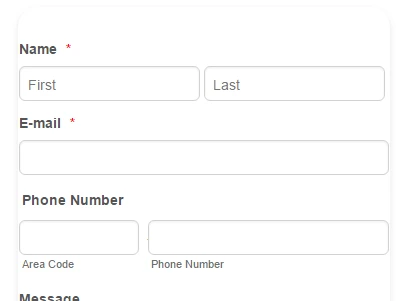
Hope this information helps!
-
WmConradReplied on May 16, 2017 at 2:48 PM
Thanks for the reply Kiran.
I tried what you said, but nothing changed. I made sure I put the code into the right spot too.
Any further thoughts are greatly appreciated.
-
Kiran Support Team LeadReplied on May 16, 2017 at 3:05 PM
I have checked your JotForm and see that the fields are displaying correctly. Please see the screenshot below:

Could you try opening the form in a private/incognito window or a separate browser to see if the fields are displayed correctly?
Please get back to us if the issue still persists. We will be happy to assist you further.
-
WmConradReplied on May 16, 2017 at 3:10 PM
I guess it just took a minute to update it. It's working now. Thanks!
-
Kiran Support Team LeadReplied on May 16, 2017 at 3:21 PM
Great! Glad to see that the issue is now resolved for you. Please do not hesitate to get back to us if you need any further assistance. We will be happy to help.
Thank you for using JotForm!
- Mobile Forms
- My Forms
- Templates
- Integrations
- INTEGRATIONS
- See 100+ integrations
- FEATURED INTEGRATIONS
PayPal
Slack
Google Sheets
Mailchimp
Zoom
Dropbox
Google Calendar
Hubspot
Salesforce
- See more Integrations
- Products
- PRODUCTS
Form Builder
Jotform Enterprise
Jotform Apps
Store Builder
Jotform Tables
Jotform Inbox
Jotform Mobile App
Jotform Approvals
Report Builder
Smart PDF Forms
PDF Editor
Jotform Sign
Jotform for Salesforce Discover Now
- Support
- GET HELP
- Contact Support
- Help Center
- FAQ
- Dedicated Support
Get a dedicated support team with Jotform Enterprise.
Contact SalesDedicated Enterprise supportApply to Jotform Enterprise for a dedicated support team.
Apply Now - Professional ServicesExplore
- Enterprise
- Pricing



























































