-
stellshotsphotoAsked on May 13, 2017 at 7:28 PM
When I receive a copy of the client's completed form, I see all the fields and all the client responses EXCEPT for the Long Text entry field. This is crucial for me because it's a contract and my Long Text field has all the Terms and Conditions of the contract. I need to be able to save/print out the submission showing ALL the fields, including the Terms and Conditions above the client's signature block.
Link to my form: https://form.jotform.us/63257589811163
Link to sample pdf of a client's submitted form: file:///C:/Users/lizst/Downloads/3705267288314780042.pdf
Page URL: https://form.jotform.us/63257589811163 -
MikeReplied on May 13, 2017 at 10:25 PM
Please follow the next guide to find out how to enable the text field on submission PDFs.
How to Show Headers and Text in the PDF
It is also possible to receive submission PDFs as email attachments by enabling a 'PDF Attachment' option in email settings.
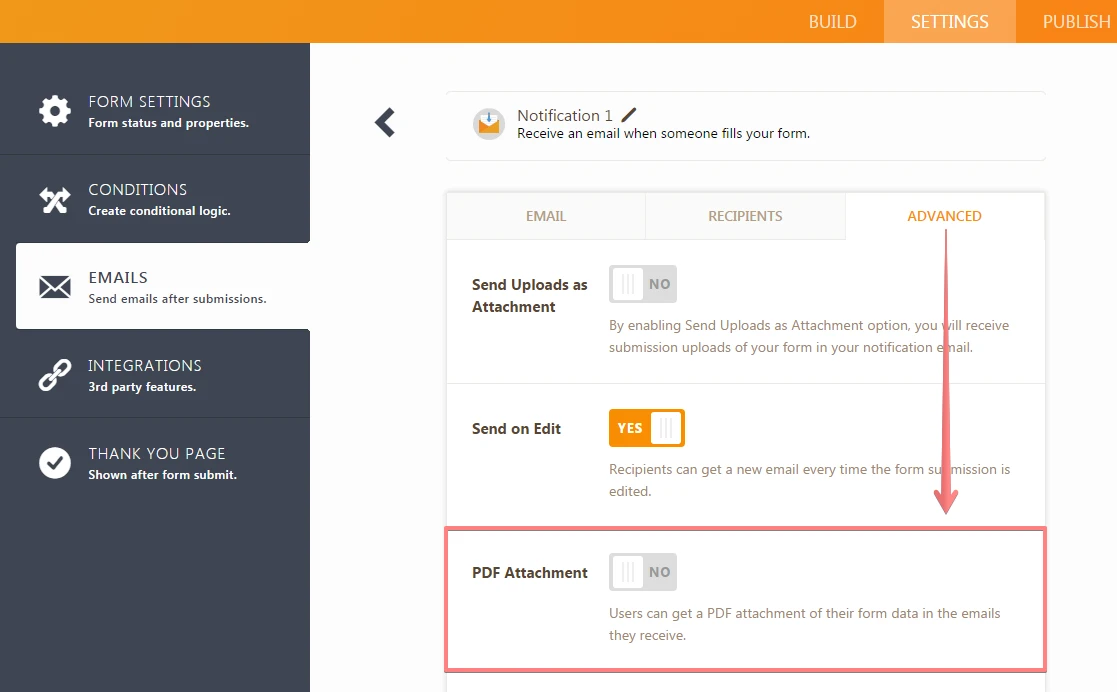
If you need any further assistance, please let us know.
-
stellshotsphotoReplied on May 14, 2017 at 10:43 PMThis was so very helpful, thank you!
Sent from my iPad
... -
stellshotsphotoReplied on May 14, 2017 at 11:43 PMOkay. I followed your instructions and was able to see the header and text fields on the screen while on your site, however, the PDF that was emailed to me did not show the text.?
Sent from my iPad
... -
Chriistian Jotform SupportReplied on May 15, 2017 at 2:10 AM
I checked your form submission and I noticed that you have not checked the Show Headers and Text. This is the reason why you received a PDF attachment without the texts and headers.

If you need further assistance, please let us know.
Regards. -
stellshotsphotoReplied on May 15, 2017 at 5:43 AMI did check it. I did not notice a Save button? Did I miss that?
Sent from my iPhone
... -
candyReplied on May 15, 2017 at 6:28 AM
Hello,
In order to save the preferences in the submission PDF, you need to click the same wheel button again after enabling the "Show Headers and Texts" option as you can see the screenshot below:

I hope this helps.
Regards,
- Mobile Forms
- My Forms
- Templates
- Integrations
- INTEGRATIONS
- See 100+ integrations
- FEATURED INTEGRATIONS
PayPal
Slack
Google Sheets
Mailchimp
Zoom
Dropbox
Google Calendar
Hubspot
Salesforce
- See more Integrations
- Products
- PRODUCTS
Form Builder
Jotform Enterprise
Jotform Apps
Store Builder
Jotform Tables
Jotform Inbox
Jotform Mobile App
Jotform Approvals
Report Builder
Smart PDF Forms
PDF Editor
Jotform Sign
Jotform for Salesforce Discover Now
- Support
- GET HELP
- Contact Support
- Help Center
- FAQ
- Dedicated Support
Get a dedicated support team with Jotform Enterprise.
Contact SalesDedicated Enterprise supportApply to Jotform Enterprise for a dedicated support team.
Apply Now - Professional ServicesExplore
- Enterprise
- Pricing





























































