-
imccauleyAsked on May 15, 2017 at 4:14 PM
Hello,
My form (linked below) is set up to allow multiple users in our department edit an original submission. Part of this process involves adding a pdf attachment which is viewed by multiple users and linked in the automatic email for each user.
One of my users (Bishop) doesn't seem to be able to reliably access the pdf file from his email. The pdf shows up on everyone else's email notification content, but is missing from his. I've increased the pdf maximum size, but I'm not sure what else to do. Can you help me fix this?
https://form.jotform.com/52654096551156
Thanks in advance,
Irene
Page URL: https://form.jotform.com/52654096551156 -
KadeJMReplied on May 15, 2017 at 5:47 PM
I believe I partially understand that basically you are having an issue with one of your users "Bishop" who isn't receiving the PDF after it has been seen and edited by others who are able to access it from the email notification. However, beyond that is a little hazy.
Which bishop are we referring to? Can you please clarify so we can investigate this better? Is Bishop a sub-user on your account or someone filling in your form? I have spent some time looking around but, I am not sure which to check but will test this further to try to figure it out better.
-
imccauleyReplied on May 16, 2017 at 1:11 PM
Yes, you are correct on the first point. The Bishop I'm referring to is Bishop John, whose email address is listed at the "Step Four" of the form. He is not a sub-user, but accesses data input on the form at the final stage to give his approval on project requests. So we need help figuring out why the pdf is dropping out of the auto-generated email on that step in the editing process.
-
Kevin Support Team LeadReplied on May 16, 2017 at 2:05 PM
Thank you for the details.
I have now further inspected your form and I can see you're referring to the email address titled "PROJECT REQUIRING BISHOP'S APPROVAL" that is currently being sent to "j*******r@d****************e.org", this recipient is conditionally changed.
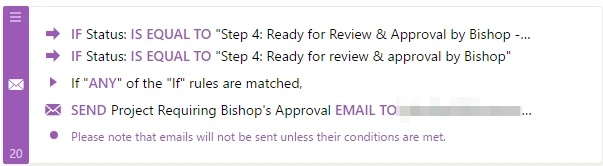
I have also checked the field you're referring to it seems to be the "Project Packet" field, do note that this field is not required which means that your submitter may simply leave it empty and they will not be asked to upload a file.
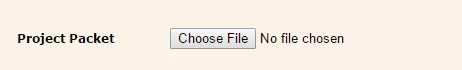
Based on the email history, I can see the field is indeed empty, but upon checking the submission it seems empty too, which means that the field was always empty. The submission ID I found is "361185193661253470".
I cloned your form too and tested it on my end, I can see it works fine:
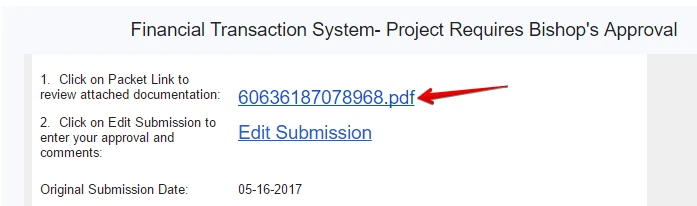
Could you please test the workflow on your end too?
Do you have a submission that was sent to that recipient so we can check on our end?
We will wait for your response.
-
imccauleyReplied on May 16, 2017 at 2:37 PM
Yes, the submission ID you referenced is attached to Project # 156, which does in fact have a packet attachment. I've linked another project submission below where this issue occurred to compare. Are there multiple attachment options? I'm wondering if the code is written to include one packet attachment on "Step 3" and a different attachment on "Step 4". Otherwise, I'm not sure why the attachment drops out on one email and not another.
https://www.jotform.com/edit/364288355590893500
-
David JotForm SupportReplied on May 16, 2017 at 3:37 PM
I can see what you are referring to from your email history
But I cannot reproduce it on my end with a clone of the form.
Does this occur in every email or only certain ones? This looks like it should be working but from the emails I was able to check it does indeed look like it is being removed. From the edit link in the email though, the document is present.
-
imccauleyReplied on May 16, 2017 at 3:46 PM
That's the bizarre part--the glitch only occurs in the "Step 4" email. The issue would only be a small one if the pdf was just missing from the email, but when we follow the link to edit the form, clicking on the link only yields an error page (Ex. 404 Not Found :/jufs/ggostomski2003/52654096551156/361185193661253470/PROJECT).
-
Kevin Support Team LeadReplied on May 16, 2017 at 4:30 PM
I have now checked your form submissions and I can see the files are properly uploaded, for example, I have checked the submission "364288355590893500" and found the file's link working.
I have also downloaded some files:

If the issue seems to be related to that email notification only, I would suggest you to try deleting the current file upload field name from the email and add it again, this should work in case the current field's name in the email is not correct.
This guide will help you getting the field's name: https://www.jotform.com/help/146-How-to-find-field-IDs-and-names
You may also try to adding a new email notification and set the same conditions, you could try the first time without doing any change to the email template, once you have tested and it works, you could modify the template and then test again, this will help us to know if something is breaking the field and if it happens only when editing the template.
Do let us know how it goes.
- Mobile Forms
- My Forms
- Templates
- Integrations
- INTEGRATIONS
- See 100+ integrations
- FEATURED INTEGRATIONS
PayPal
Slack
Google Sheets
Mailchimp
Zoom
Dropbox
Google Calendar
Hubspot
Salesforce
- See more Integrations
- Products
- PRODUCTS
Form Builder
Jotform Enterprise
Jotform Apps
Store Builder
Jotform Tables
Jotform Inbox
Jotform Mobile App
Jotform Approvals
Report Builder
Smart PDF Forms
PDF Editor
Jotform Sign
Jotform for Salesforce Discover Now
- Support
- GET HELP
- Contact Support
- Help Center
- FAQ
- Dedicated Support
Get a dedicated support team with Jotform Enterprise.
Contact SalesDedicated Enterprise supportApply to Jotform Enterprise for a dedicated support team.
Apply Now - Professional ServicesExplore
- Enterprise
- Pricing





























































