-
BlastTrashCanAsked on May 16, 2017 at 7:43 PM
hi. i want to know if i'm able to change the column headings in the csv file download or do i have to do this in the form and the form must match exactly? I am hoping that I can change the column headings so that I can upload into Jobber from Jot Form
here's a video that shows what I'm talking about: https://screencast.com/t/gr9i5jPI4fr
-
Elton Support Team LeadReplied on May 16, 2017 at 8:41 PM
Hello there!
Thanks for providing a very detailed video explanation.
To answer your question, it is possible to edit the CSV file you downloaded from JotForm. However, editing the CSV must be done on your side using any apps that would allow you to edit CSVs. Example, a notepad app or this one perhaps? Since I can see that you're using Mac. If you also have a similar app like MS Excel, it would help.
So basically, the first thing you have to do is to export your form submission to CSV. Here's how: https://www.jotform.com/help/73-How-to-Download-Form-Submissions-as-Excel-CSV-PDF
After that, open and edit the CSV file using the app you prefer. In the following screenshot, I was using MS Excel since it is a lot easier to edit the field column names but I'm sure you can do the same in your app. :)
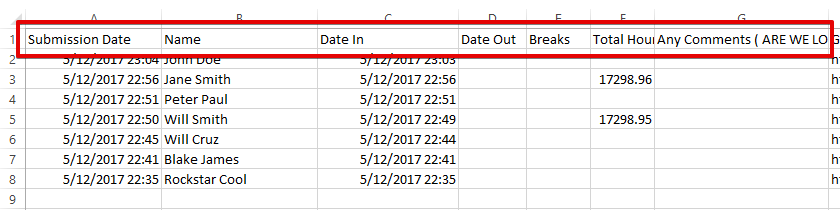
After that, save all the changes and upload it anywhere you want it to import.
Let us know if you have further questions about this. Thank you!
- Mobile Forms
- My Forms
- Templates
- Integrations
- INTEGRATIONS
- See 100+ integrations
- FEATURED INTEGRATIONS
PayPal
Slack
Google Sheets
Mailchimp
Zoom
Dropbox
Google Calendar
Hubspot
Salesforce
- See more Integrations
- Products
- PRODUCTS
Form Builder
Jotform Enterprise
Jotform Apps
Store Builder
Jotform Tables
Jotform Inbox
Jotform Mobile App
Jotform Approvals
Report Builder
Smart PDF Forms
PDF Editor
Jotform Sign
Jotform for Salesforce Discover Now
- Support
- GET HELP
- Contact Support
- Help Center
- FAQ
- Dedicated Support
Get a dedicated support team with Jotform Enterprise.
Contact SalesDedicated Enterprise supportApply to Jotform Enterprise for a dedicated support team.
Apply Now - Professional ServicesExplore
- Enterprise
- Pricing



























































