-
zoiglobalAsked on May 24, 2017 at 8:35 PM
I cloned my form in an effort to not disrupt the production environment. I've made all necessary changes and need to implement changes into production form. Can you please help me understand how to accomplish this?
I need the changes in https://form.jotform.us/71437811502147 to propogate to the production version located at https://form.jotform.us/71168406898166.
Thank you, in advance.
Denise
Page URL: https://form.jotform.us/71437811502147 -
jonathanReplied on May 24, 2017 at 11:29 PM
Hi Denise,
If the form templates are exactly the same (being a cloned copy) then it will be easier to import the existing submission data of the test form into production form.
First you need to export first the submission data of the test form to a CSV file format.
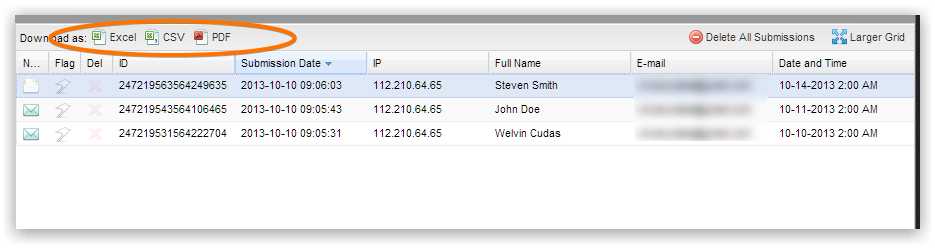
Then you can use the Import Data app to import the data(CSV file) to the production form.

Let us know if you need further assistance.
-
zoiglobalReplied on May 24, 2017 at 11:33 PM
I don't need the submission data, I need the changes to the cloned form implemented to the original form I cloned from. What part of my question leads you to think I need the submission data copied?
-
jonathanReplied on May 25, 2017 at 1:48 AM
I apologize for the confusion. I misunderstood the question. Since you mentioned that you already cloned the form, I assumed that both forms were already exactly the same and you needed only the data to be transferred as well.
From what I understand now, you made changes to the test form after you cloned it already. Which means you only want to update the production form with the changes you did in the test form.
You can use the Field Manager App to transfer/copy fields from test form to production form. If there were changes in styles and design, you will have to manually apply them to the production form using the Form Designer.
link: https://apps.jotform.com/app/field_manager
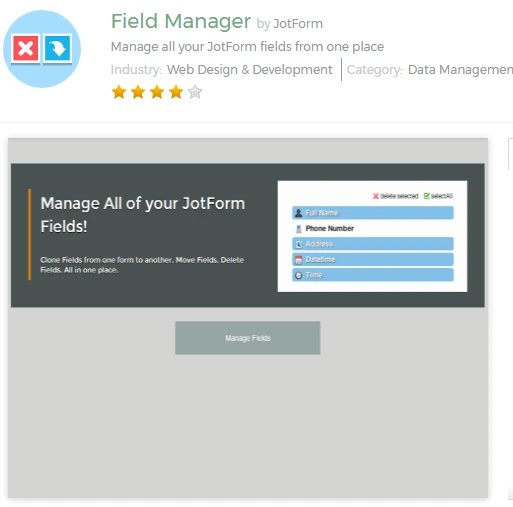
Let us know if this still did not work.
- Mobile Forms
- My Forms
- Templates
- Integrations
- INTEGRATIONS
- See 100+ integrations
- FEATURED INTEGRATIONS
PayPal
Slack
Google Sheets
Mailchimp
Zoom
Dropbox
Google Calendar
Hubspot
Salesforce
- See more Integrations
- Products
- PRODUCTS
Form Builder
Jotform Enterprise
Jotform Apps
Store Builder
Jotform Tables
Jotform Inbox
Jotform Mobile App
Jotform Approvals
Report Builder
Smart PDF Forms
PDF Editor
Jotform Sign
Jotform for Salesforce Discover Now
- Support
- GET HELP
- Contact Support
- Help Center
- FAQ
- Dedicated Support
Get a dedicated support team with Jotform Enterprise.
Contact SalesDedicated Enterprise supportApply to Jotform Enterprise for a dedicated support team.
Apply Now - Professional ServicesExplore
- Enterprise
- Pricing



























































