-
nikiAsked on May 26, 2017 at 4:33 PM
hi there-
we are opening a non-profit free medical center for the impoverished citizens of our town. we need to format registration, medical history, and preferred methods of communication forms, etc., and are looking to find a way to not only streamline the process, but to keep the appearance of them cohesive, among the types different forms themselves, but also among the online and paper versions. this seems like a good choice, and while the online form will be an asset to our webpage, we will most certainly need identical paper copies of each form so that each patient has the same intake process. is this feasible, using your service?
thank you,
niki calabrese
716.200.3048
-
Welvin Support Team LeadReplied on May 26, 2017 at 5:24 PM
We offer a way to print the submitted data, but the print output is different from the form design. For printing, here are the ways:
1. Access the form submissions page and print from there. Check this guide to view the submissions page: https://www.jotform.com/help/269-How-to-view-Submissions.
2. Get the PDF, still in the form submissions page and print the PDF. The PDF gives you a formatted table.
3. Get the PDF through email, download the PDF and print it. You can get the PDF as an attachment or a link to download.
To create an email: https://www.jotform.com/help/25-Setting-Up-Email-Notifications. In the email settings, you can enable the Attach PDF in the advanced tab:
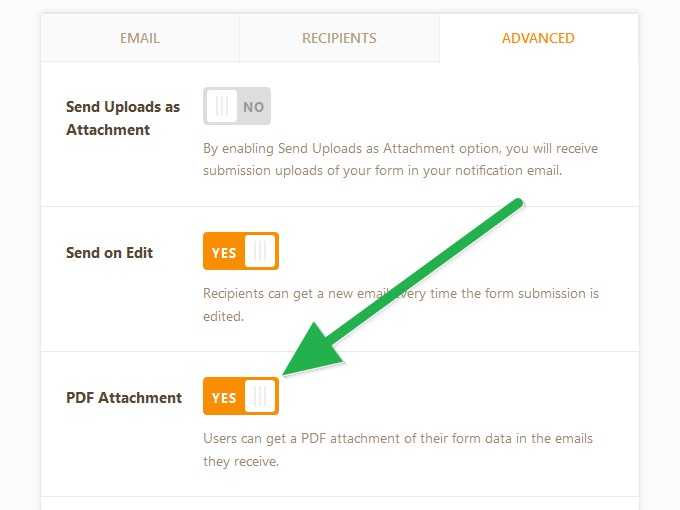
The PDF link can be added in the email table, you need to click on the Form Fields dropdown:
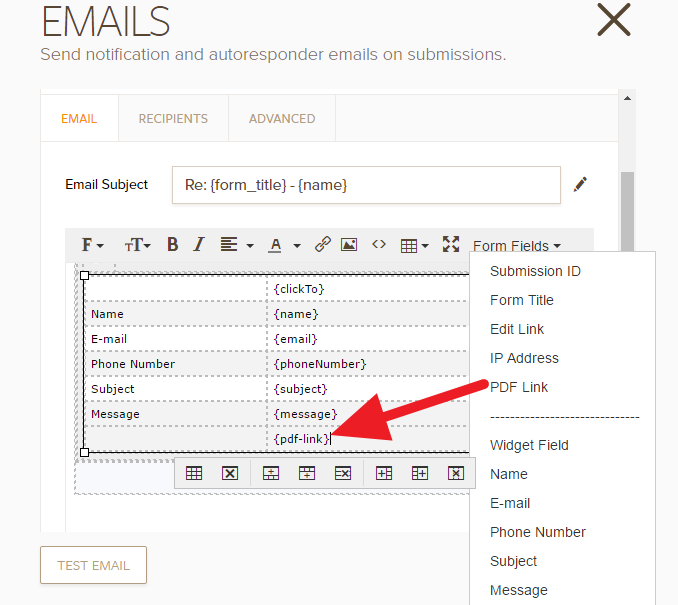
I would suggest trying it out, create a test form, submit and print the submitted data.
I hope that helps. Let us know if you have any additional questions.
-
nikiReplied on May 26, 2017 at 6:43 PMthanks!
...
- Mobile Forms
- My Forms
- Templates
- Integrations
- INTEGRATIONS
- See 100+ integrations
- FEATURED INTEGRATIONS
PayPal
Slack
Google Sheets
Mailchimp
Zoom
Dropbox
Google Calendar
Hubspot
Salesforce
- See more Integrations
- Products
- PRODUCTS
Form Builder
Jotform Enterprise
Jotform Apps
Store Builder
Jotform Tables
Jotform Inbox
Jotform Mobile App
Jotform Approvals
Report Builder
Smart PDF Forms
PDF Editor
Jotform Sign
Jotform for Salesforce Discover Now
- Support
- GET HELP
- Contact Support
- Help Center
- FAQ
- Dedicated Support
Get a dedicated support team with Jotform Enterprise.
Contact SalesDedicated Enterprise supportApply to Jotform Enterprise for a dedicated support team.
Apply Now - Professional ServicesExplore
- Enterprise
- Pricing



























































