-
Ktuck1Asked on May 28, 2017 at 11:51 AM
I accidentlly deleted the forms for my submissions can someone help!
-
Support_Management Jotform SupportReplied on May 28, 2017 at 12:57 PM
Hello @Ktuck1 - If what you accidentally deleted was a FORM, then you may restore it, provided you haven't fully purged it from your Trash Folder yet.
Complete guide: How-to-Restore-Deleted-Forms
On the other hand, if what you accidentally deleted were SUBMISSIONS, then sadly, there's no way to restore those. This was mentioned before you delete the submission and on the guide I'm linking below.
Here's a snippet:
When deleting submissions individually, you will see this warning message (see screenshot below). Please note that deleting submission data is irreversible and will permanently remove it in our servers, including the file uploads on them.
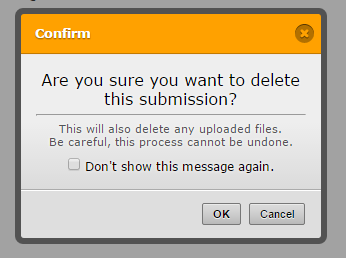
Complete guide: How-to-Delete-Form-Submission-Data
-
Ktuck1Replied on May 28, 2017 at 1:43 PMActually, I never got that message. I clicked on archive, but that message never came up.
Sent from my iPhone
... -
Support_Management Jotform SupportReplied on May 28, 2017 at 1:56 PM
You coined the term "archive" so you are indeed referring to FORMS and not SUBMISSIONS. That image I sent was for SUBMISSIONS.
If you archived a form, just UNARCHIVE it from the ARCHIVE folder:
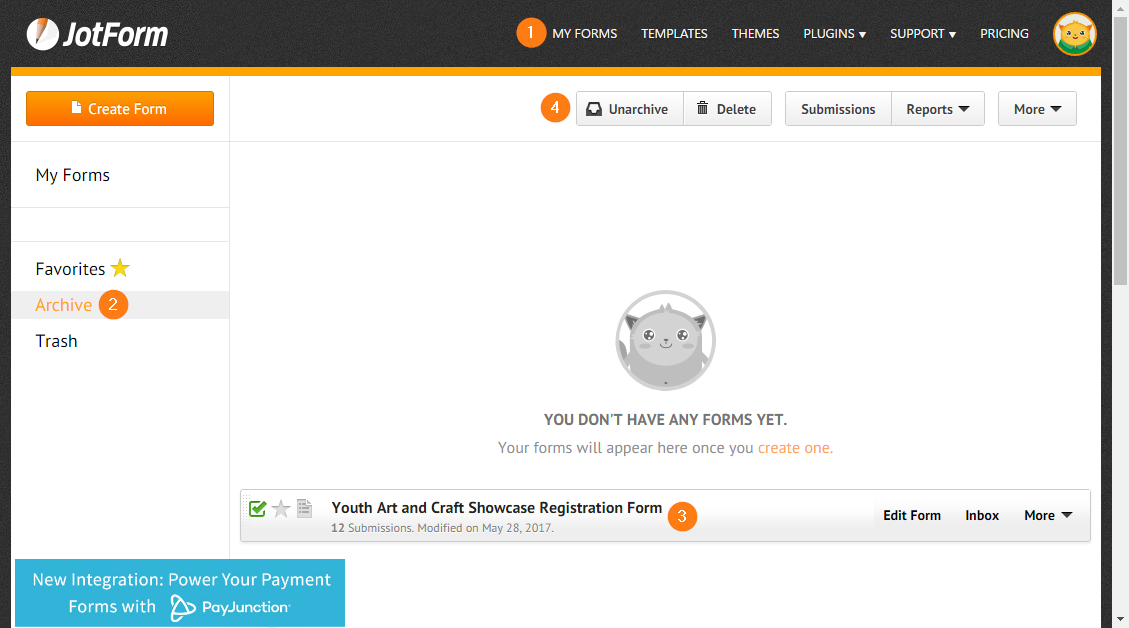
- Mobile Forms
- My Forms
- Templates
- Integrations
- INTEGRATIONS
- See 100+ integrations
- FEATURED INTEGRATIONS
PayPal
Slack
Google Sheets
Mailchimp
Zoom
Dropbox
Google Calendar
Hubspot
Salesforce
- See more Integrations
- Products
- PRODUCTS
Form Builder
Jotform Enterprise
Jotform Apps
Store Builder
Jotform Tables
Jotform Inbox
Jotform Mobile App
Jotform Approvals
Report Builder
Smart PDF Forms
PDF Editor
Jotform Sign
Jotform for Salesforce Discover Now
- Support
- GET HELP
- Contact Support
- Help Center
- FAQ
- Dedicated Support
Get a dedicated support team with Jotform Enterprise.
Contact SalesDedicated Enterprise supportApply to Jotform Enterprise for a dedicated support team.
Apply Now - Professional ServicesExplore
- Enterprise
- Pricing



























































