-
barrettbAsked on June 2, 2017 at 10:26 AM
Form title: Have a Project? (shared via Austin Plant Supply)
I cannot get this issue solved and I'm fairly savvy, so I would greatly appreciate any help you guys can provide.
The image attached shows the problem, the Submit button on the form is disappearing on mobile, mobile views only have the problem when using the JS embed. I then noticed that the lightbox has the problem on desktop, so it's not only a mobile issue.
It looks like the iframe generated isn't tall enough to display the Submit button, what can we do to solve this?
Thanks!
Barrett
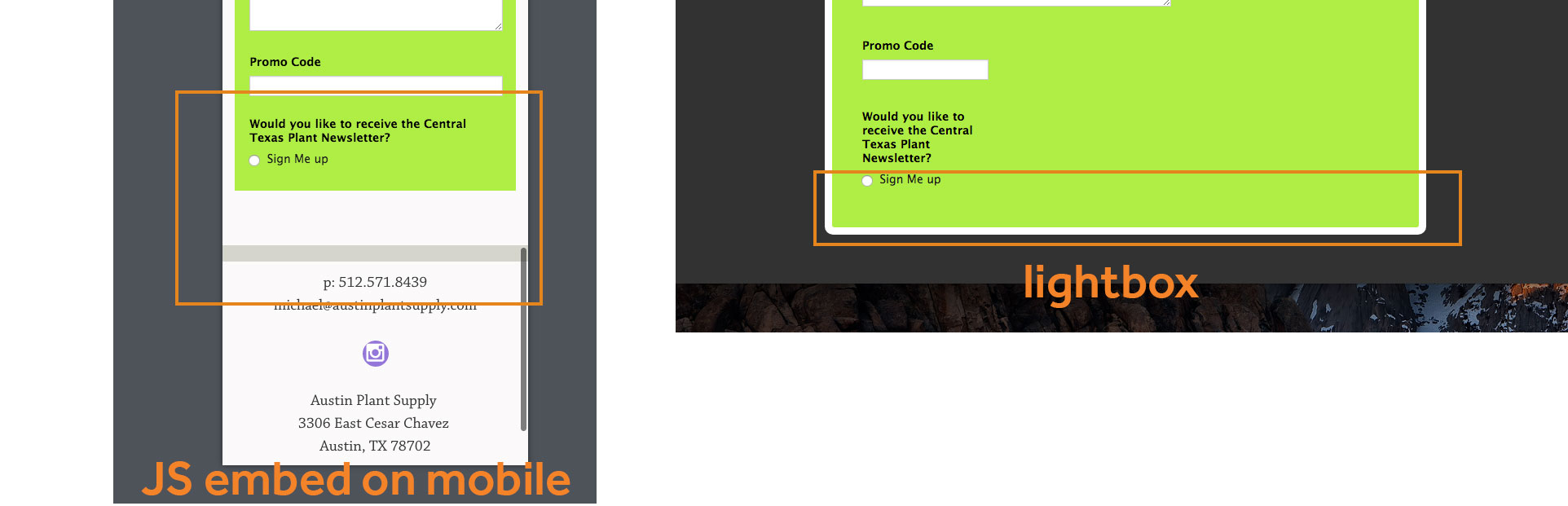
-
David JotForm Support ManagerReplied on June 2, 2017 at 11:42 AM
The button shows up in mobile view:

Still, the bottom part of your form shows cut off. It could be that the script code of the form is conflicting with the jQuery libraries of your site. Please try to embed your form using the Iframe code: https://www.jotform.com/help/148-Getting-the-form-iFrame-code
But first, paste it in a text editor like WordPad, you will notice two part of codes, only copy and embed the Iframe part in your webpage, example:

Let us know if that helps.
-
barrettbReplied on June 2, 2017 at 4:54 PM
Thanks for the response. Just so you know, the lightbox has the problem on JotForm's preview site, that's what is shown in the screenshot earlier and it never sat on our site as a lightbox. This leads me to believe their is actually an error in the JS/iframe. You may want to let your development team know.
By the time you responded, I was able to solve the issue with the following CSS snippet I found from another question on here:
.form-section {
padding-bottom: 75px !important;
}
- Mobile Forms
- My Forms
- Templates
- Integrations
- INTEGRATIONS
- See 100+ integrations
- FEATURED INTEGRATIONS
PayPal
Slack
Google Sheets
Mailchimp
Zoom
Dropbox
Google Calendar
Hubspot
Salesforce
- See more Integrations
- Products
- PRODUCTS
Form Builder
Jotform Enterprise
Jotform Apps
Store Builder
Jotform Tables
Jotform Inbox
Jotform Mobile App
Jotform Approvals
Report Builder
Smart PDF Forms
PDF Editor
Jotform Sign
Jotform for Salesforce Discover Now
- Support
- GET HELP
- Contact Support
- Help Center
- FAQ
- Dedicated Support
Get a dedicated support team with Jotform Enterprise.
Contact SalesDedicated Enterprise supportApply to Jotform Enterprise for a dedicated support team.
Apply Now - Professional ServicesExplore
- Enterprise
- Pricing



























































