-
TGPFormsAsked on June 9, 2017 at 1:44 PM
I would like to change the drop down menu color from the redish brown it currently is to RBG #ACACAC. I cannot seem to find where I can change it. This form was originally copied from a Jotform template and I am thinking there is some properties that were inherited from it that I cannot see or change.
Thanks!
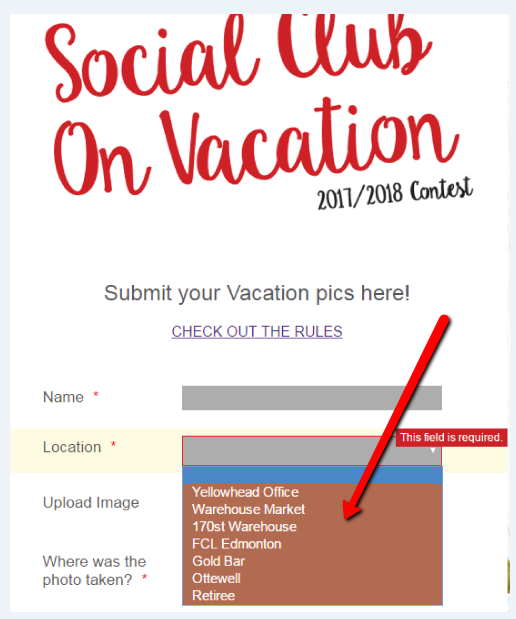
-
AIDANReplied on June 9, 2017 at 2:48 PM
In order to apply the change you have in mind, please inject this custom CSS code into your form:
#input_11>option {
background-color : #acacac;
}
I can see that you are already familiar with how to inject custom CSS code into the form, but for completeness here is our guide: https://www.jotform.com/help/117-How-to-Inject-Custom-CSS-Codes
I have also created a corrected form in case you would like to examine it or clone it: https://form.jotformpro.com/71595861568977
I hope this helps. If you need further assistance please let us know. Thank you.
-
TGPFormsReplied on June 9, 2017 at 2:53 PM
Perfect, thank you!
-
AIDANReplied on June 9, 2017 at 2:58 PM
You're quite welcome! Please don't hesitate to contact us if you need anything. Well be happy to help.
- Mobile Forms
- My Forms
- Templates
- Integrations
- INTEGRATIONS
- See 100+ integrations
- FEATURED INTEGRATIONS
PayPal
Slack
Google Sheets
Mailchimp
Zoom
Dropbox
Google Calendar
Hubspot
Salesforce
- See more Integrations
- Products
- PRODUCTS
Form Builder
Jotform Enterprise
Jotform Apps
Store Builder
Jotform Tables
Jotform Inbox
Jotform Mobile App
Jotform Approvals
Report Builder
Smart PDF Forms
PDF Editor
Jotform Sign
Jotform for Salesforce Discover Now
- Support
- GET HELP
- Contact Support
- Help Center
- FAQ
- Dedicated Support
Get a dedicated support team with Jotform Enterprise.
Contact SalesDedicated Enterprise supportApply to Jotform Enterprise for a dedicated support team.
Apply Now - Professional ServicesExplore
- Enterprise
- Pricing



























































