-
sarahahmad67866Asked on June 11, 2017 at 8:02 AM
Hi, Please review 2 issues I'm currently facing.
1. I've been trying to make the button radio center aligned on mobiles / tabs but it' not helped.
I've aligned them to center for desktops, and also want to see them aligned center on mobile screens. in 2 columns. Please suggest a appropriate code
2.
When I click on continue the form height expands accor to form elements, and contacts. is there a way that form height is kept static and the form not expands and contracts. this link can help you understand what I mean.
http://debt-advisory-services.co.uk/qualification.html
Thanks
Page URL: https://form.jotform.me/71613455095457 -
Support_Management Jotform SupportReplied on June 11, 2017 at 10:10 AM
To center the Button Radios Widget on mobile, inject the following CSS codes to the widget itself (not to the Form Builder):
#radio-container {
text-align: center;
}
Complete guide: How-to-Inject-CSS-Codes-to-Widgets
Keep in mind that you'd have to do this on all the Button Radios that you want to be centered.
Result:
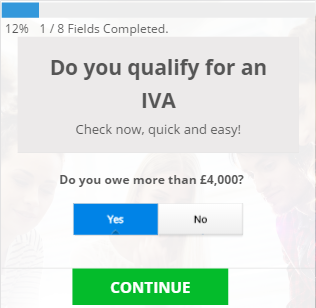
Your 2nd question has been moved to a separate thread https://www.jotform.com/answers/1169877
We'll have it addressed there shortly.
- Mobile Forms
- My Forms
- Templates
- Integrations
- INTEGRATIONS
- See 100+ integrations
- FEATURED INTEGRATIONS
PayPal
Slack
Google Sheets
Mailchimp
Zoom
Dropbox
Google Calendar
Hubspot
Salesforce
- See more Integrations
- Products
- PRODUCTS
Form Builder
Jotform Enterprise
Jotform Apps
Store Builder
Jotform Tables
Jotform Inbox
Jotform Mobile App
Jotform Approvals
Report Builder
Smart PDF Forms
PDF Editor
Jotform Sign
Jotform for Salesforce Discover Now
- Support
- GET HELP
- Contact Support
- Help Center
- FAQ
- Dedicated Support
Get a dedicated support team with Jotform Enterprise.
Contact SalesDedicated Enterprise supportApply to Jotform Enterprise for a dedicated support team.
Apply Now - Professional ServicesExplore
- Enterprise
- Pricing



























































