-
info896Asked on June 13, 2017 at 12:24 PM
Hey, I accidentally deleted the the Full Address, City, State, and Zip Code fields on the "2017 Memberships" form.
Is there a way I can recover this information?
I notice by deleting that field it also deleted all of the information that was submitted in those fields for prior submissions. Please help. Thanks in advance
Page URL: https://form.jotform.com/71125559576161 -
Ashwin JotForm SupportReplied on June 13, 2017 at 1:57 PM
Hello info896,
Yes your understanding it correct. If you delete a form field, it will also delete the associated submission data as well.
I would suggest you to take advantage of our "Revision History" feature to revert back your form to an earlier version. Once the field is reverted, it will display the associated submission data as well.
Hope this helps.
Do get back to us if you have any questions.
Thank you!
-
info896Replied on June 13, 2017 at 2:25 PM
Thanks, it's not allowing me to "Revert" the Full Address text box I had. Are you able to assist? The other text boxes went back just fine except that one.
-
Support_Management Jotform SupportReplied on June 13, 2017 at 4:10 PM
I'm guessing you managed to figure it out after posting your reply. Your Submission Data shows the Full Address, City, State and Zip fields when I checked.
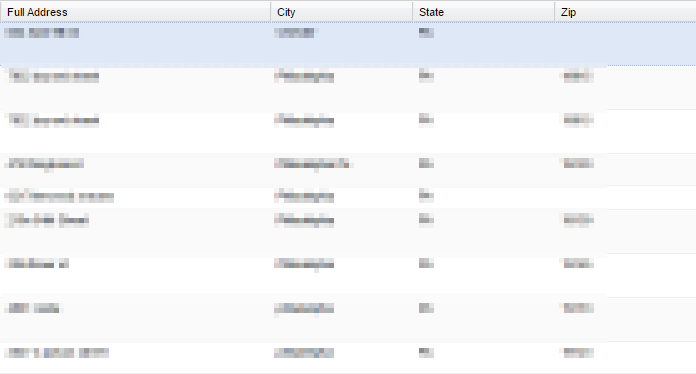
In case you need more help, don't hesitate to let us know.
- Mobile Forms
- My Forms
- Templates
- Integrations
- INTEGRATIONS
- See 100+ integrations
- FEATURED INTEGRATIONS
PayPal
Slack
Google Sheets
Mailchimp
Zoom
Dropbox
Google Calendar
Hubspot
Salesforce
- See more Integrations
- Products
- PRODUCTS
Form Builder
Jotform Enterprise
Jotform Apps
Store Builder
Jotform Tables
Jotform Inbox
Jotform Mobile App
Jotform Approvals
Report Builder
Smart PDF Forms
PDF Editor
Jotform Sign
Jotform for Salesforce Discover Now
- Support
- GET HELP
- Contact Support
- Help Center
- FAQ
- Dedicated Support
Get a dedicated support team with Jotform Enterprise.
Contact SalesDedicated Enterprise supportApply to Jotform Enterprise for a dedicated support team.
Apply Now - Professional ServicesExplore
- Enterprise
- Pricing




























































