-
Smile2incomeAsked on June 16, 2017 at 10:45 AM
Alll Tony Seize (a deaf young man) I noticed all my 3 forms were disabled
https://form.myjotform.com/form/71645979157573
and two others.
-
JanReplied on June 16, 2017 at 12:04 PM
Your account is currently suspended. Our phishing tool suspended your account automatically. I checked your form and I can see that you have fields that are asking for bank information.
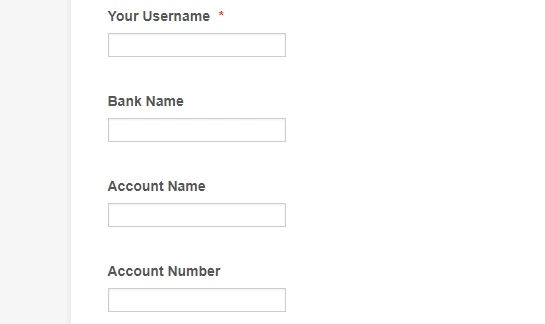
As per our terms, collecting sensitive information is not allowed here JotForm. Please remove these fields so that we can re-activate your account.
If you really need to collect this information from the user, then you need to add the following into the form:
1. An agreement stating the use of bank details. You can use the "Text" tool. You may also use the Short Scrollable Terms widget or Terms & Conditions widget.
2. Digital signature field. You can use the E-Signature widget. Here's a guide: How-to-Add-an-E-Signature-to-Your-Form.
3. Use form encryption. Here's a guide: Encrypted-Forms-and-How-to-Use-Them (Optional)
Let us know if you're done with this so that we can check and re-activate your account.
- Mobile Forms
- My Forms
- Templates
- Integrations
- INTEGRATIONS
- See 100+ integrations
- FEATURED INTEGRATIONS
PayPal
Slack
Google Sheets
Mailchimp
Zoom
Dropbox
Google Calendar
Hubspot
Salesforce
- See more Integrations
- Products
- PRODUCTS
Form Builder
Jotform Enterprise
Jotform Apps
Store Builder
Jotform Tables
Jotform Inbox
Jotform Mobile App
Jotform Approvals
Report Builder
Smart PDF Forms
PDF Editor
Jotform Sign
Jotform for Salesforce Discover Now
- Support
- GET HELP
- Contact Support
- Help Center
- FAQ
- Dedicated Support
Get a dedicated support team with Jotform Enterprise.
Contact SalesDedicated Enterprise supportApply to Jotform Enterprise for a dedicated support team.
Apply Now - Professional ServicesExplore
- Enterprise
- Pricing



























































