-
TomchipjfAsked on June 17, 2017 at 9:54 AM
The first digit on my form has a very small font
-
WilliamRReplied on June 17, 2017 at 10:18 AM
Can you try to add the following CSS code. (Here's how to insert CSS codehttps://www.jotform.com/help/117-How-to-Inject-Custom-CSS-Codes )
.form-payment-total b > span > span > span, .form-product-details b > span > span {
font-size: 15px;
}You can change the value of the font-size and increase if if you like. Let me know if that works for you.
-
TomchipjfReplied on June 17, 2017 at 12:07 PM
Thanks WilliamR, I just do not understand why it's doing this on only one of my forms... None of the other forms I have made have this issue..
-
Welvin Support Team LeadReplied on June 17, 2017 at 2:03 PM
That's the style of the font that you have selected/added for the form. Change the price of the other form to 4 (to test it), you'll see they're the same.
A workaround would be to change the font size of the prices. To do this, inject the following custom CSS codes to your form:
.form-product-details {
font-size: 15px !important;
}
Change 15px to your desired size. The output would be like this:
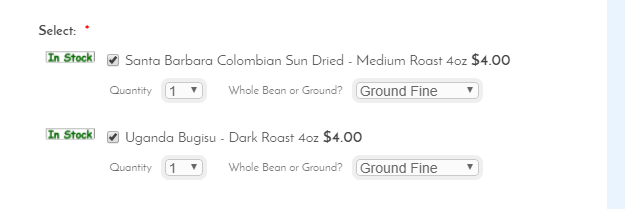
-
TomchipjfReplied on June 17, 2017 at 2:39 PM
I wasn't able to figure out where to put the code. But I did figure out where to change the font.
Click "Form Designer" (top right - Paint Roller Icon)
Click "Styles" Tab
Scroll down to "Font"
Select a different font from drop down menu. (I chose ARIEL BLACK)
Problem solved!!
Thank You For pushing me in the right direction by saying it was the font style!
Tom
-
Support_Management Jotform SupportReplied on June 17, 2017 at 5:32 PM
Hey Tom, I'm glad you're all set. For future reference, refer to the guide I'm linking below on where to inject CSS Codes. Actually, you're almost there - Instead of going to the STYLES tab after clicking the FORM DESIGNER icon, go to the CSS tab.
Complete guide: How-to-Inject-Custom-CSS-Codes
-
TomchipjfReplied on June 17, 2017 at 10:43 PMGot it!! Thanks!
Tom
www.sandwichcoffeeroasters.com
...
- Mobile Forms
- My Forms
- Templates
- Integrations
- INTEGRATIONS
- See 100+ integrations
- FEATURED INTEGRATIONS
PayPal
Slack
Google Sheets
Mailchimp
Zoom
Dropbox
Google Calendar
Hubspot
Salesforce
- See more Integrations
- Products
- PRODUCTS
Form Builder
Jotform Enterprise
Jotform Apps
Store Builder
Jotform Tables
Jotform Inbox
Jotform Mobile App
Jotform Approvals
Report Builder
Smart PDF Forms
PDF Editor
Jotform Sign
Jotform for Salesforce Discover Now
- Support
- GET HELP
- Contact Support
- Help Center
- FAQ
- Dedicated Support
Get a dedicated support team with Jotform Enterprise.
Contact SalesDedicated Enterprise supportApply to Jotform Enterprise for a dedicated support team.
Apply Now - Professional ServicesExplore
- Enterprise
- Pricing





























































