-
JanAsked on February 12, 2024 at 9:35 AM
Hi,
i'm trying to test the Jotforms and I haven't found out how to set the Numeric Textbox field in multi-type columns.m and I had a problem setting up the connection with Mollie as well, I'm not the owner, but admin rights should be enough, right?
Can you please help me?
Best regards,
-
Joshua_T JotForm SupportReplied on February 12, 2024 at 9:46 AM
Hi Jan,
Thanks for reaching out to Jotform Support. I am sorry you are having trouble with this. As long as you are a collaborator to the form, you should have the same access to the form as the owner. Going back to your question about setting a Numeric Text box, are you trying to input a table element and then add Number Text boxes? If so, let me show you how to do it:
- In Form Builder, add an Input Table element.
- Then, click on the Gear icon, and go to the Fields tab.
- Select the Numeric Text box option. That's it.

If that’s not exactly what you’re looking for, can you explain a bit more, so I can help you better?
Once we hear back from them, we'll be able to move forward with this.
-
JanReplied on February 12, 2024 at 10:20 AM
Hi Joshua_T,
thanks for your reply but I'm trying to change just one column "Birthday" to the Numeric Textbox.
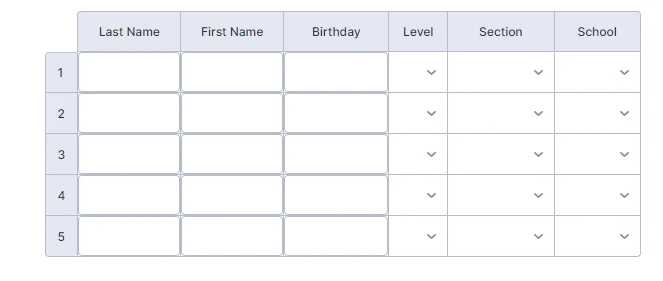
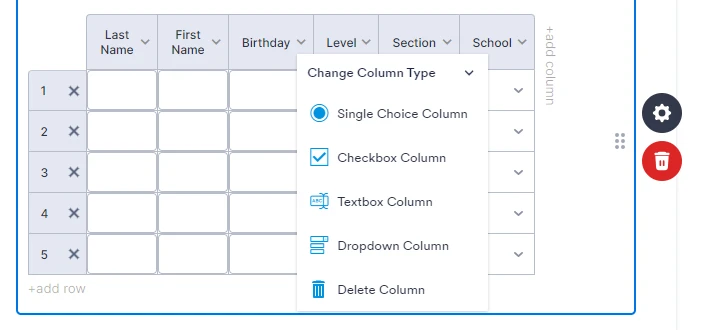
Would you have a solution for that?
-
Kyle JotForm SupportReplied on February 12, 2024 at 10:51 AM
Hi Jan,
Thanks for getting back to us. Unfortunately, if you use the Multiple-Type Columns option in the input table element, you cannot set a text field to only take numbers. As a workaround, you can use the Configurable List Widget. Let me show you how:
- Click the Add Form Element in the top-left area of Form Builder.
- Choose Widgets from the top menu in the Form Elements pane on the left.
- Choose Configurable List after conducting a search.
The options pane for the widget should appear on the right side of your form once you add it. If not, enter Widget Settings by clicking on the wand symbol on the widget.
4. Define your fields using the Fields configuration section in the Widget Settings pane on the right.
Note: A line break should be used to separate field declarations.
dateInput
A date picker with calendar pop-up.
Birthday : dateInput : m/d/y
The date format defaults to y/m/d if it is undefined or invalid. The letters can be switched around as you choose.
That's it! Give it a try, and let us know how it goes.
- Click the Add Form Element in the top-left area of Form Builder.
- Mobile Forms
- My Forms
- Templates
- Integrations
- INTEGRATIONS
- See 100+ integrations
- FEATURED INTEGRATIONS
PayPal
Slack
Google Sheets
Mailchimp
Zoom
Dropbox
Google Calendar
Hubspot
Salesforce
- See more Integrations
- Products
- PRODUCTS
Form Builder
Jotform Enterprise
Jotform Apps
Store Builder
Jotform Tables
Jotform Inbox
Jotform Mobile App
Jotform Approvals
Report Builder
Smart PDF Forms
PDF Editor
Jotform Sign
Jotform for Salesforce Discover Now
- Support
- GET HELP
- Contact Support
- Help Center
- FAQ
- Dedicated Support
Get a dedicated support team with Jotform Enterprise.
Contact SalesDedicated Enterprise supportApply to Jotform Enterprise for a dedicated support team.
Apply Now - Professional ServicesExplore
- Enterprise
- Pricing




























































