-
rpjostform1Asked on June 28, 2017 at 10:24 PM
Is it possible to have the DATE (timestamp) sent via $_POST?
The timestamp that is in the submission display is not being sent to the Thank You page via $_POST. Is there a way to pass this data?
Thanks.
-
jonathanReplied on June 29, 2017 at 12:18 AM
I also cannot find the submission date/time stamp in Send Post data of submission. So I think that parameter is just not available.

A workaround you can do is to add a DateTime field on your form and set its value to current date/time.
The send post data can use the DateTime field value then.
Ex:

I hope this help. Let us know if this will not work for you.
-
rpjostform1Replied on June 29, 2017 at 10:04 PM
Specifically please...
Which/Where/What DateTime JotForm input/widget/etc are you telling me to use?
I used the Jotform's Date Picker and set all of the options to grab the current date. I then set the field to hidden and set it to 24 hour time. All of this works fine except for the final output data sent via $_POST.
The only thing now is the coordination of the exact data's syntax.
JotForm's SUBMISSION section display of this data: 2017-06-29 22:20
The $_POST output syntax: 2017,06,29,22,20
Obviously, I understand why the output is displaying like this (= each item is one piece of data). Before I code the correct syntax on my end, is the ANYWAY to have the JF Submission section output exactly match the $POST output data? Either by a setting, using a different input/widget and/or does Jotform allow jQuery, etc. to be coded into a form?
Thanks.
-
rpjostform1Replied on June 29, 2017 at 10:28 PM
I used the Jotform's Date Picker and set all of the options to grab the current date. I then set the field to hidden and set it to 24 hour time. All of this works fine except for the final output data sent via $_POST.
The only thing now is the coordination of the exact data's syntax.
JotForm's SUBMISSION section display of this data: 2017-06-29 22:20
The $_POST output syntax: 2017,06,29,22,20
Obviously, I understand why the output is displaying like this (= each item is one piece of data). Before I code the correct syntax on my end, is the ANYWAY to have the JF Submission section output exactly match the $POST output data? Either by a setting, using a different input/widget and/or does Jotform allow jQuery, etc. to be coded into a form?
Thanks.
-
Nik_CReplied on June 30, 2017 at 3:10 AM
My colleague was referring to regular Date field that you can find in elements section:
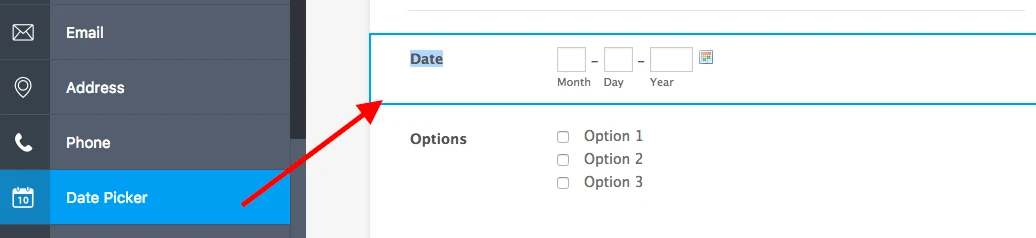
Unfortunately, you can not use any scripting language in our forms.
But for correct syntax maybe you could use this page https://www.jotform.com/show-post-data/ that you can place in Thank you page. The output will be something like this:
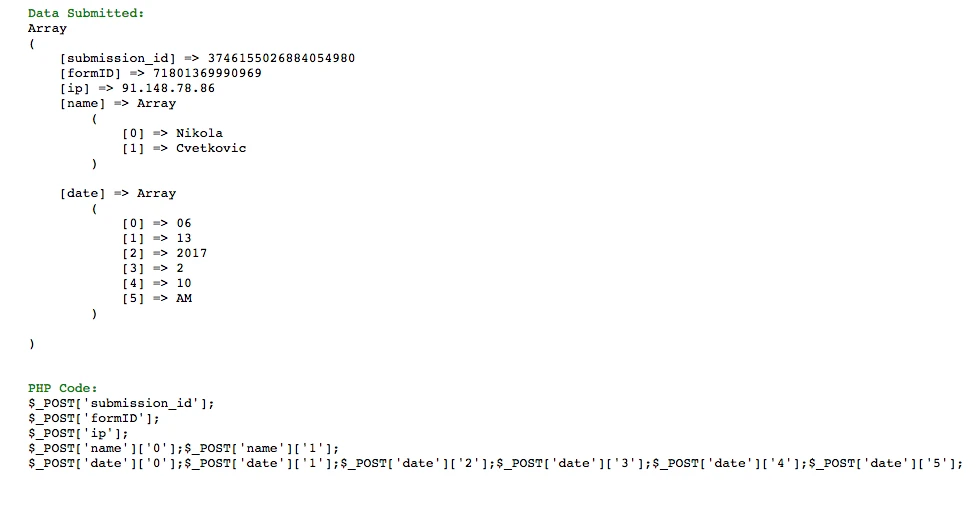
So you can see the whole structure of the POST data.
Could that help you?
Please let us know.
Thank you!
- Mobile Forms
- My Forms
- Templates
- Integrations
- INTEGRATIONS
- See 100+ integrations
- FEATURED INTEGRATIONS
PayPal
Slack
Google Sheets
Mailchimp
Zoom
Dropbox
Google Calendar
Hubspot
Salesforce
- See more Integrations
- Products
- PRODUCTS
Form Builder
Jotform Enterprise
Jotform Apps
Store Builder
Jotform Tables
Jotform Inbox
Jotform Mobile App
Jotform Approvals
Report Builder
Smart PDF Forms
PDF Editor
Jotform Sign
Jotform for Salesforce Discover Now
- Support
- GET HELP
- Contact Support
- Help Center
- FAQ
- Dedicated Support
Get a dedicated support team with Jotform Enterprise.
Contact SalesDedicated Enterprise supportApply to Jotform Enterprise for a dedicated support team.
Apply Now - Professional ServicesExplore
- Enterprise
- Pricing




























































