-
consumerscoverageAsked on June 29, 2017 at 5:53 PM
Despite the setting set to NOT hide blank fields, when an autoresponder sends a a pdf attachment, it still hides the blank fields. This is not a desired behavior.
-
jonathanReplied on June 29, 2017 at 7:23 PM
Can you please tell us which of your form it is that have the issue.
I checked the last form you used but I see that the Autoresponder was not using PDF attachment
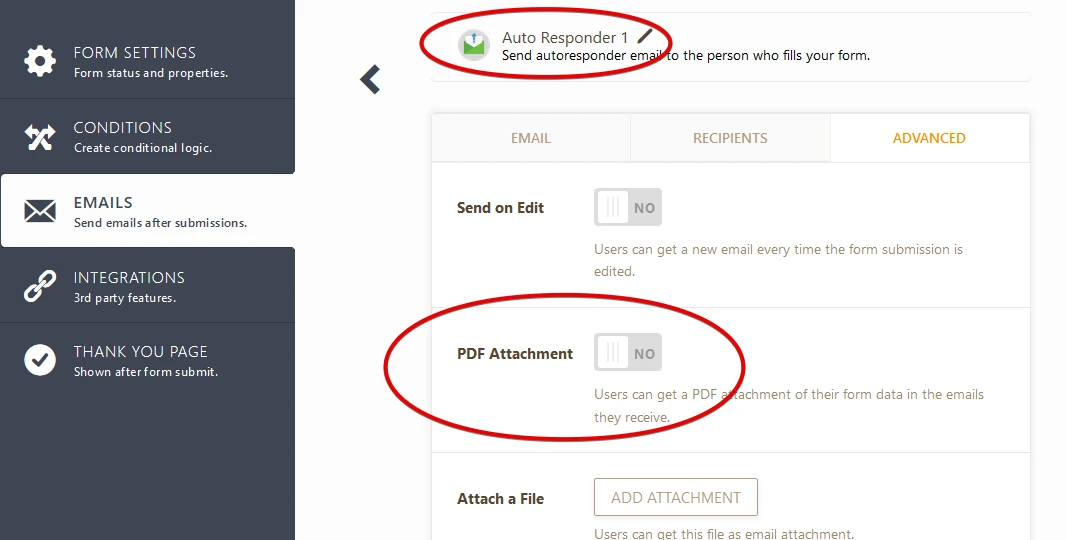
and the option Auto Hide Empty field is still enabled in submissions view panel.
We will wait for your response.
-
consumerscoverageReplied on June 29, 2017 at 7:50 PM
It was in the NYC Laudromat form and it was the email sender that was labeled FAX.
-
David JotForm Support ManagerReplied on June 29, 2017 at 9:58 PM
It appears like there is no form named as "NYC Laudromat":
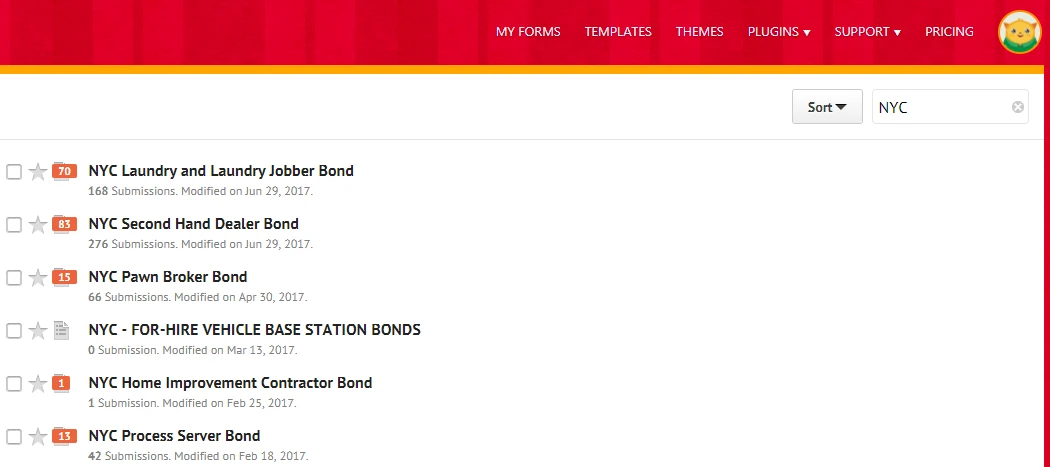
Can you share the link to the form? Also, please disable the hide empty fields option from the "Submissions page" by unchecking it: https://www.jotform.com/help/269-How-to-View-Form-Submissions
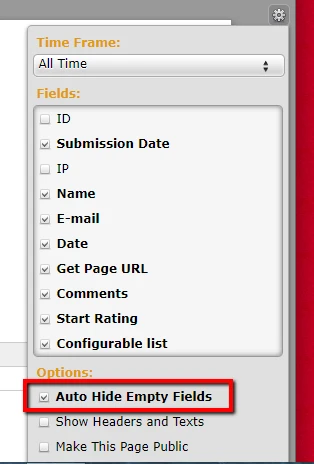
- Mobile Forms
- My Forms
- Templates
- Integrations
- INTEGRATIONS
- See 100+ integrations
- FEATURED INTEGRATIONS
PayPal
Slack
Google Sheets
Mailchimp
Zoom
Dropbox
Google Calendar
Hubspot
Salesforce
- See more Integrations
- Products
- PRODUCTS
Form Builder
Jotform Enterprise
Jotform Apps
Store Builder
Jotform Tables
Jotform Inbox
Jotform Mobile App
Jotform Approvals
Report Builder
Smart PDF Forms
PDF Editor
Jotform Sign
Jotform for Salesforce Discover Now
- Support
- GET HELP
- Contact Support
- Help Center
- FAQ
- Dedicated Support
Get a dedicated support team with Jotform Enterprise.
Contact SalesDedicated Enterprise supportApply to Jotform Enterprise for a dedicated support team.
Apply Now - Professional ServicesExplore
- Enterprise
- Pricing




























































