-
salamoneAsked on July 4, 2017 at 7:38 PM
GB Wine Order Form
This order form was set up to calculate the number of bottles ordered and only allow submission of orders in multiples of 12. For some reason, this function stopped working today. Is it possible that the Rosé is not included in this calculation? Is there some way to check the form and see what's going on? Thank you.
-
David JotForm Support ManagerReplied on July 4, 2017 at 7:52 PM
What is the form you are referring to? You may check if there was an edit done in the form, and revert if you want to, with the revision history: https://www.jotform.com/help/294-How-to-View-Form-Revision-History
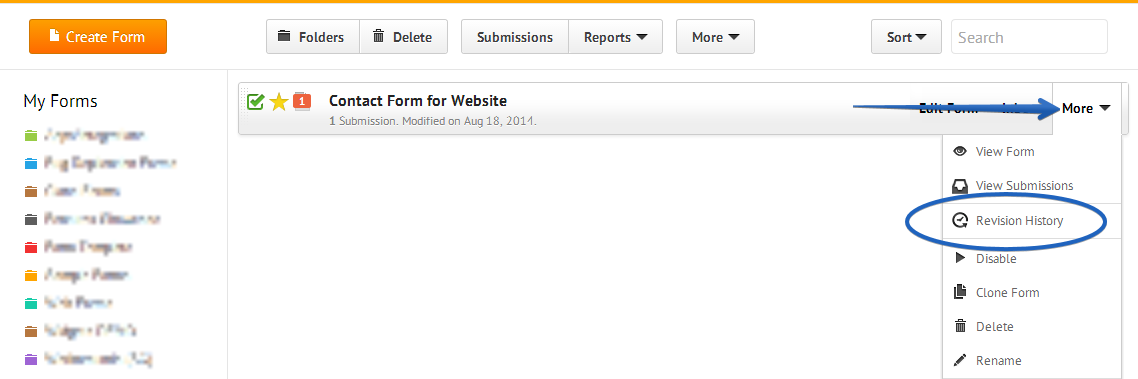
-
salamoneReplied on July 4, 2017 at 9:31 PM
GB Wine Order Form, just as I said in my first message. The form is not working when it was working before, but there may have been changes to other things that affected the multiples. I just need someone to check to make sure that the changes made didn't affect the rest of the function of the form.
Can you check to make sure that the form still works?
-
liyamReplied on July 4, 2017 at 11:09 PM
I just tested your form and it seems to be working fine. Only that the first one (Rosé) is not included in your calculations widget.
Just wondering, since you have certain products in your form with a corresponding amount, why not use a purchase order form field instead?

This field is specifically designed for product orders and gives you a total amount right away, without requiring you to have a payment gateway. This is usually used for product purchases for offline payments such as cash on delivery, etc.
Thanks.
-
salamoneReplied on July 5, 2017 at 1:43 AMHow do I include the Rosé in the calculations widget?
I did not know there is a purchase order form field. I will try to find it.
... -
liyamReplied on July 5, 2017 at 2:09 AM
You should be able to modify your form calculation widget's settings by selecting and clicking the Widget Settings button, then on the formula, just add the + sign, then click the Add Field and look for the Rose Cabernet Franc field. Select it and save your widget settings.

If you need assistance, please let us know.
Thanks.
-
salamoneReplied on July 5, 2017 at 10:43 AMI don’t have a page like that when I go into edit mode. I found something similar and think I included the Rosé but when I did a sample order, the form let me order 20 bottles, and I thought the form was set to only allow orders in multiples of 12. How can I check to make sure that the Rosé is included, and how can I make sure that the form only allows multiples of 12?
... -
aubreybourkeReplied on July 5, 2017 at 11:17 AM
I checked your form. The Rose field is present on the form but you have not included Rose to the calculation. You will need to add the field to the calculation as Liyam suggested earlier.
This is how you get the calculation wizard:

-
salamoneReplied on July 5, 2017 at 11:43 AMIf I were to use the product order form, could it be set to only submit with multiples of 12? How would I do that?
... -
salamoneReplied on July 5, 2017 at 11:44 AMCan’t tell if it’s working or not. Also, the line break isn’t working and I can’t find version 3. I know you can’t use in version 4, but can’t figure out how to get back to version 3 to get a line break on the Pinot Gris.
... -
salamoneReplied on July 5, 2017 at 11:44 AMThis is the edited form, it will allow me to order in other than multiples of 12 and I thought it was set to ONLY allow multiples of 12. How can I make sure the form will only submit upon multiples of 12? Also, the Private Reserve Pinot Gris will not take the
line break. I know I need to be in version 3 to make the line break but can’t find how to get back to version 3.
... -
aubreybourkeReplied on July 5, 2017 at 12:06 PM
Your form is already setup with the functionality you are asking.
If the number of bottles is not a multiple of 12 then the submit button doesnt display (and you cant submit the form).
If the number of bottles is a multiple of 12 then the submit button does display (and you can submit the form).
If you want to go to version 3, you have to go to your account settings. And you will see the option to switch between version 3 and version 4:

-
salamoneReplied on July 5, 2017 at 5:43 PMNo one has replied to my question about the form and multiples. I thought the form had been set up to allow only multiples of 12. But when I did a test, I could order 20 bottles. How can I fix the form to ensure that people can only order in multiples of 12?
... -
David JotForm Support ManagerReplied on July 5, 2017 at 7:32 PM
It appears like you have fixed that already, if I enter a number that is not multiple of 12, the submit button is hidden, and that will not allow the form to be submitted: http://www.jotform.ca/form/61876413920256

May you be referring to another form?
-
salamoneReplied on July 18, 2017 at 1:28 PM
The page is still not working. When you enter 12 Rose, you get a total of 30. Can you tell me how to fix that?
-
aubreybourkeReplied on July 18, 2017 at 2:04 PM
I cloned your form and modified it:
https://form.jotformpro.com/71985692630972
The calculations were missing. So I added them again. I tested the form and it is working perfectly.
When you put 12 Rose in you get 179.88 in the calculation.
-
salamoneReplied on July 19, 2017 at 12:43 AMNo, it is still not working. When I order 12 bottles of Franc and 12 bottles of anything else, it reflects 132 bottles. THere’s something wrong with the calculator and I can not see the same screen that you are seeing to know how to fix it. Please help. The total box should reflect the number of bottles ordered, and nobody should be able to order except in multiples of 12.
Thank you.
... -
Nik_CReplied on July 19, 2017 at 3:20 AM
The issue was in the form calculation, it was missing the plus sign after the Rose field:

So just add the plus sign and it will work as intended:

I tested and they are all adding properly.
Please check and let us know how it worked.
Thank you!
-
salamoneReplied on July 19, 2017 at 10:43 AMThe form is absolutely now not working at all. Help!
... -
Nik_CReplied on July 19, 2017 at 12:15 PM
Could you please be more precise?
The bottles are adding properly:

If you were referring to bottom calculation fields, they are empty so that's why there are no calculations there (except the first one).
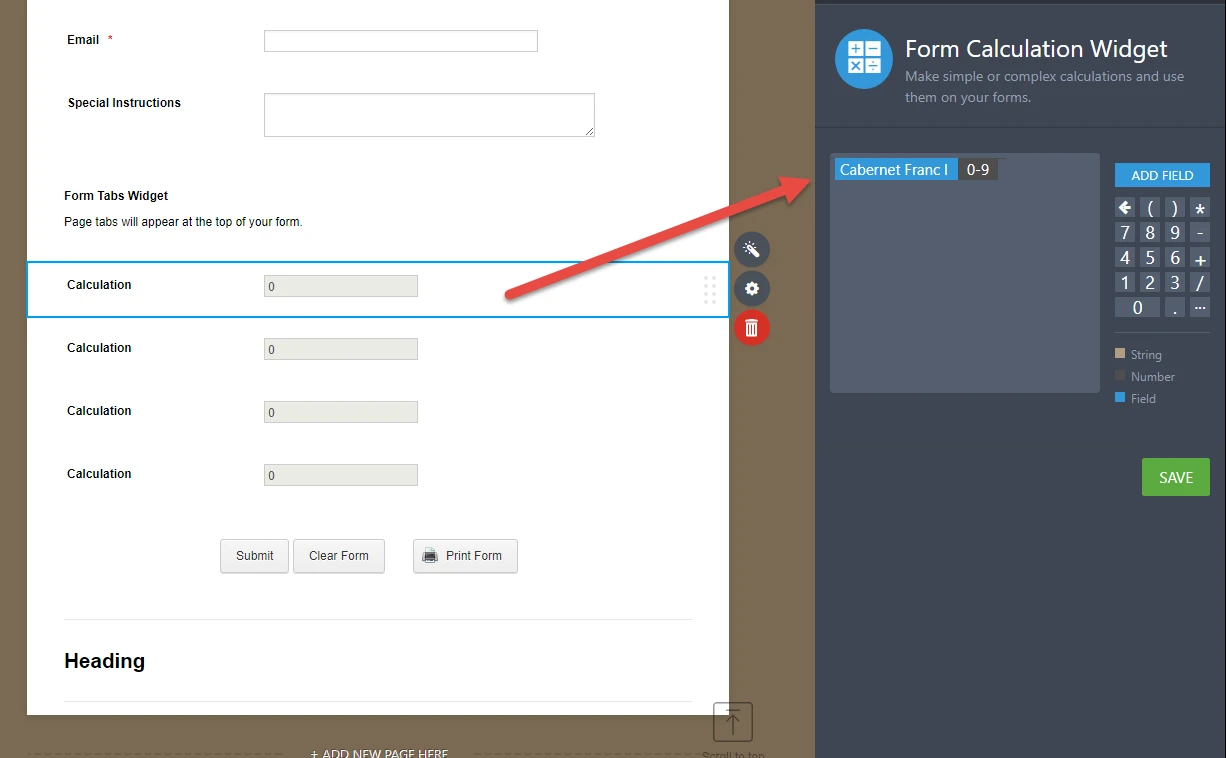
We'll wait for your response.
Thank you!
- Mobile Forms
- My Forms
- Templates
- Integrations
- INTEGRATIONS
- See 100+ integrations
- FEATURED INTEGRATIONS
PayPal
Slack
Google Sheets
Mailchimp
Zoom
Dropbox
Google Calendar
Hubspot
Salesforce
- See more Integrations
- Products
- PRODUCTS
Form Builder
Jotform Enterprise
Jotform Apps
Store Builder
Jotform Tables
Jotform Inbox
Jotform Mobile App
Jotform Approvals
Report Builder
Smart PDF Forms
PDF Editor
Jotform Sign
Jotform for Salesforce Discover Now
- Support
- GET HELP
- Contact Support
- Help Center
- FAQ
- Dedicated Support
Get a dedicated support team with Jotform Enterprise.
Contact SalesDedicated Enterprise supportApply to Jotform Enterprise for a dedicated support team.
Apply Now - Professional ServicesExplore
- Enterprise
- Pricing






























































