-
zoiglobalAsked on July 7, 2017 at 8:12 PM
Can you please tell me why my form is not responding to mobile responsive widget on first page of form? I am using Iframe Embed widget and also, Mobile Responsive Widget placed at bottom of page.
Thank you for your assistance.
Denise
Page URL: https://form.jotform.us/71868671316162 -
jonathanReplied on July 8, 2017 at 12:15 AM
I see the issue as well when I test your form on mobile browser.

Please allow me some more time to check and fix it on your form. I'll be back shortly.
-
jonathanReplied on July 8, 2017 at 1:58 AM
I found that the iframe embed height was the one causing the issue.
Try setting the height property to 285 only.

It work on my test form https://form.jotformpro.com/71881181972969

Let us know if this did not work for you.
-
zoiglobalReplied on July 8, 2017 at 10:07 AM
Thank you. That works great; however, now the computer version is truncated. Check it out! Any way around this?
I appreciate your diligence in helping me solve this issue!
Denise
-
Support_Management Jotform SupportReplied on July 8, 2017 at 4:25 PM
Hello Denise, inject the following CSS codes to the first iFrame Embed Widget on your form's 1st page:
iframe {
height: 504px !important;
}
@media only screen and (min-device-width: 320px) and (max-device-width: 480px) and (-webkit-min-device-pixel-ratio: 2) {
iframe {
height: 285px !important;
}
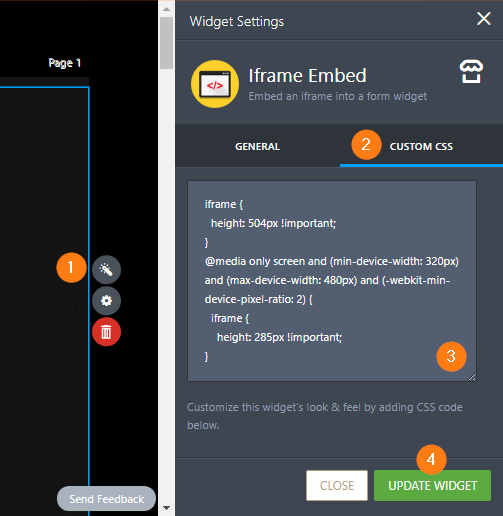
Related guide: How-to-Inject-CSS-Codes-to-Widgets
This should take care of the height for both desktop and mobile.
-
Support_Management Jotform SupportReplied on July 8, 2017 at 4:27 PM
Sorry I missed a closing } bracket. Here's the correct one:
iframe {
height: 504px !important;
}
@media only screen and (min-device-width: 320px) and (max-device-width: 480px) and (-webkit-min-device-pixel-ratio: 2) {
iframe {
height: 285px !important;
}
}
-
John_BensonReplied on July 13, 2017 at 4:06 AM
It seems the reply to this thread didn't reach the Support Forum. For us to view the reply, please open this thread: https://www.jotform.com/answers/1194166 on a browser and post the reply again.
Thank you.
- Mobile Forms
- My Forms
- Templates
- Integrations
- INTEGRATIONS
- See 100+ integrations
- FEATURED INTEGRATIONS
PayPal
Slack
Google Sheets
Mailchimp
Zoom
Dropbox
Google Calendar
Hubspot
Salesforce
- See more Integrations
- Products
- PRODUCTS
Form Builder
Jotform Enterprise
Jotform Apps
Store Builder
Jotform Tables
Jotform Inbox
Jotform Mobile App
Jotform Approvals
Report Builder
Smart PDF Forms
PDF Editor
Jotform Sign
Jotform for Salesforce Discover Now
- Support
- GET HELP
- Contact Support
- Help Center
- FAQ
- Dedicated Support
Get a dedicated support team with Jotform Enterprise.
Contact SalesDedicated Enterprise supportApply to Jotform Enterprise for a dedicated support team.
Apply Now - Professional ServicesExplore
- Enterprise
- Pricing





























































