-
sumeenaAsked on July 8, 2017 at 4:24 AM
Hello, I use jotforms on my Squarespace website. I have added the embed script on the Squarespace site and selected Thank you message option in jotforms. So when someone submits the form, it displays the thank you message right there without going to new page which is what i wanted.
Now i had to integrate sharpspring CRM to my site, so i wanted to map the form fields to sharpspring. They require me to use "source code" option to embed jotform to my site rather than script. When i add the source code, the design of the form messes up a bit and i dont see thank you message on the same page anymore, it redirects to a page. Why does that happen. I didnt change any settings, except that i changed the embed option.
thank you in advance
Sumeena
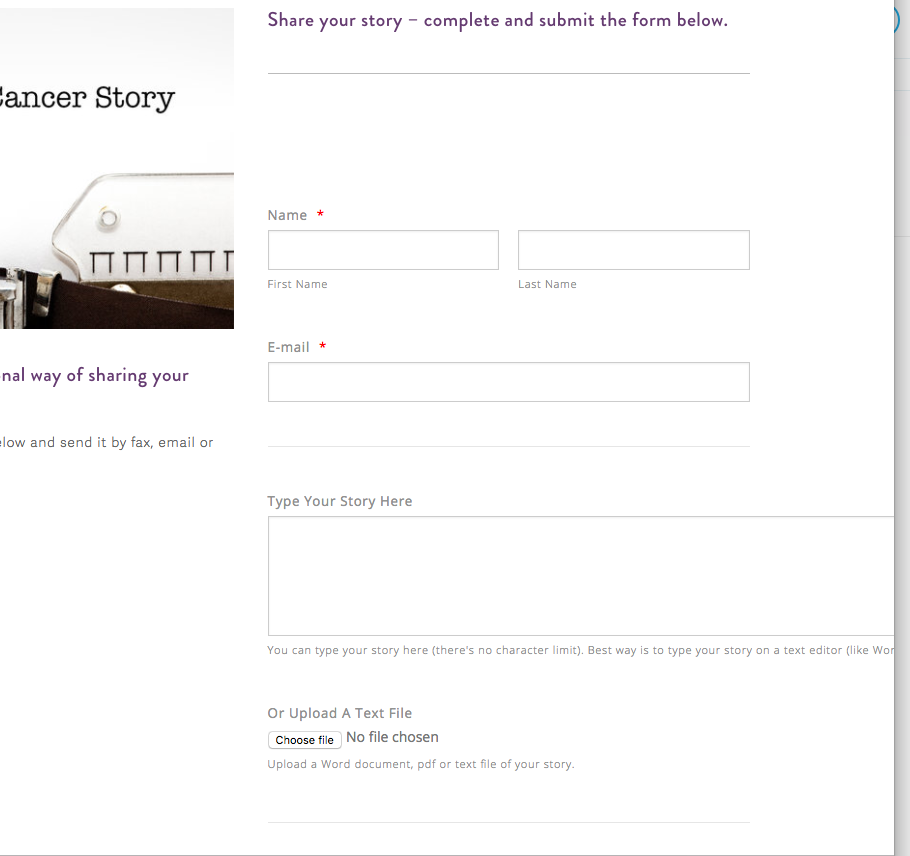 Page URL: https://form.jotform.ca/71338363225252
Page URL: https://form.jotform.ca/71338363225252 -
Welvin Support Team LeadReplied on July 8, 2017 at 6:15 AM
That's a possible script conflict considering that you are using web-based website builder.
I think SharpSpring have another way of integrating a third party like Jotform to their services. Can you check for the other options? I did it, but they require me to create a login and it's a scheduled basis. Look for POST METHOD option, we support this.
https://www.jotform.com/help/51-How-to-Post-Submission-Data-to-Thank-You-Page
Also, they support Zapier. Maybe, you should try it?
https://help.sharpspring.com/hc/en-us/articles/115001037107-Zapier-Integration-Overview
- Mobile Forms
- My Forms
- Templates
- Integrations
- INTEGRATIONS
- See 100+ integrations
- FEATURED INTEGRATIONS
PayPal
Slack
Google Sheets
Mailchimp
Zoom
Dropbox
Google Calendar
Hubspot
Salesforce
- See more Integrations
- Products
- PRODUCTS
Form Builder
Jotform Enterprise
Jotform Apps
Store Builder
Jotform Tables
Jotform Inbox
Jotform Mobile App
Jotform Approvals
Report Builder
Smart PDF Forms
PDF Editor
Jotform Sign
Jotform for Salesforce Discover Now
- Support
- GET HELP
- Contact Support
- Help Center
- FAQ
- Dedicated Support
Get a dedicated support team with Jotform Enterprise.
Contact SalesDedicated Enterprise supportApply to Jotform Enterprise for a dedicated support team.
Apply Now - Professional ServicesExplore
- Enterprise
- Pricing



























































