-
ChicagoSSAsked on July 11, 2017 at 2:06 PM
Can a PDF that is attached to the submission (that is received in email form) be sent with a custom name as opposed to the numbers defaulting to the name? Ex. - 339049585738204.pdf. We are needing to save these submissions to Google Drive and its been time consuming to have to rename ALL of them and move them from several places. Can you help???
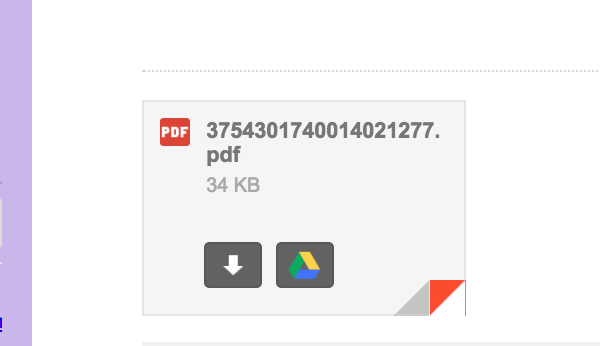
-
JanReplied on July 11, 2017 at 3:15 PM
It is possible to change the file name of the PDF submission in the Google Drive integration. However, this requires you to remove the existing integration and create a new one.
On the new integration, you can customize the folder name by clicking the "Pencil" icon. After that, select the field you prefer to appear as the file name and then click the "Apply" button.

Here's the result:

As you can see in the screen capture above, the "Name" field was used as the file name of the PDF in Google Drive.
Related guide: https://www.jotform.com/help/192-How-to-Integrate-a-Form-with-Google-Drive
Hope that helps. Thank you.
- Mobile Forms
- My Forms
- Templates
- Integrations
- INTEGRATIONS
- See 100+ integrations
- FEATURED INTEGRATIONS
PayPal
Slack
Google Sheets
Mailchimp
Zoom
Dropbox
Google Calendar
Hubspot
Salesforce
- See more Integrations
- Products
- PRODUCTS
Form Builder
Jotform Enterprise
Jotform Apps
Store Builder
Jotform Tables
Jotform Inbox
Jotform Mobile App
Jotform Approvals
Report Builder
Smart PDF Forms
PDF Editor
Jotform Sign
Jotform for Salesforce Discover Now
- Support
- GET HELP
- Contact Support
- Help Center
- FAQ
- Dedicated Support
Get a dedicated support team with Jotform Enterprise.
Contact SalesDedicated Enterprise supportApply to Jotform Enterprise for a dedicated support team.
Apply Now - Professional ServicesExplore
- Enterprise
- Pricing



























































