-
Kayla_HughesAsked on July 20, 2017 at 4:15 PM
Hello! When I am creating my jotforms, I notice that there is a large amount of white space above and below the boundaries of the form itself. How exactly do I eliminate this? I have tried injecting some css to manipulate the margins & padding (both in Wordpress and in the Advanced JotForm Builder), but nothing seems to be working. I just want the blue area of the screenshot, and would like to remove the area that is green. The webpage that this is posted on for your reference is at the following URL: https://www.advancedcommission.com/ambassador-program/
Thank you in advance for your help!
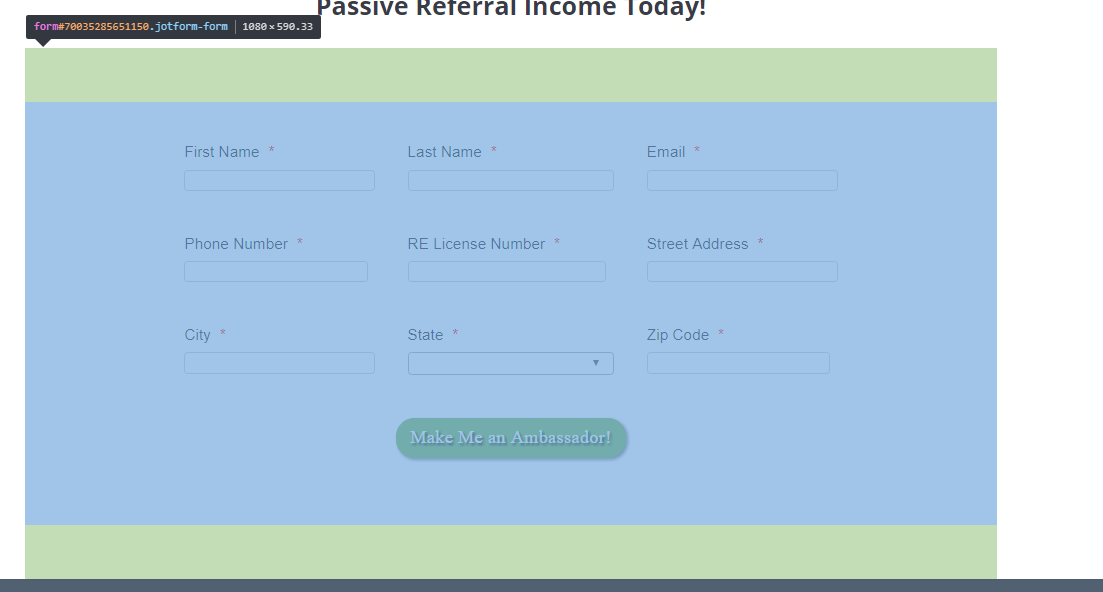
-
JanReplied on July 20, 2017 at 5:19 PM
Please insert this custom CSS code to remove the top padding:
.jotform-form {
padding: 0 0 !important;
}Here's a guide on How-to-Inject-Custom-CSS-Codes. Here's the result:
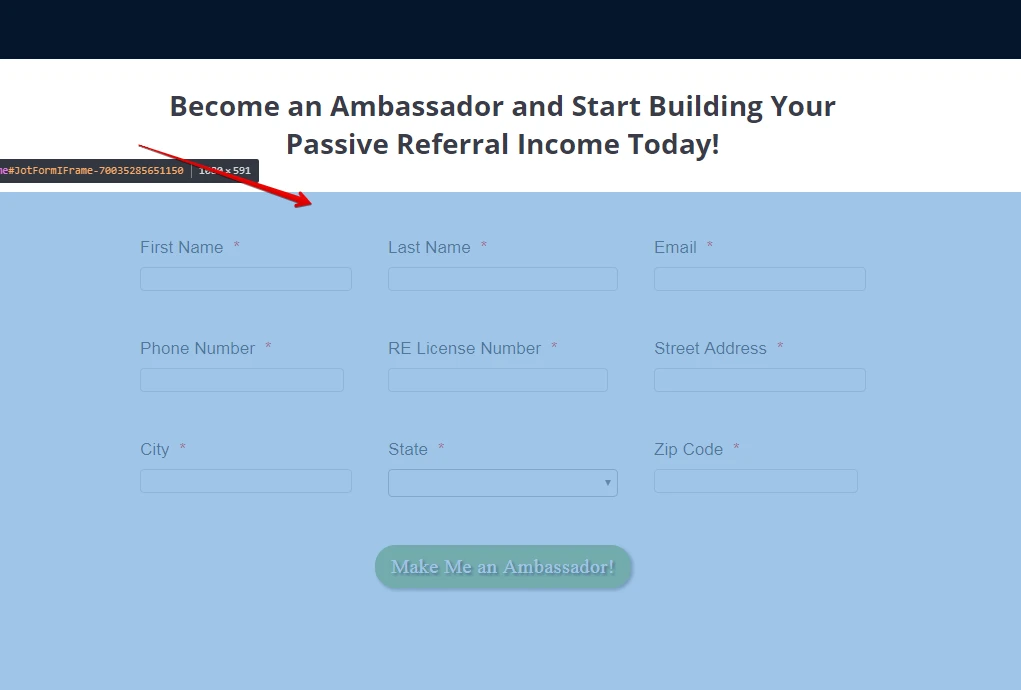
Hope that helps. Thank you.
-
Kayla_HughesReplied on July 20, 2017 at 5:50 PM
This worked beautifully. Thank you!
- Mobile Forms
- My Forms
- Templates
- Integrations
- INTEGRATIONS
- See 100+ integrations
- FEATURED INTEGRATIONS
PayPal
Slack
Google Sheets
Mailchimp
Zoom
Dropbox
Google Calendar
Hubspot
Salesforce
- See more Integrations
- Products
- PRODUCTS
Form Builder
Jotform Enterprise
Jotform Apps
Store Builder
Jotform Tables
Jotform Inbox
Jotform Mobile App
Jotform Approvals
Report Builder
Smart PDF Forms
PDF Editor
Jotform Sign
Jotform for Salesforce Discover Now
- Support
- GET HELP
- Contact Support
- Help Center
- FAQ
- Dedicated Support
Get a dedicated support team with Jotform Enterprise.
Contact SalesDedicated Enterprise supportApply to Jotform Enterprise for a dedicated support team.
Apply Now - Professional ServicesExplore
- Enterprise
- Pricing



























































