-
straviesoAsked on July 22, 2017 at 6:09 AM
Hi! I'm having an error with my JotForm - Flow integration:
Here is the message:
{"error":{"code":500,"message":"{\r\n \"message\": \"Requested URL (/v1/form/71573560790966/webhooks/) is not available!\"\r\n}"}}
Any ideas?
Thanks!!

-
straviesoReplied on July 22, 2017 at 8:47 AM
I'm testing with other forms and it works.
If I clone or rename the original, it doesn't work.
Thank you for your answer.
-
Welvin Support Team LeadReplied on July 22, 2017 at 2:42 PM
I cannot seem to replicate this. I renamed my form and cloned the form, the flow still worked. I also don't think cloning the form will break the workflow. The ID of the form still the same in the integration. I would suggest doing the following:
1. Edit the workflow and delete Jotform.
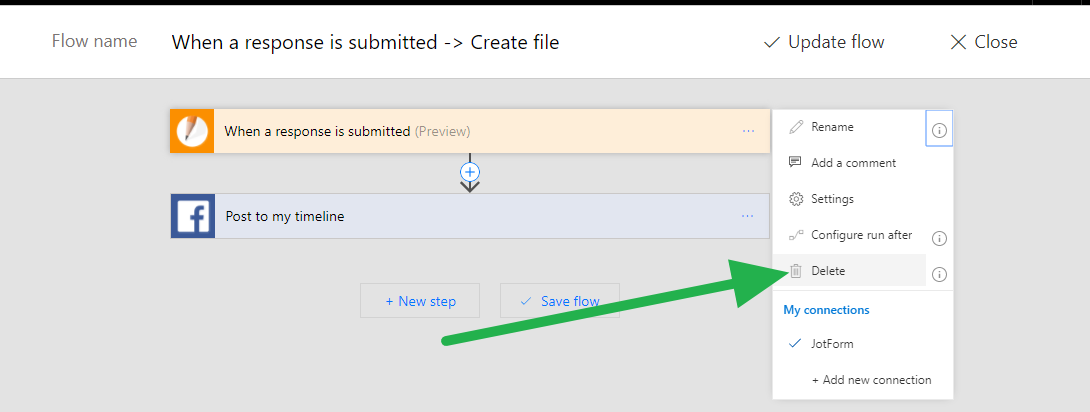
2. Edit the form and remove Webhook Integration. Settings > Integrations > Webhook:
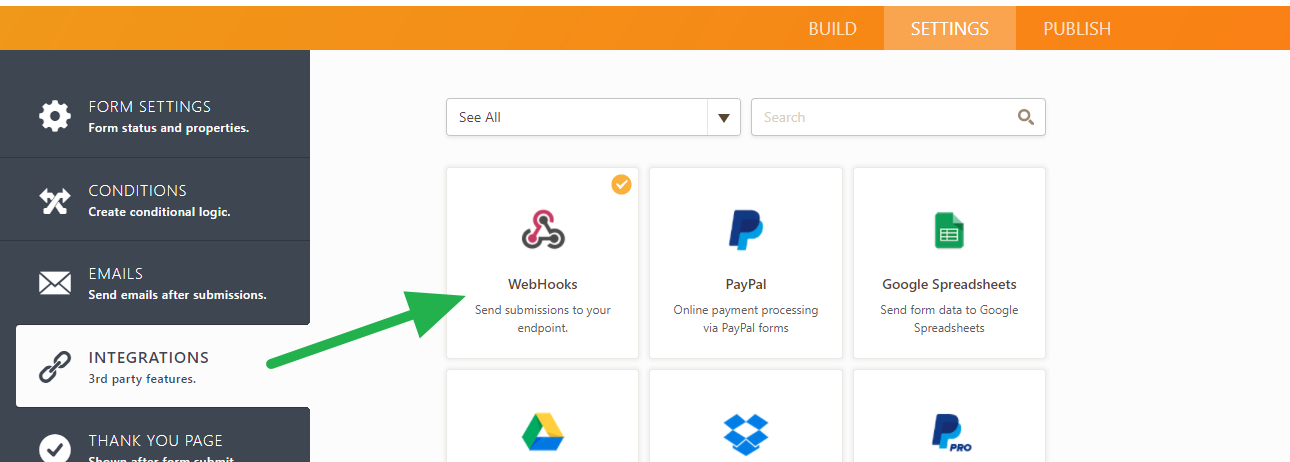
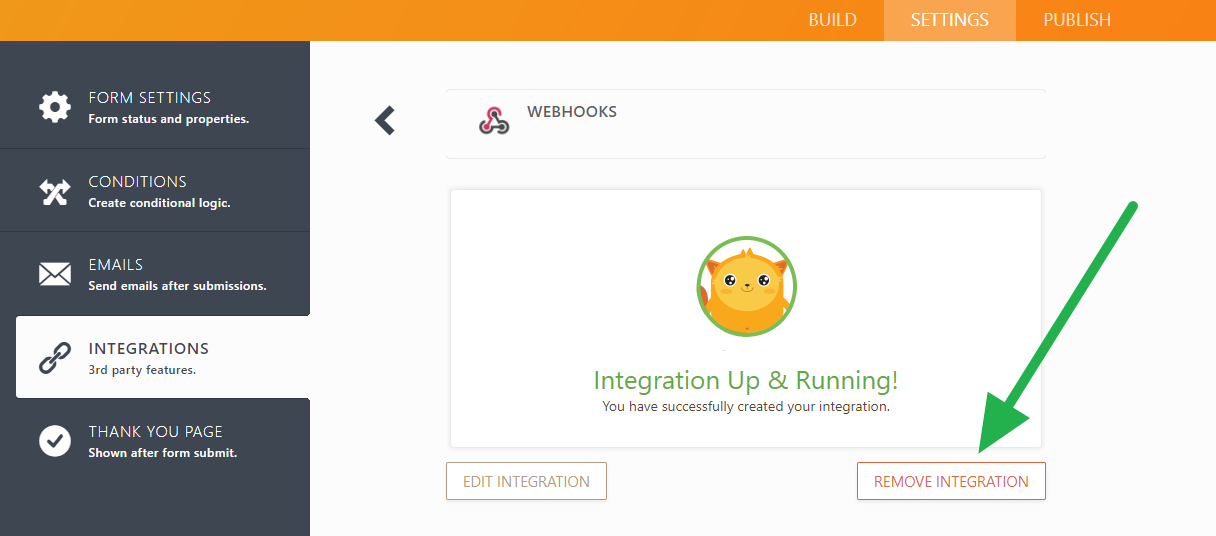
3. Add Jotform to your workflow again.
See if these steps will work. If not, let us know. The error basically says that the webhook is no longer available. You may have deleted that one.
-
straviesoReplied on July 23, 2017 at 5:31 AM
Hello,
Thanks for answering!
It still doesn't work: I cannot delete the Jotform from the flow because it's a trigger and I can't do it.
I can remove Webhook integration, and I can add a new connection in Flow, but it doesn't work either.
It's a weird thing, because I have tried to build a new JotForm from zero, and tried it with a 2 pages form, and it worked, but when I finnish it, it doesn't work. It's driving me mad, because it's nonsense!!
Thank for your help.
-
liyamReplied on July 23, 2017 at 7:08 AM
Hello,
Can you try removing all webhooks on your form as well as the integration of your form with Microsoft flow to start fresh?
Thanks.
-
straviesoReplied on July 23, 2017 at 3:15 PM
Thanks again.
I did it, but still doesn't work.
With other Jotforms it's working, but not with this one, and that's the strangest part; but if I try to buld it from zero, it doesn't run either.
Thanks
-
Welvin Support Team LeadReplied on July 23, 2017 at 3:25 PM
You are connecting Jotform to Office 365. What Trigger or Action did you select from the list? Would you mind letting us know your full setup? Maybe send us a screenshot? I will try to replicate the problem using a cloned version of your form and with the same Trigger/Action.
-
straviesoReplied on July 23, 2017 at 3:29 PM
Hi!
This is the flow:

When the new response is submitted, an aprobbatory email si sent, and then a switch depending on the decission.
Please, replicate it. If you need more help, let me know.
Thank you!
-
Welvin Support Team LeadReplied on July 23, 2017 at 3:40 PM
I'm sorry. I can translate the texts manually, but I'm not sure what's inside the triggers and the conditions. Can you take a screenshot of each block? Example:
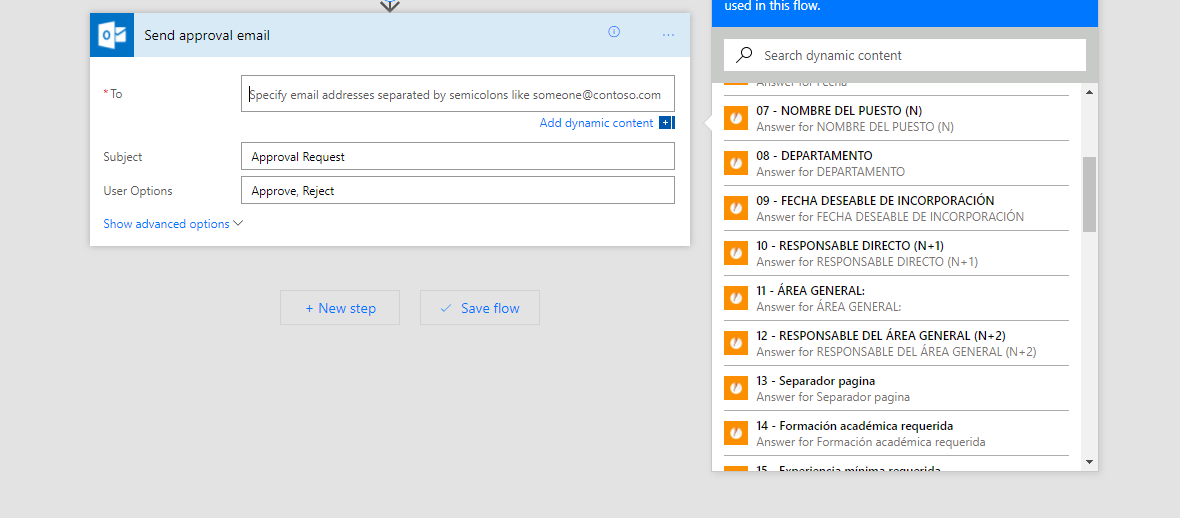
-
straviesoReplied on July 24, 2017 at 1:20 AM
Hi! Sorry for answering so late.
The problem is not with this Flow: I have tried to run the JotForm in a simpler flow (when a new response is submitted, send a mail to gmail) and it doesn't work either. But with other JotForm it works, so I think the problem must be with something in the form.
Thanks!
-
Ashwin JotForm SupportReplied on July 24, 2017 at 5:09 AM
Hello stravieso,
I am not sure what is causing this issue but I am checking your form and will get back to you soon.
Thank you!
-
straviesoReplied on July 24, 2017 at 6:15 AM
Thank you for all your efforts!
-
straviesoReplied on July 24, 2017 at 7:51 AM
Hello!
I have been testing on my own.
I have created a new one (Flow & JotForm) from scratch and it runs ok... nutil I create 2 or more branches in the Flow... Then it breaks.
If I create a form with SharePoint it works ok, no matter haw many braches there are.
So I think there is the problem: it always goes wrong when I insert more than 1 parallel branch to the flow.
It would be great if you could fix it, because sharePint forms are horrible and JotForms are great!
Thanks
-
Welvin Support Team LeadReplied on July 24, 2017 at 10:30 AM
I'm having trouble replicating the problem. I've created a flow with multiple branches such as the Switch Case option, and the MS Office 365 Send an Email option. The flow is not working, probably because I did it wrong. I'll check this further.
We cannot submit a ticket until we know how to replicate this problem. I would like to request again, please send us a screenshot of the whole setup you did. Open all the settings like the following:
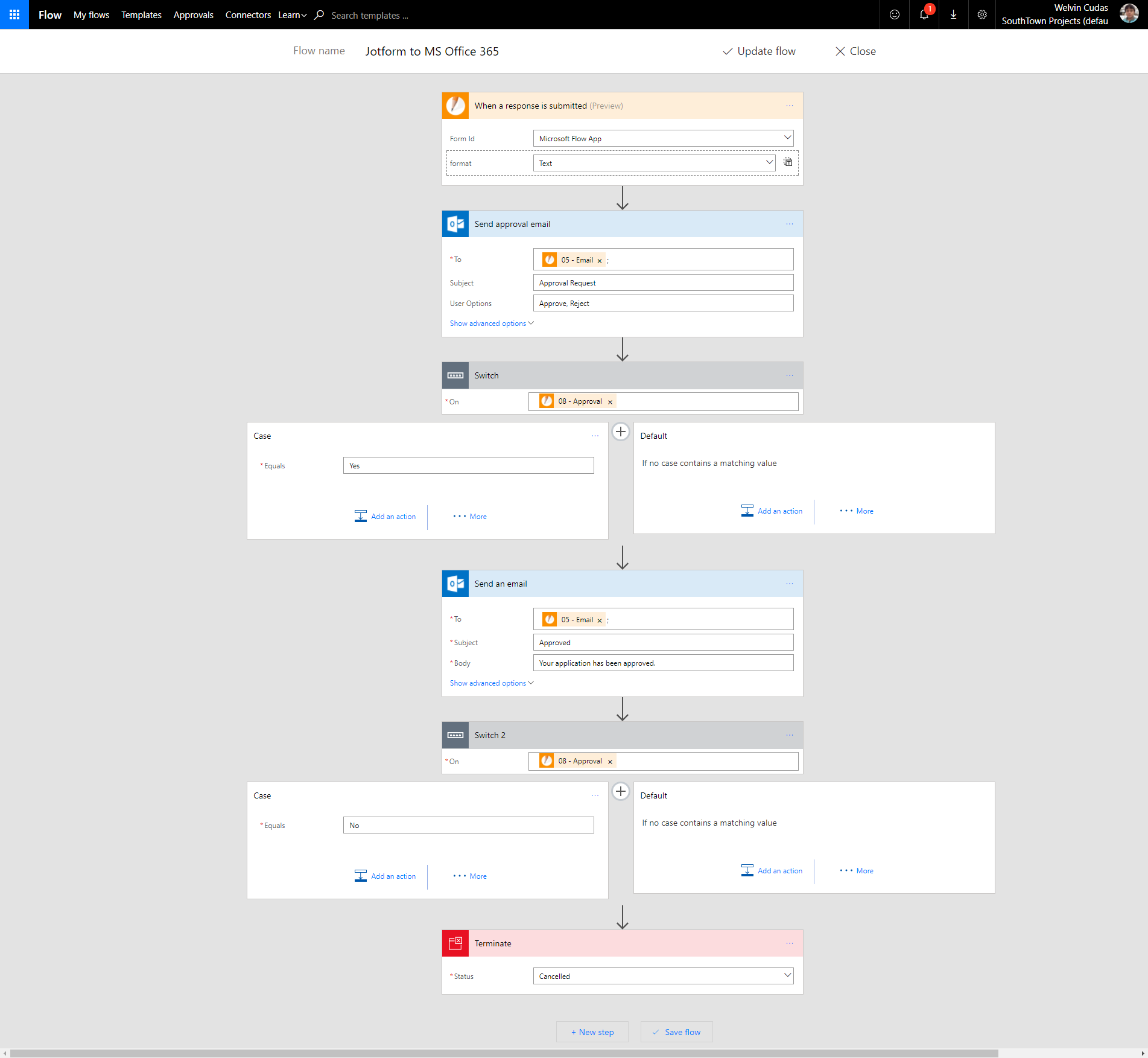
I used this extension to get a screenshot of the whole page: https://chrome.google.com/webstore/detail/nlipoenfbbikpbjkfpfillcgkoblgpmj.
-
straviesoReplied on July 24, 2017 at 11:31 AM
Hi again,
the Flow is too big for a screenshot. I send you 3 captures, it has 7 branches (7 approvals) very similar as those that are seen in the pictures. If you need anything else, ask me: https://www.dropbox.com/sh/so5azwk7bu5t7vl/AADjV2rzU7_IK86bWoTL94SWa?dl=0
-
Ashwin JotForm SupportReplied on July 24, 2017 at 1:02 PM
Hello stravieso,
Thank you for sharing the screenshots with us. I have sent a message to @Welvin and he will take a look. He will get back to you on this soon.
Thank you!
-
straviesoReplied on July 24, 2017 at 1:07 PM
I really appreciate how many efforts you're making for a simple costumer. It's so great!
Thanks a lot, even if finally we cannot solve it!
-
Welvin Support Team LeadReplied on July 24, 2017 at 1:52 PM
Would you mind adding me as an owner instead? The screenshots are cut. It seems you have a huge flow there.
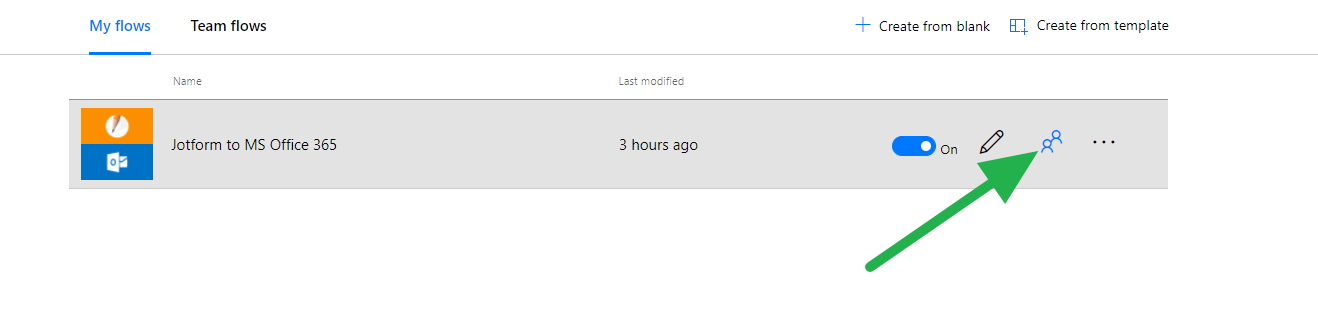
Send me an invite at welvin@jotform.com.
-
straviesoReplied on July 24, 2017 at 4:05 PM
Hi again!
Sorry, I'm trying, but it says your not in my organization and I cannot invite you.
Sergio
-
David JotForm Support ManagerReplied on July 24, 2017 at 6:39 PM
Please try clearing your forms cache: https://www.jotform.com/help/229-How-to-Clear-Your-Form-Cache
-
straviesoReplied on July 25, 2017 at 3:15 AM
Cache cleared, but still no good news:

-
Ashwin JotForm SupportReplied on July 25, 2017 at 4:38 AM
Hello stravieso,
Does that mean that when you try to add welvin@jotform.com as owner, it shows an error message? It it only restricted to same domain? Can you please share a screenshot of the error message?
Thank you!
-
straviesoReplied on July 25, 2017 at 6:05 AM
It's only restricted to same domain. Here is teh screenshot

-
liyamReplied on July 25, 2017 at 8:29 AM
I suppose the next best solution I could think of is that you share with us your account on Microsoft Flow for a while so Welvin or anyone from us (JotForm Support Team) would be able to check on what's happening on your form directly. Would this be alright with you?
Thanks.
- Mobile Forms
- My Forms
- Templates
- Integrations
- INTEGRATIONS
- See 100+ integrations
- FEATURED INTEGRATIONS
PayPal
Slack
Google Sheets
Mailchimp
Zoom
Dropbox
Google Calendar
Hubspot
Salesforce
- See more Integrations
- Products
- PRODUCTS
Form Builder
Jotform Enterprise
Jotform Apps
Store Builder
Jotform Tables
Jotform Inbox
Jotform Mobile App
Jotform Approvals
Report Builder
Smart PDF Forms
PDF Editor
Jotform Sign
Jotform for Salesforce Discover Now
- Support
- GET HELP
- Contact Support
- Help Center
- FAQ
- Dedicated Support
Get a dedicated support team with Jotform Enterprise.
Contact SalesDedicated Enterprise supportApply to Jotform Enterprise for a dedicated support team.
Apply Now - Professional ServicesExplore
- Enterprise
- Pricing






























































