-
beatylawAsked on July 23, 2017 at 5:24 PM
Payment form is on WP page and requires slider on the desktop and so small on mobile that it is difficult or impossible to use. What can be done to change the size?
Page URL: http://texasdwiguide.com/pay/ -
JanReplied on July 23, 2017 at 5:58 PM
I checked your web page and I was able to replicate the issue. The problem is that the iFrame's height where the form is embedded is not configured correctly. In the CSS, it shows that the height is 0 even though the form itself is 1000px.
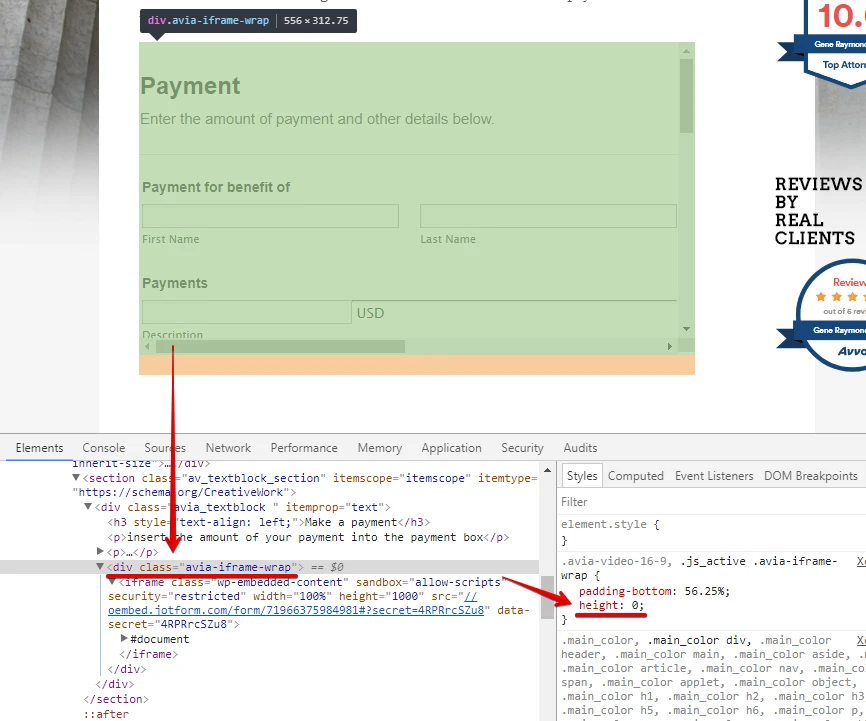
The solution is to increase the iFrame's height using CSS on your own web page. Here's the CSS code that you need to inject in the stylesheet of your website:
.avia-video-16-9, .js_active .avia-iframe-wrap {
height: 1065px !important;
}You may also try to re-embed the form using the iFrame method. Here's a guide: https://www.jotform.com/help/148-Getting-the-form-iFrame-code.
Hope that helps. Thank you.
- Mobile Forms
- My Forms
- Templates
- Integrations
- INTEGRATIONS
- See 100+ integrations
- FEATURED INTEGRATIONS
PayPal
Slack
Google Sheets
Mailchimp
Zoom
Dropbox
Google Calendar
Hubspot
Salesforce
- See more Integrations
- Products
- PRODUCTS
Form Builder
Jotform Enterprise
Jotform Apps
Store Builder
Jotform Tables
Jotform Inbox
Jotform Mobile App
Jotform Approvals
Report Builder
Smart PDF Forms
PDF Editor
Jotform Sign
Jotform for Salesforce Discover Now
- Support
- GET HELP
- Contact Support
- Help Center
- FAQ
- Dedicated Support
Get a dedicated support team with Jotform Enterprise.
Contact SalesDedicated Enterprise supportApply to Jotform Enterprise for a dedicated support team.
Apply Now - Professional ServicesExplore
- Enterprise
- Pricing



























































